
With the holiday shopping season in full swing, I’m working on my Christmas gift guide. As someone with a passion for IT, my list is always fairly unique! I’ve pulled together some of my favorite items for this year’s list. I hope you enjoy it!
Table of contents
Build your own server
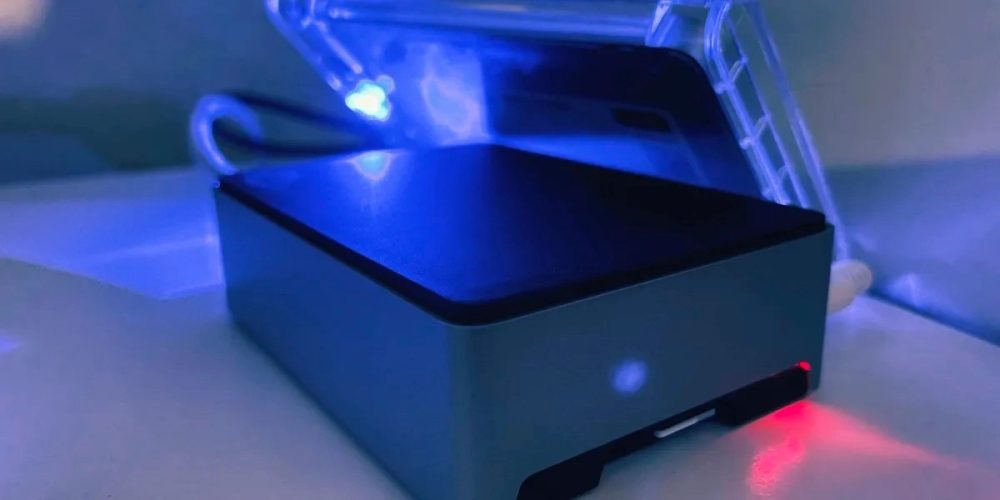
In 2022, I built an Umbrel personal server that allows anyone to run their own Bitcoin and Lightning Network node.
A fun gift package would be to buy someone all the essential tools to build their own Umbrel and send them all the gear to build their own. If you don’t want to go through the hassle of building one, you can buy a pre-made one as well.
Required items to build an umbrel server.
Flash your microSD card
Now that you have everything you need, grab the microSD card and a microSD card reader (or SD if you have a MicroSD-to-SD converter). Plug that into your Mac or PC.
- Download the latest version of Umbrel from Umbrel’s website. Make sure you download it from Umbrel’s website only! Umbrella’s website is getumbrel.com.
- Download the latest version of Balena Etcher. You need this software so you can flash the Umbrel image to your microSD card properly to run it on your Raspberry Pi.
- Run and install Balena Ethcher and run through the steps to flash the previously-downloaded Umbrel release. It should be a .img file.
- You’re done. Your microSD card is correctly configured.
Assemble your hardware
Next, you need to assemble all the parts you bought to build your Umbrel server.
- Put the Raspberry Pi 4 in the case you purchased. Every case will be different, but the one I use above will come with four screws and a heat dissipation pad.
- Stick that heat dissipation pad to the top of the CPU on the Raspberry Pi. Seat the Raspberry Pi board and screw the case closed.
- Insert the flashed microSD card into the Raspberry Pi.
- Put the SSD into the SSD enclosure and plug it into one of the blue full-throttle USB ports on the Raspberry Pi.
- Connect your Raspberry Pi directly to an Ethernet port on your router for maximum internet connection speeds. The Bitcoin blockchain is a large file that will take several days to download.
- Plug your Raspberry Pi into a power outlet.
Get started with Umbrel
After five minutes, you should be able to navigate to umbrel.local on anydevice connected to the same network as your Raspberry Pi hardware. From there, Umbrel will walk you through the setup process.
I’ve had a lot of funning tinkering with the server this year, and the team behind Umbrel is building out an entire app store of new solutions to run on top of it. It now includes Tailscale, Plex, and more.
If you aren’t familiar with bitcoin and bitcoin nodes, you can learn more by checking out Swan Bitcoin.
UGREEN 3-in-1 MagSafe Wireless Charging Station

The UGREEN 3-in-1 MagSafe Wireless Charging Station is a new addition to my desk recently. When looking for a premium desk charging solution for iPhone, AirPods, and Apple Watch, it’s a great choice.The 3-in-1 MagSafe charging station lets you charge three devices with one cable. This is a great space saver and makes it easier to get organized on your desk!
From now on, your desktop will no longer become messy because of tangled charging cables. When you travel, this 3-in-1 wireless charger will keep all your devices charged and ready for anything.
Since it’s MFi-certified, it can provide you with a faster and safer charging experience for your Apple products: iPhone (15W), Apple Watch (5W), and AirPods (5W). For an iPhone, 15W is the exclusive power output by a product that has received Apple’s official MFi certification for MagSafe iPhone as iPhone 14/13/12 series. To get the fastest charging speed, you’ll need a 30W power adaptor.
Backblaze subscription

Backups are something you can never have enough of, and I am a big believer in Backblaze for macOS backups because of the native integrations into macOS and fast upload speeds. Having an offsite backup is an essential part of the 3-2-1 backup strategy where you have three copies of all of your data, in two locations, with one being in a hosted cloud solution. Backblaze has an easy gift option that will be perfect for that tech person who you have no idea what to get them.
Netool.io
My favorite networking tool is the Netool.io – a device that lets you plug into an ethernet port and get a ton of information about what’s going on at the other end. For example, you can see its IP address, default gateway/router info and DNS servers (among many other things).
The switch can also provide information about the port, hostname and other details. For such a small device and affordable price tag, it’s well worth having around. It pairs with an iOS or Android app so you can control your devices at will from wherever you are.
Tidbyt
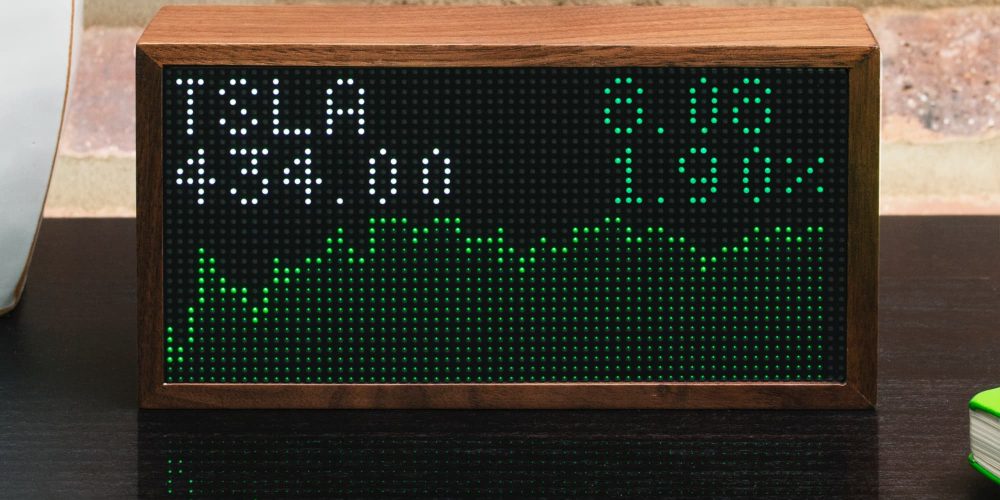
Tidbyt is a retro-style display that lets you keep up with the things you care about, in short snippets of text. You can add finance quotes, your calendar, what’s playing on Spotify, sports scores, the latest news, and more. I first learned about it last year, and I am excited for it to be a permanent part of my desk in 2023.
It displays short updates from feeds you follow, formatted like a telegram or a retro. It’s both an homage to early computing and an experiment in using this technology to help people stay focused on what matters most. As someone who works from home, I think it’s the ideal accessory to help me stay up-to-date with the world around me while not staring at a device all day long.
iFixit Repair Kit

The iFixit Repair Kit makes the perfect gift for anyone who likes to tinker with electronics (or has to repair them).
It includes:
- 64 Bit Driver Kit
- Anti-Static Wrist Strap
- Small Suction Cup
- 3x iFixit Opening Tool
- 6x iFixit Opening Picks
- Nylon Tipped Reverse Tweezers
- Angled ESD Tweezers
- Blunt ESD Tweezers
- Spudger
- Halberd Spudger
- Metal Spudger
- Jimmy
- Magnetic Pad
- Tool Roll
Anker 633 Magnetic Battery

The Anker 633 Magnetic Battery (MagGo) is a portable charger that features a 10,000mAh battery, foldable stand, and powerful magnets for easy, secure charging. With its 2-in-1 design, the charger wirelessly charges your phone while the stand props it up for easy viewing. The compact and powerful battery has enough power to charge an iPhone 13 Pro 1.8 times, and the 20W USB-C Power Delivery port allows for high-speed charging. The package includes the battery, a charging cable, and a 24-month warranty.
Upgraded home Wi-Fi
The eero Pro 6e is a Wi-Fi 6E system that provides fast speeds and access to the new 6 GHz band, resulting in lower latency and better performance across your network. The system supports speeds up to 2.3 Gbps and is compatible with previous-generation eero devices. It has a range of up to 4,000 sq ft and can support 100+ connected devices. The eero Pro 6e uses TrueMesh technology to intelligently route traffic, reducing drop-offs and dead spots. The system is easy to set up and manage using the eero app and receives automatic updates to keep your network safe and secure. Additionally, it has a built-in smart home hub that’s compatible Thread and Zigbee. I am using it in my new home, and it’s fantastic!
USB-C hard drive
A USB-C hard drive is a great option for Time Machine, the built-in backup feature on Mac computers. Time Machine automatically backs up your files, including photos, documents, and system files, and it saves them to an external drive. With a USB-C hard drive, you can easily connect the drive to your Mac using a USB-C cable, and Time Machine will recognize the drive and start backing up your files. The USB-C connection is fast and reliable, so you can be confident that your files are being backed up quickly and safely. Additionally, the compact size of a USB-C hard drive makes it easy to take with you on the go, so you can always have your important files backed up and rotate the drive to other locations away from your home
Ember 2 coffee mug

The Ember Mug² is a smart mug that allows you to set an exact drinking temperature for your hot beverages. This means that your coffee, tea, or other hot drink will never be too hot or too cold. The mug maintains your chosen temperature for up to 1.5 hours with the 10 oz size and up to 80 minutes with the 14 oz size. It is safe to hand wash and can even be submerged in water up to 1 meter. The Ember Mug² is perfect for use at home or in the office and can be controlled with the Ember app. For on the go options, check out the Ember Travel Mug.
TextExpander subscription
TextExpander is a productivity tool that allows users to save time by creating abbreviations for frequently used phrases or blocks of text. With TextExpander, users can simply type a short abbreviation and the corresponding phrase or block of text will automatically be inserted into their document. This can be particularly useful for IT professionals, customer service, and customer success professionals who find themselves typing the same phrases or blocks of text over and over again, such as common salutations or signatures for emails. TextExpander can also save time by allowing users to quickly insert commonly used symbols or special characters, such as emojis or formatting marks. Overall, TextExpander is a valuable tool for increasing productivity and reducing repetitive typing, and would make for a great gift!
Wrap-up
Here are a few of my favorite products to recommend as Christmas gifts for IT professionals: I’ve been using them myself, and they’re great. If there’s anything else you’d like me to review in another gift guide, let me know – I’ll take a look! Check out the rest of our 2022 holiday guides while you’re at it.
FTC: We use income earning auto affiliate links. More.









Comments