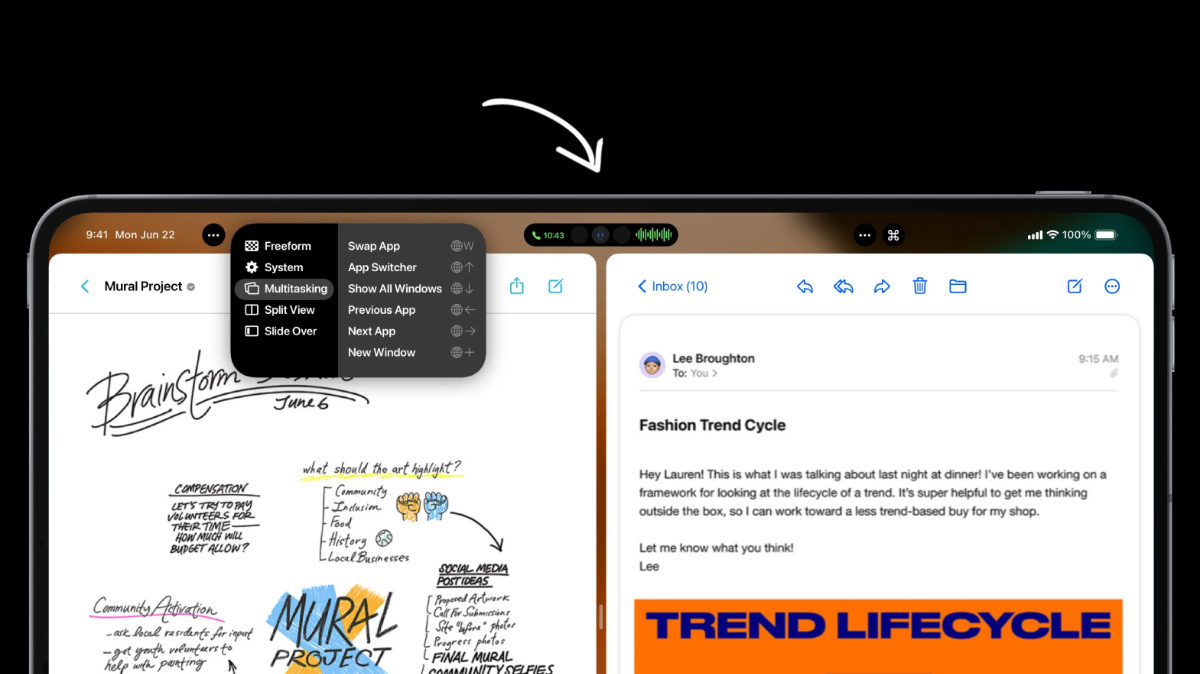
In 2018, Apple redesigned the iPad Pro, and customers, including myself, were in awe of this beautiful piece of hardware. It was the first time Apple left the classic, Steve Jobs envisioned-designed, and gave us something completely different. A near-bezel-less design, with FaceID, a 120Hz ProMotion display, rear pin connectors for accessories, a new magnetically attaching Apple Pencil, and just amazing power for such a slim and clean device.
Current iPad Pro design
Now here we are, almost five years later and the iPad Pro looks pretty much the same. It has the same footprint, the same industrial design, the awkward same camera placement, the same FaceID, the same pin connectors, and the same five-year-old Apple Pencil. The only visible update to the design we’ve seen is the dual camera setup that came with the 2020 iPad Pro revamp, and then in 2021 Apple added the MiniLED display, which is amazing, but it did not change the design at all. To this day I still recommend to people that if they can find a lightly used or refurbished 2018 iPad Pro, they should just buy that one to save money. Amazon currently has a refurbished 2018 iPad Pro for less than $600. There are very few things that the new M2 iPad Pro can do that the older 2018 iPad Pro can’t do, especially if you plan on just using the iPad Pro as a tablet and not your one and only computer.
New iPad Pro design finally coming… in 2024
Late last week, Mark Gurman reported that this year was going to be a “light year” for the iPad lineup. We have hit a point where Apple seems to be happy with what its current offering is, especially now that it has finally brought that iPad Pro design language all the way down to the iPad 10th gen.
I don’t see any major updates coming in 2023 to the entry-level models, the iPad mini or the Air. The iPad Pro for sure isn’t getting anything of note this year. Instead, look for a major iPad Pro revamp next spring, complete with an updated design and OLED screens for the first time.
One major update to the new 2024 iPad Pro, will be the inclusion of OLED screens. Bringing OLED to the iPad Pro would be a great addition. MiniLED is great in its own right, but it still does not give you the deepest blacks and rich saturation that OLED can give you. We also know that Apple can get this done because the iPhone 13 Pro lineup introduced a 120 Hz ProMotion, so expanding that to a larger form factor is not out of the question.
The front-facing camera dilemma
One major issue with the current iPad lineup, excluding the new iPad 10th gen, is that the front-facing camera is in the “wrong” position. Most iPad Pro users, use their iPad in the landscape orientation, so when they use the front-facing camera it always looks like we are looking off to the side. The current argument as to why Apple hasn’t moved the camera to landscape is because there isn’t enough space for the FaceID camera, the magnets, and the wireless charger for the Apple pencil.
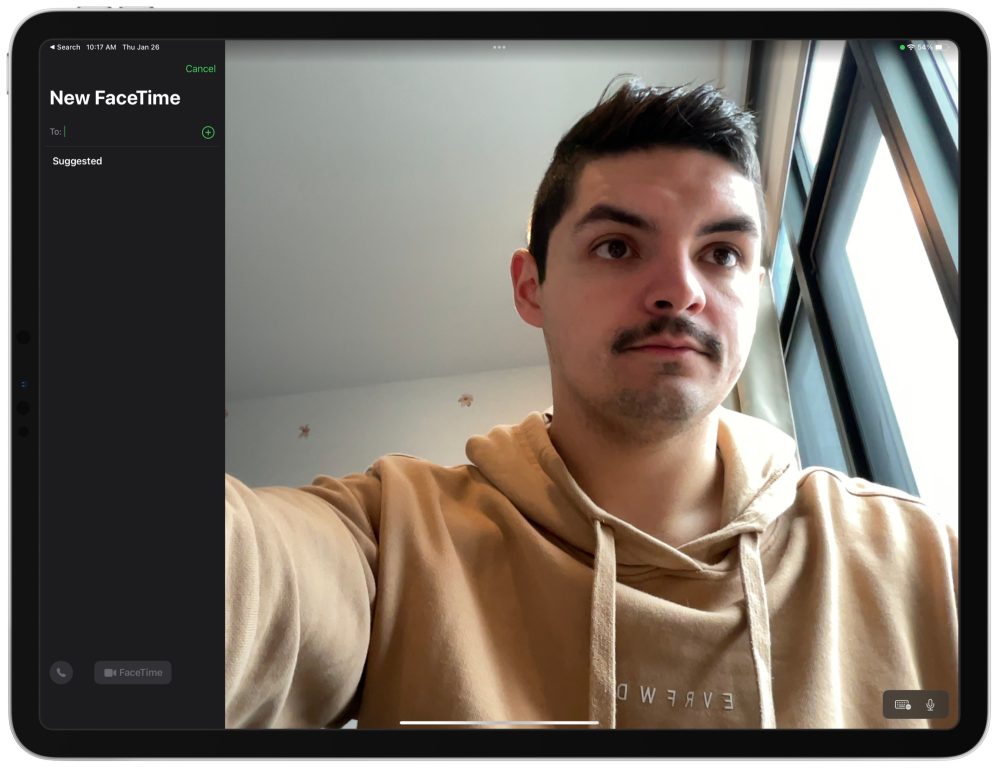
Twitter user @MajinBuOfficial put up a few examples of how Apple could move the camera to the landscape orientation.
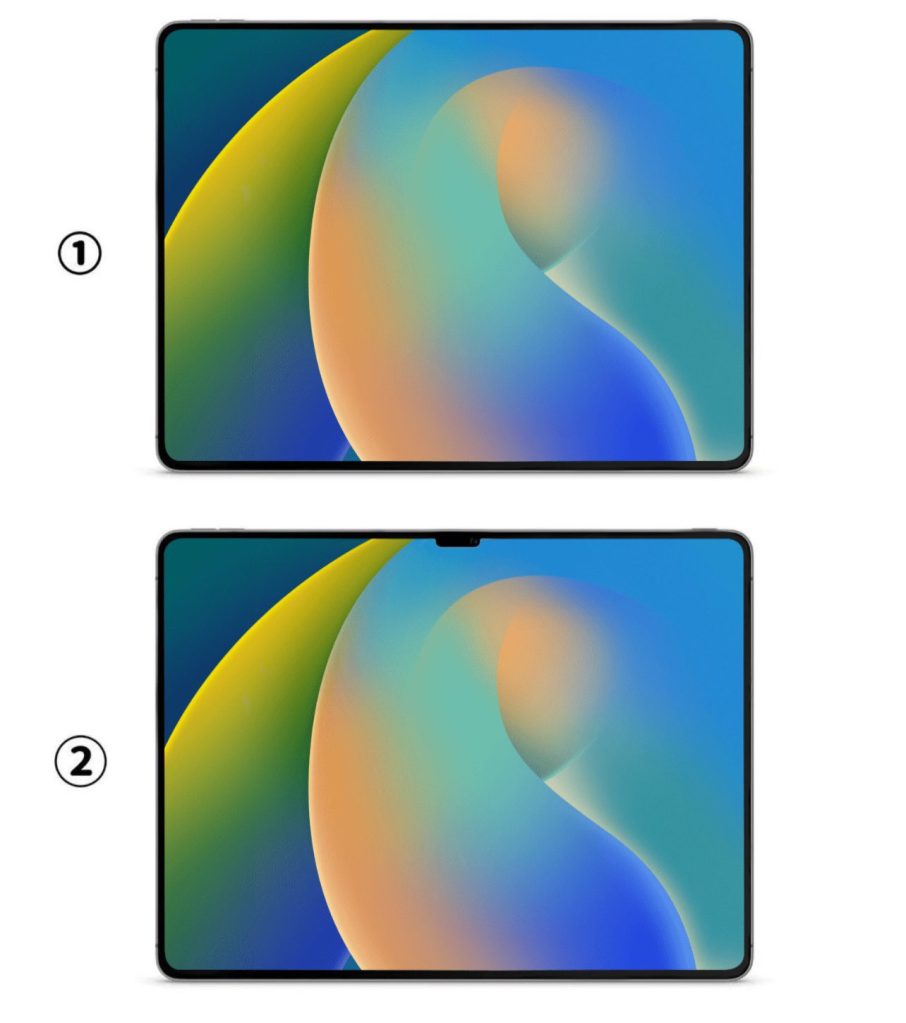
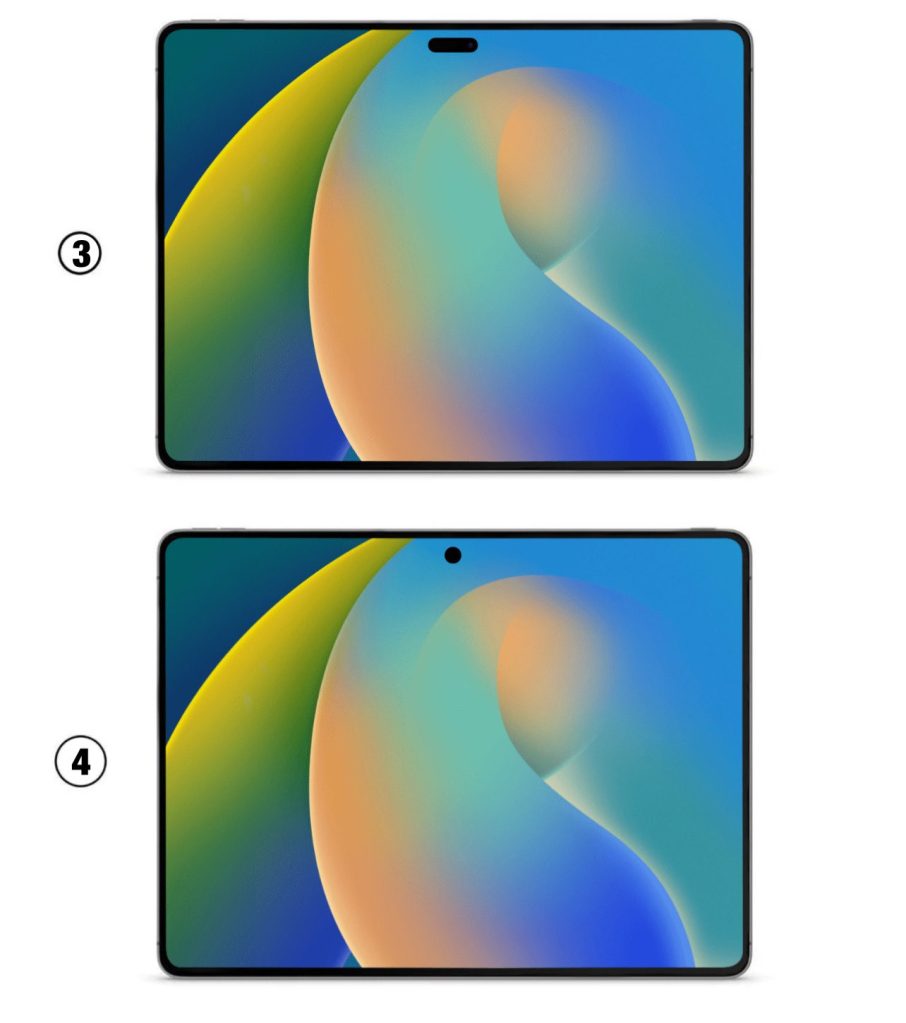
Majin Bu’s tweet highlights four options. The first is the complete removal of FaceID and going 100% bezel-less. Another idea is to reduce the bezel size and create a notch similar to iPhones, another design is to bring the Dynamic Island to the iPad, and lastly, there is a hole punch design that could also be used.
9to5Mac’s Take
If the iPad does finally go with the OLED display, the idea of a Dynamic Island or hole punch is not out of the question. The reason the Dynamic Island looks so fluid and natural is because OLED allows you to completely turn off pixels in certain areas of the display. This marries the hardware and software perfectly for notifications and other Dynamic Island functions. I personally just want the camera to be in the landscape orientation. They could do it in anyway they would like; just put the front facing camera in the “correct” spot.
What do you think? Do you mind having the current camera setup? Do you want the camera to be in landscape orientation? How would you implement it? And does Dynamic Island on the iPad make sense? Sound off in the comments below and we can discuss!
FTC: We use income earning auto affiliate links. More.
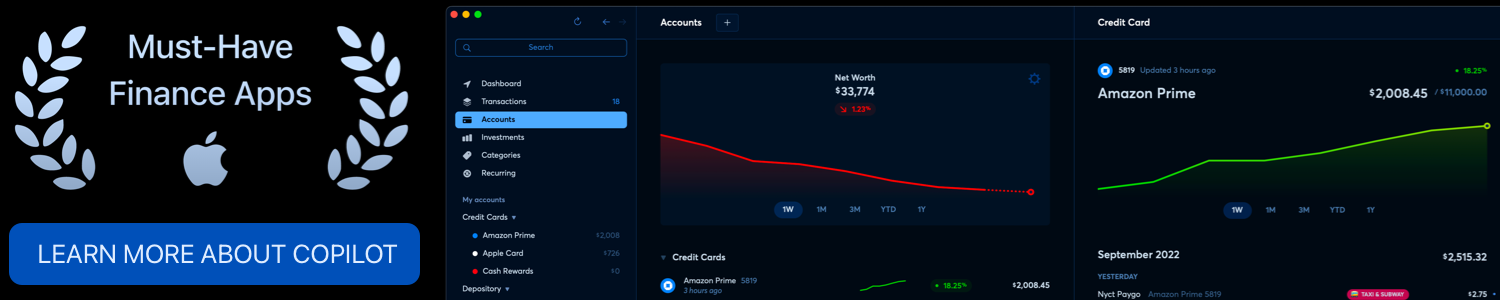
Comments