
Want to improve flexibility with your Mac (or PC) external display, create more desk space, or just dial in your setup? A VESA monitor arm is a simple way to do all that with great options from under $50. Read along for a look at the best monitor arms for Mac from simple to high-end.
Table of contents
Whether you’ve picked up Apple’s Studio Display, a different monitor, or want to upgrade your existing external display or even an iMac, a good monitor arm is a valuable upgrade for ergonomics, desk setup flexibility, and more.
And if you’re in the market for a new monitor, we’ve got a guide on the top picks for Macs:
While we’ll focus on desk-mount monitor arms below which offer the most flexibility without having to drill holes in your wall, most of the brands mentioned sell a wall-mount version too.
Even though most monitors feature VESA mount support, you’ll want to double-check yours to make sure it’s compatible. For some Apple products like the Pro Display XDR and iMac Pro, you can buy a VESA adapter at any time. Other products like the Studio Display can be modified after purchase at an Apple Store to add a VESA mount if it’s not configured initially.
Best monitor arms for Mac (or PC)
Vivo
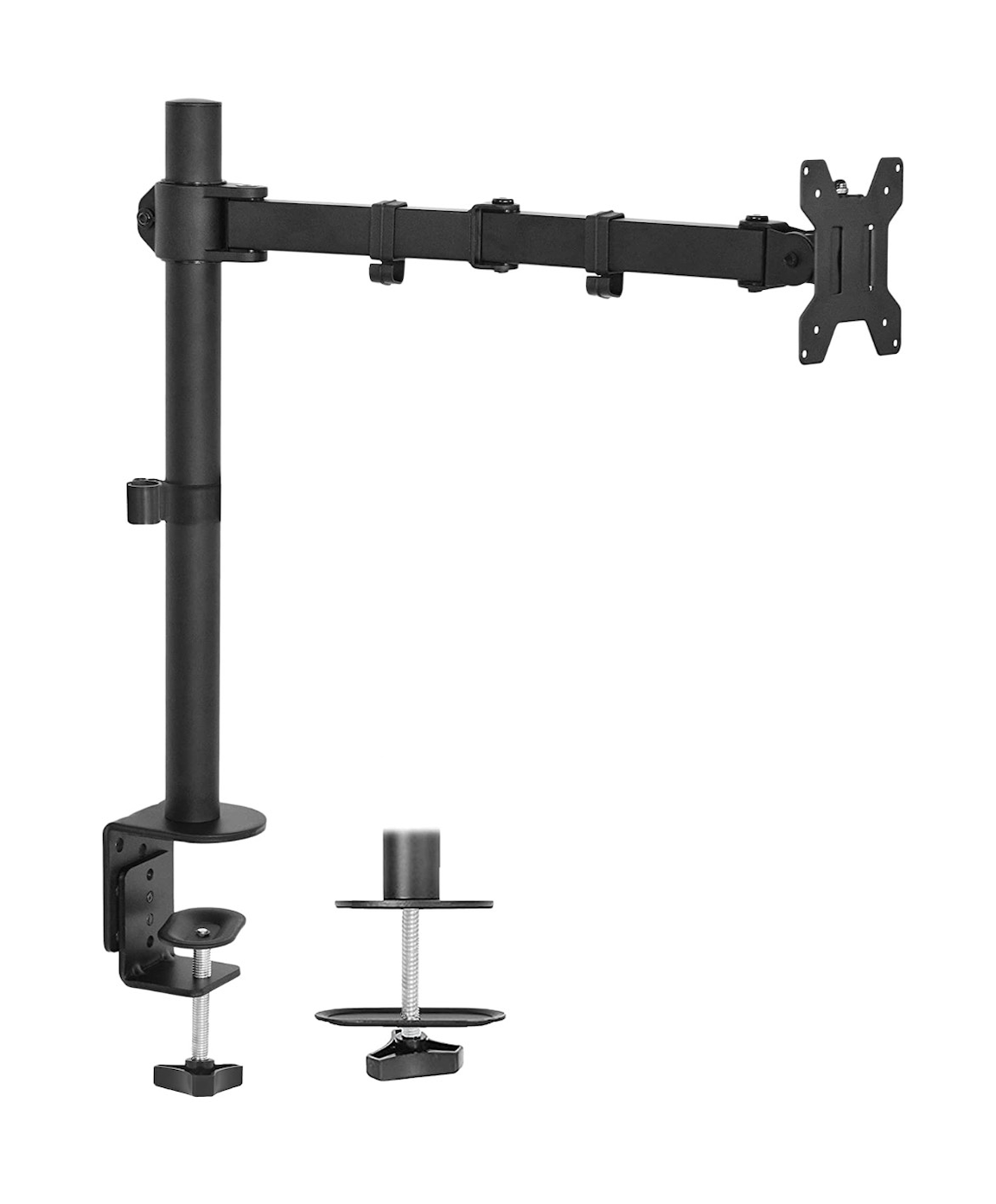

If you’re looking for a simple design, the matte black Vivo single monitor arm is a timeless option. I’ve had this model for over four years and it’s sturdy, affordable, and works with a wide range of monitor sizes.
I like that you can choose to mount this in the center of your desk or go for an offset, floating display aesthetic – which the pole-style design lends itself to nicely. The main downside here is you need to grab an Allen wrench for some adjustments.
- Works with up to 32-inch monitors
- Supports up to 22 pounds
- Simple and clean design
- 75 x 75mm and 100 x 100mm VESA compatible
- Tilt range: -90 to +90 degrees
- Rotation: 360 degrees
- Swivel: 360 degrees
- Max arm height: 16-inches
- Max extension: 16-inches
- Cable management clips included
- Grommet and clamp mount work with desks up to 3.25-inches thick
- Color: matte black
- 3-year warranty
- Price: $49.99, often less
Vivo also offers a dual-monitor version for $36 as well as a spring-arm articulating model at $29 like the options below.
Huanuo

The Huanuo HNSS6 monitor arm is a gas spring, fully articulating mount that many will see as a step up from the pole style in functionality and also features a bolder design aesthetic.
This monitor arm (and the others below) is great for those that will be adjusting their display regularly and value no-tool repositioning.
- Works with up to 30-inch monitors
- Supports up to 14.3 pounds
- Gas spring makes it easy to adjust and stay in place (no tools needed)
- 75 x 75mm and 100 x 100mm VESA compatible
- Tilt range: -50 to +35 degrees
- Rotation: 360 degrees
- Swivel: 180 degrees
- Max arm height: 16.1-inches
- Max extension: 18.5-inches
- Cable management included
- Color: black
- 5-year warranty
- Price: $39.99
Alongside the HNSS6 is the dual-monitor HNDS6 priced at $89 (often less) and the HNSS12 at $89 which can hold up to 35-inch monitors. Huanuo also makes a range of wall-mount arms.
Ergotron

The Ergotron LX is billed as a professional-grade monitor arm. It sports refined aluminum construction and high-end finish options like polished silver, matte black, and white. The LX also supports large and heavy monitors and comes with a 10-year warranty.
- Works with up to 34-inch monitors
- Supports up to 25 pounds
- Uses Ergotron’s “Constant Force” tech for easy adjustments
- 75 x 75mm and 100 x 100mm VESA compatible
- Tilt range: 75 degrees
- Rotation: 360 degrees
- Pan: 360 degrees
- Max extension: 25-inches
- Max lift: 13-inches
- Grommet or clamp mount works with desks up to 2.4-inches thick
- Cable management included
- Color: matte black, polished aluminum, and white
- 10-year warranty
- Price: $189
Ergotron makes a dual-monitor version of the LX arm, and a wall-mount version, among its other models.
Fully

Fully’s Jarvis Monitor Arm offers an interesting balance between the Huanuo and the Ergotron. It supports almost 20 pounds, comes in three colors, and features a 15-year warranty at less than the cost of the Ergotron.
- Works with up to 32-inch monitors
- Supports up to 19.8 pounds
- Easy tension adjustment
- 75 x 75mm and 100 x 100mm VESA compatible
- Swivel: 360 degrees
- Max arm height: 19.8-inches
- Max extention: 23.8-inches
- Grommet or clamp mount to desks up to 3.5-inches thick
- Built-in cable management
- Color: black, silver, or white
- 15-year warranty
- Price: $129 (sometimes less)
Best monitor arms for Mac wrap-up
All of these monitor arms have stood the test of time and earned some of the highest review ratings from users. No matter where you land with what’s most important between design, functionality, finish, and price, there should be something for everyone on the list above.
And when it comes to placing your monitor in the most ergonomic position to avoid neck strain, experts recommend having it so your eyes line up with the top 1/3 of your display. Check out more details on that in our full walkthrough.
Thanks for reading our guide on the best monitor arms for Mac!
More 9to5Mac guides and comparisons:
- Best Thunderbolt monitors for Mac and what sets them apart from USB-C displays
- MacBook Pro comparison: How the new M2 Pro/Max improves over the M1 versions
- MacBook Air vs 2023 Pro: Here’s how the new M2 laptops compare
- Mac mini comparison: What’s different with the M2 and M2 Pro vs M1
FTC: We use income earning auto affiliate links. More.




Comments