
The privacy-focused web browser Brave has been working on a lot of new features recently, but this time they’re bringing a feature already available in the mobile version of the browser to the desktop version. The latest version of Brave Browser comes with Firewall + VPN, which encrypts and protects the user’s data while surfing the web.
Brave’s Firewall + VPN
With Brave’s Firewall + VPN, users can stay private while browsing websites and even other apps. It blocks trackers on every webpage, so you can stay anonymous between different websites. More than that, Brave’s VPN is extremely simple and easy to set up. Here’s everything it does when enabled:
- Mask your IP address
- Change your location online
- Prevent your ISP from snooping on your activity
- Access your favorite content no matter where you are
- Protect your Internet traffic on apps outside the Brave browser
Another nice advantage of Brave Firewall + VPN is that it works with speeds up to 500 Mbps, so most users won’t notice any slowdowns when loading websites and downloading smaller files. Brave also offers 24/7 support for customers.
We’ve made the setup process for Brave Firewall + VPN as simple as possible. Don’t worry about downloading any extra apps; simply open the settings menu in the Brave browser on desktop or mobile, and toggle on VPN. You’ll then be taken to account.brave.com, where you can easily complete the setup.
Brave Firewall + VPN costs $9.99 per month or $99.99 per year. According to the developers, the feature is being rolled out “in various regions” for the macOS and Windows apps.
More about Brave Browser
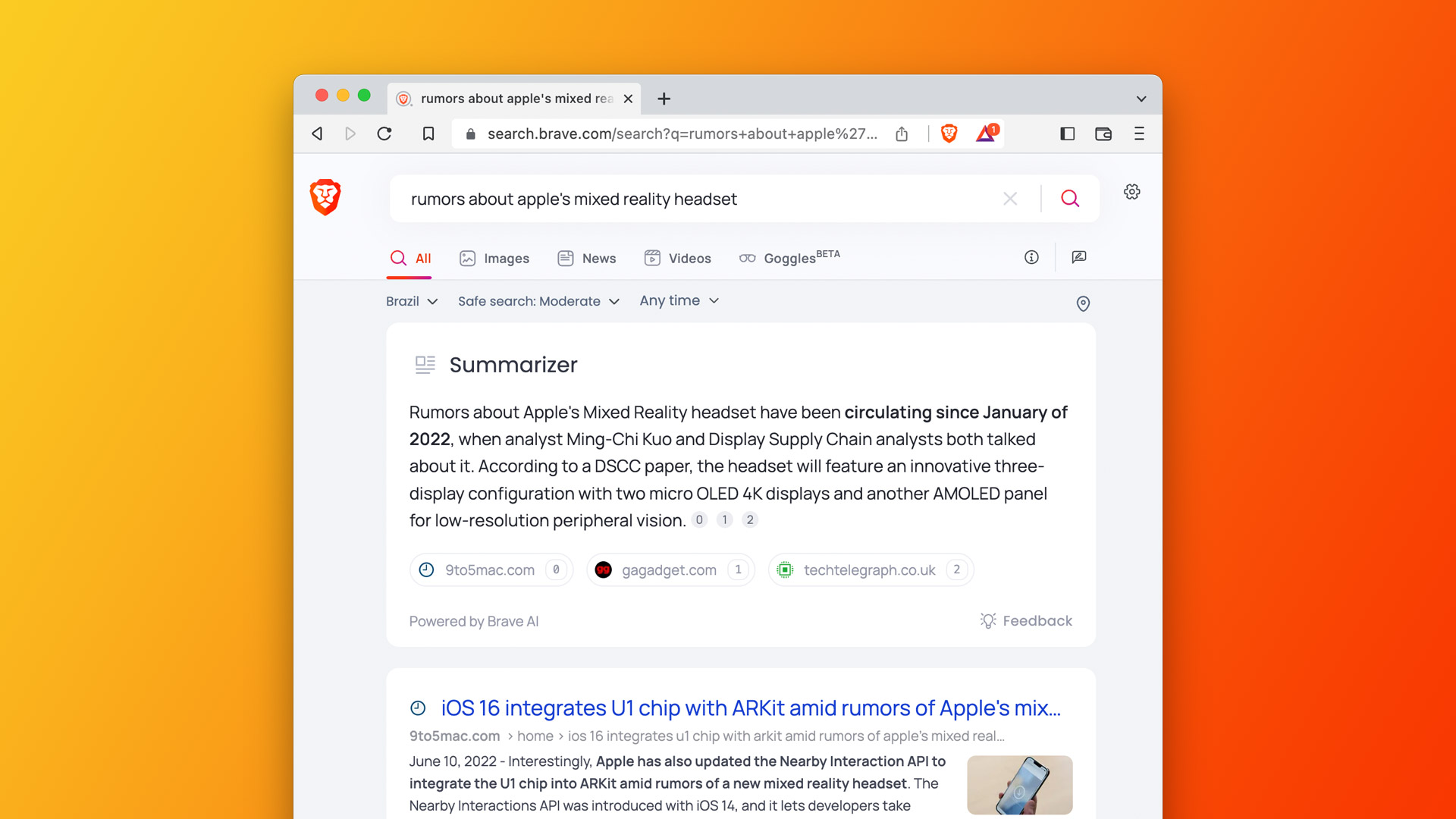
Earlier this month, Brave announced Summarizer, which is a new feature for Brave Search that uses artificial intelligence to generate a brief summary related to what the user is searching for based on multiple sources. The AI-generated answer is displayed just above the web results and even includes the sources used for that piece of text.
You can download Brave for free on its official website. The iOS version is available on the App Store.
FTC: We use income earning auto affiliate links. More.



Comments