
Fitness Stats originally launched in 2020 as a simple and handy way to see your lifetime activity details across 12 categories including exercise time, calories, steps, cycling, running, walking, and swimming workouts (now that’s over 20). Today the app has received a major update with a new way to compare your activity based on custom time periods, see averages across days, weeks, months, and years, additional stats, custom sharing, and more.
I’ve been testing out Fitness Stats 2 for the last few weeks and I’ve really been enjoying the big update!
The latest design retains the easy-to-use simplicity of the original UI while adding a tab bar at the bottom for “Totals,” the new “Compare” option, and “Settings.”
For the main Totals screen, the design is colorful and simple like the original but with more categories than ever. There are 27 stats to check out with some of the newer ones being Workout Elevation Climbed, Flights Climbed, Ski/Snowboarding, Strength Training, HIIT, Mindful Minutes, Mind & Body, and more.
You can tap the blue dates just below “Lifetime Totals” at the top to change the time period with some quick buttons for seven common options. For both the Totals and Compare tabs, you get a new “Fast Dates Picker” that’s so easy to use.

New Compare feature
The new Compare capability with Fitness Stats is kind of like Apple’s Trends feature in the native Fitness app except it offers many more categories plus the ability to customize the date ranges you’re using. That makes it much easier to get the specific data you’re looking for.
Here’s a look at the Compare feature:
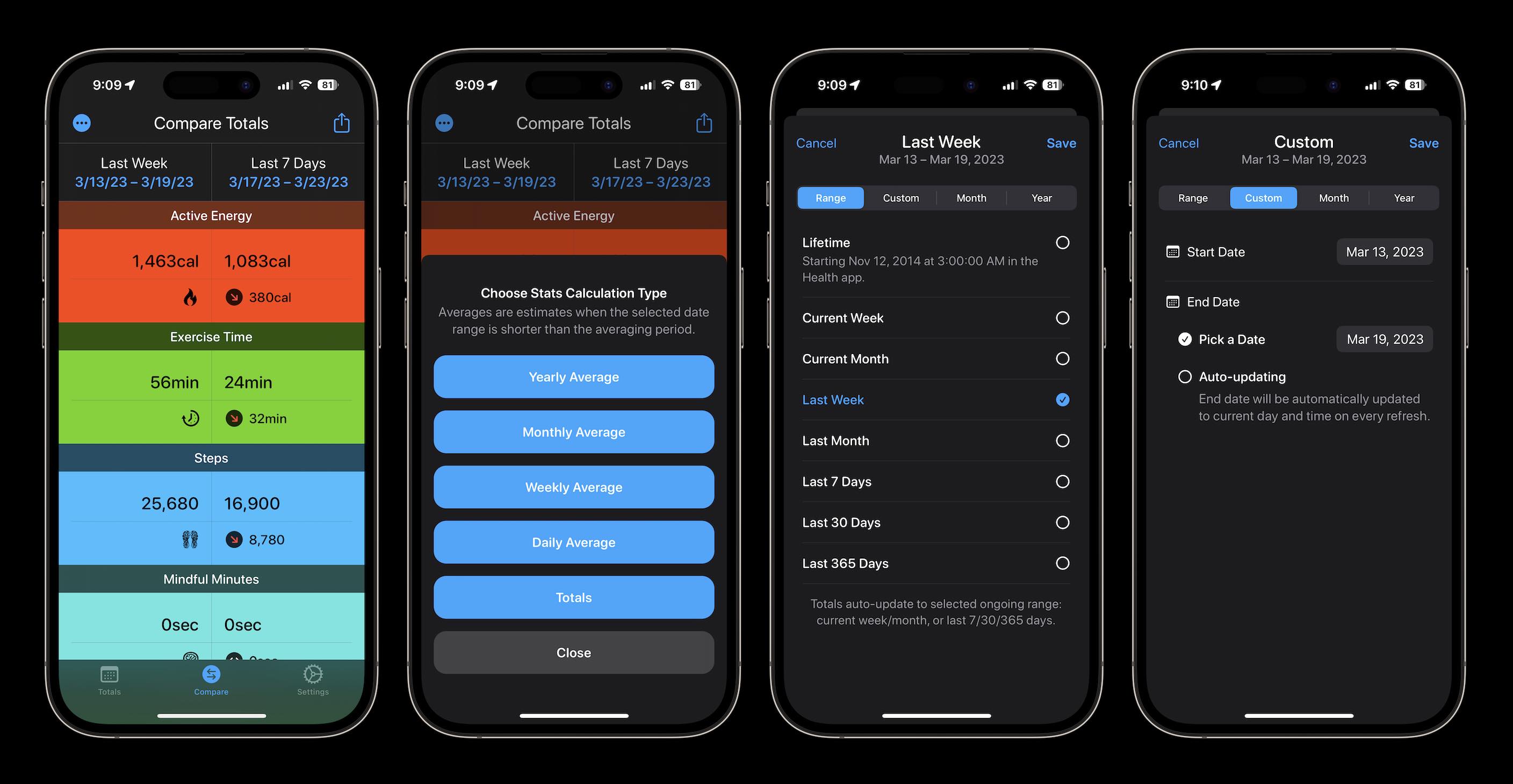
Here’s my last August vs January fully revealing how much less active I was 😅.

Customization
Another neat part of the latest release is the ability to customize your experience. You can choose what stats you’d like to show or hide, hide stats with 0 values, change to the color theme to a gradient instead of the original solid block color design, and change between km and miles.
Custom Sharing
Sharing has been updated with Fitness Stats 2. When you tap the Share button in the top right corner of the app, you get a neat preview with the option to easily add/remove stats with toggles before you share your data.
Privacy
Fitness Stats is a 100% private app. Your health data is never sold or shared with any third parties.
Self-compassion
One really important aspect of using an app like this for me is making sure to use it in a constructive, not destructive way.
For example, instead of beating myself up and repeating ideas like “I’ve failed this winter” at being as active and healthy as I was in the months before – I actively tell a helpful story.
That might sound something like, “I’ve chosen to rest more in these winter months and can use this comparison data to help me be more consistent with activity in the future by making a plan for what to do when the seasons change.”
When I approach looking at Fitness Stats or any fitness/health data including my Apple Watch rings or the Apple Fitness app, it feels useful, hopeful, inspiring, rather than depressing 😁.
An app that can be a great companion to Fitness Stats that helps with that focus is Gentler Streak.
Pick up Fitness Stats 2
After testing out Fitness Stats 2, I enjoyed it so much that I purchased it myself. You can download it now from the App Store with an in-app purchase starting from a $2.99 one-time purchase to unlock all of the advanced features in the major update.
If you’d like to tip independent developer Rahul Matta and help support his future work, you can do a one-time $4.99 or $9.99 purchase for Fitness Stats instead of $2.99. Rahul also makes the highly-rated Tempo for Runners app.
Noted by Rahul:
- Fitness Stats 2 is free for users who have recently downloaded the app and paid to get the app from the App Store.
- For folks who originally downloaded the app for free, Fitness Stats 2 will require a one-time purchase to unlock all the advanced features. This pricing is flexible, and users choose what they want to pay: $2.99, $4.99, or $9.99.
And check out the announcement post here.
FTC: We use income earning auto affiliate links. More.








Comments