
Apple has described its vision for a passwordless future a number of times over the years, and this vision was bolstered in iOS 16 and macOS Ventura with the addition of passkey support. Even though we’re slowly seeing websites and apps adopt Passkey support, there’s still plenty of room for Apple to make a dedicated Passwords app.
Apple Passwords app
As it stands today, Apple actually offers robust password manager features, but everything is managed within the Settings app. Not only can you view and manage the passwords and usernames themselves, but you can also generate two-factor authentication codes, keep “notes” about each password, import passwords from other apps, monitor passwords for data breaches, and more.
But because it’s all hidden in the Settings app, very few people actually realize the true breadth of Apple’s password manager features.
Writing on his blog this week, Panic’s Cabel Sasser highlighted some tweets from Apple users who seemingly had no idea Apple offers any sort of password management or two-factor authentication features. Cabel has a three-pronged “pitch” for what Apple should do:
- Break Passwords out into a standalone app with an actual fully resizable window (!!), and full, proper UI for most of its features
- Make Passwords a toolbar item in Safari for easy access and to be top-of-mind for the user
- Stick to a basic feature set, but do that well
He explains:
The idea is not to replace third-party password apps, as I do not wish a Sherlocking on anyone. Those apps should, and currently do, offer more features than Apple ever will, like cross-platform support, team/family password sharing, etc.
The idea is that every Apple user deserves, as a baseline feature in 2023, obvious, clear, powerful, and easy-to-use password management.
Apple’s insistence on not creating a dedicated Passwords app leads to a confusing user interface design in multiple spots through iOS and macOS, Cabel also points out.
I can’t blame the designer here. It’s not their fault. Since someone decided passwords shouldn’t be given a full, proper UI, 2FA code setup was relegated to contextual menus and control-clicks. The designer knows the user is unlikely to ever find that on their own, so they have to give them little hint somewhere. Why not when they click the “Enter Setup Key…” button to manually do this?
The problem is: 99% of users will never find that button in the first place, let alone see this text.
A workaround
In the meantime, there is a useful workaround that makes it easier to launch the “Passwords” pane in the Settings app with a single tap. Apple’s Ricky Mondello, who works on the iCloud Keychain team at Apple, created a shortcut that takes you directly to “Passwords” in Settings.
This shortcut can be added to your iPhone’s Home Screen, your Mac’s Dock, and your Mac’s menu bar for easy access. Then, you can simply tap or click on that icon to instantly open the “Passwords” interface in Settings.
You can access the shortcut on Ricky’s website. They regularly update the shortcut to work with the latest versions of macOS and iOS.
9to5Mac’s Take
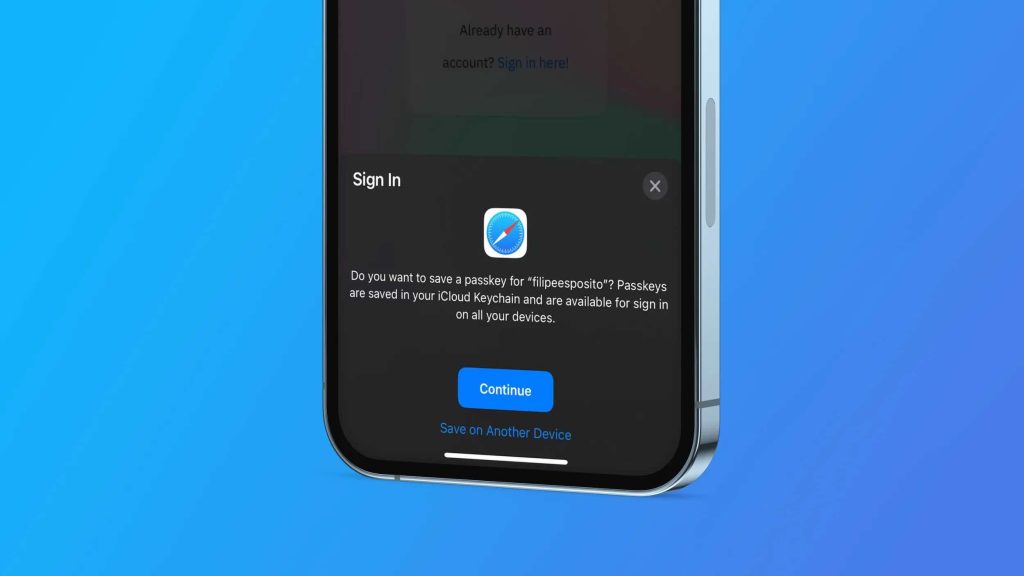
Top comment by LV426
In the interim - and the long term - Apple needs an app called SECRETS.
There's much more than passwords that can be stored secretly in keychain. All kinds of personal information that you need from time to time. I,, for example, scans of your passport, social security number, licensing keys, and much more.
Cabel is spot-on with his take on this one. The future is passwordless, and by using biometrics and advanced public key cryptography, the goal is that passkeys can replace passwords altogether. But we’re a long way from each and every service and website adoption Passkey support.
In the interim, Apple needs a dedicated password management app. This will do wonders for improving people’s online security practices as we await broader passkey support. While passkeys are the end goal, the midterm goal should be for all users to have unique passwords for every service and two-factor enabled for every service.
Apple’s Passwords app can teach people about these practices, make it easy to manage and sync logins and 2FA data, and much more. The app could even highlight websites that support passkeys and encourage users to transition their accounts.
What do you think? Is it time for Apple to make a dedicated Passwords app? Let us know in the comments.
FTC: We use income earning auto affiliate links. More.




Comments