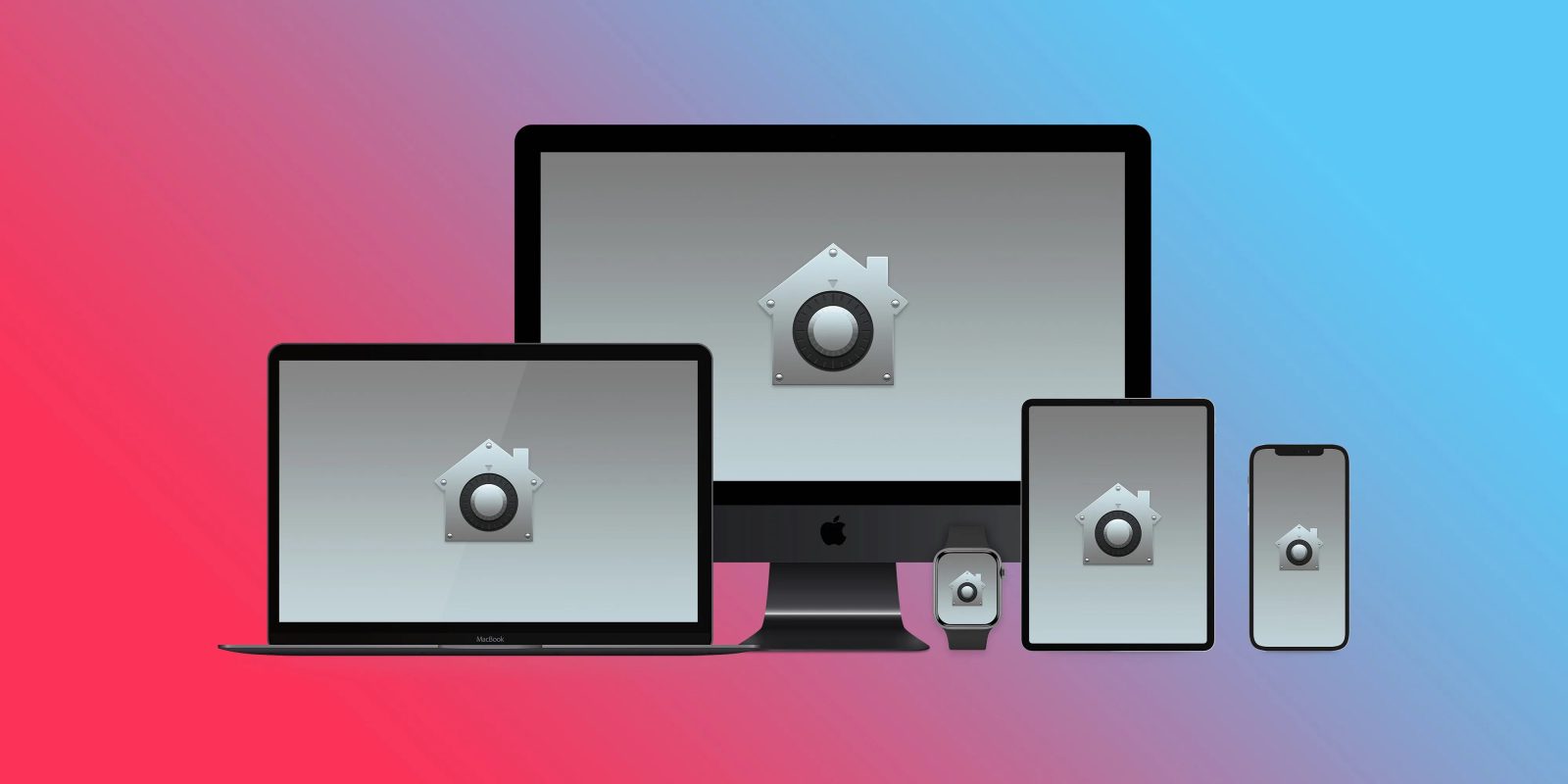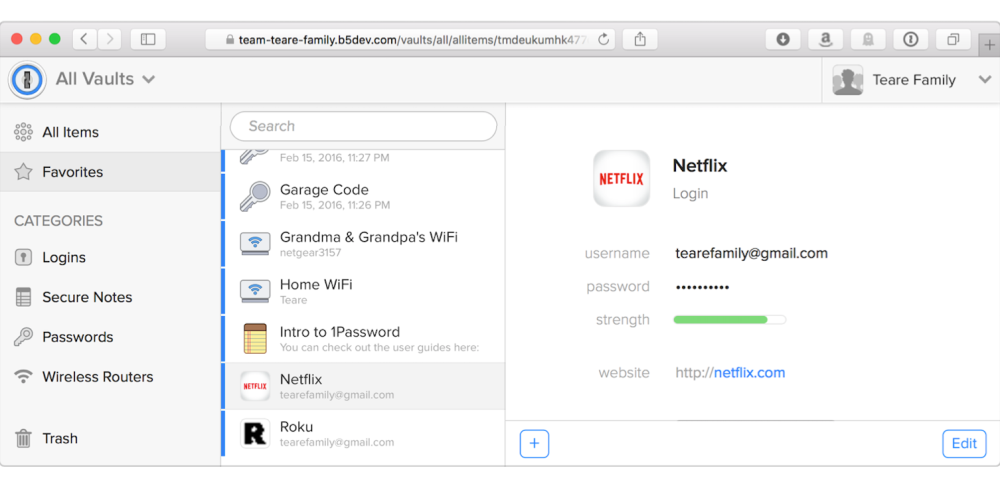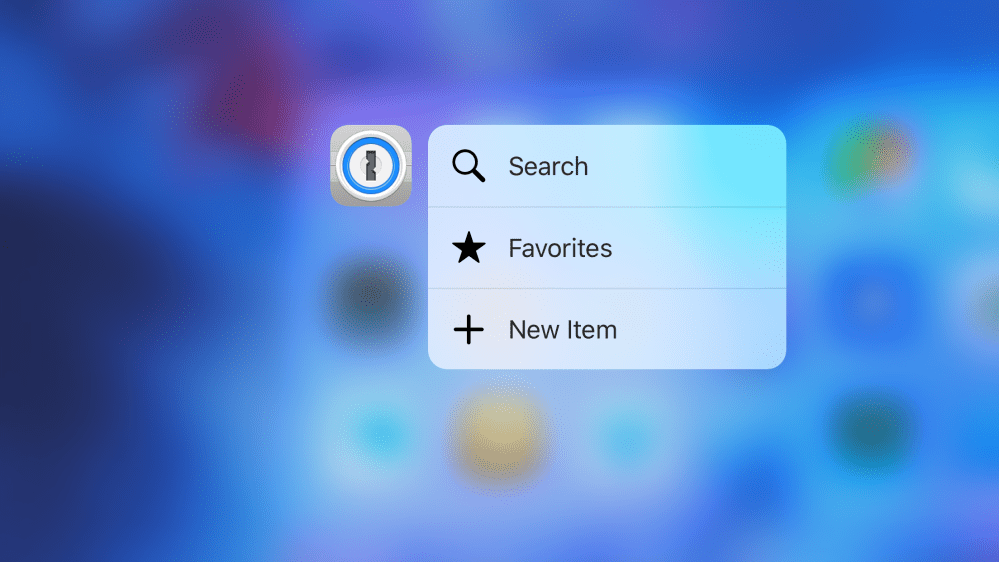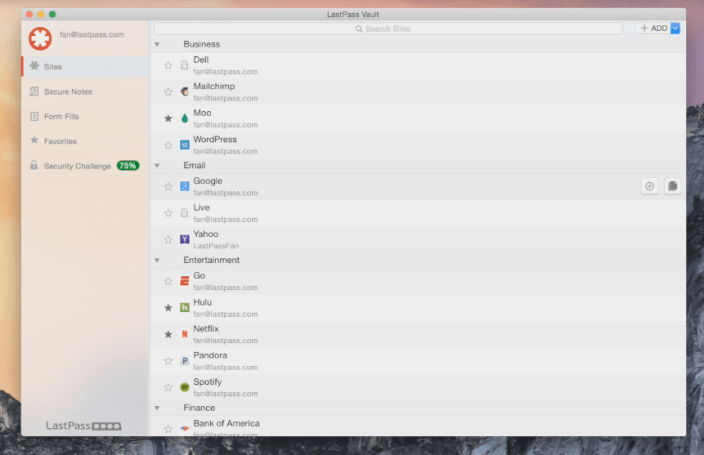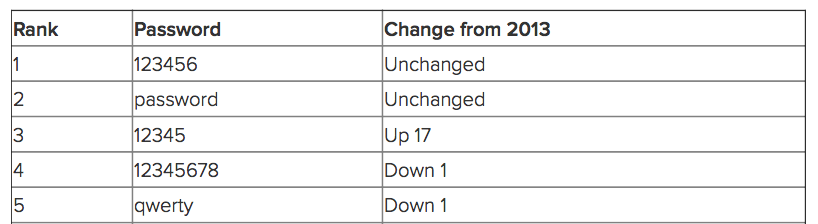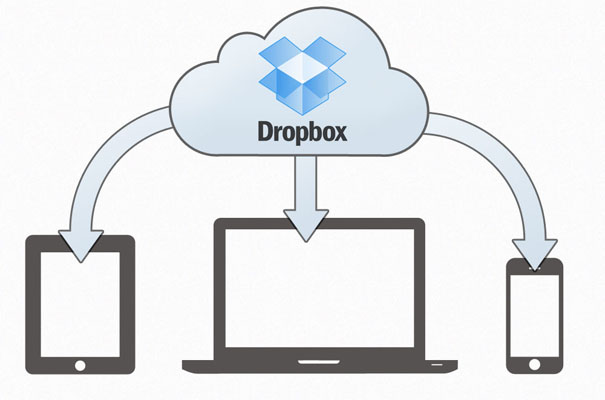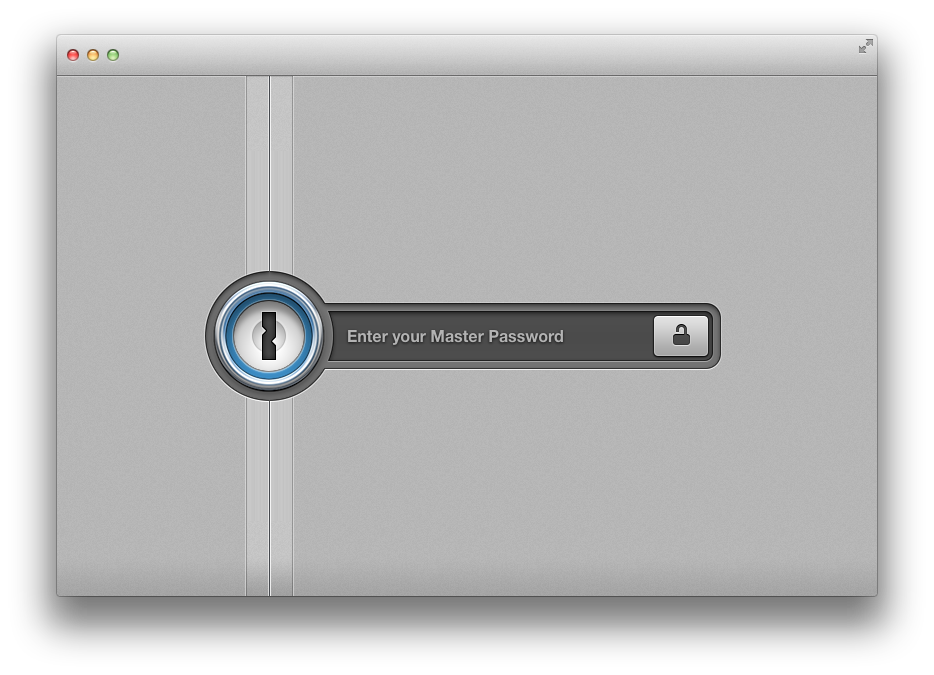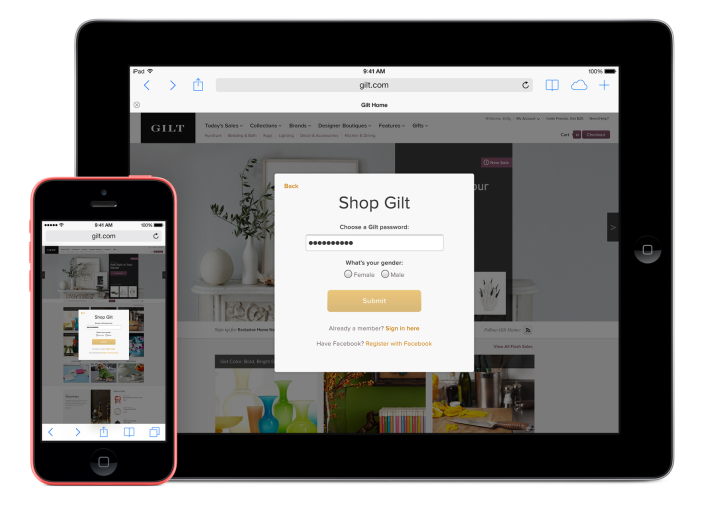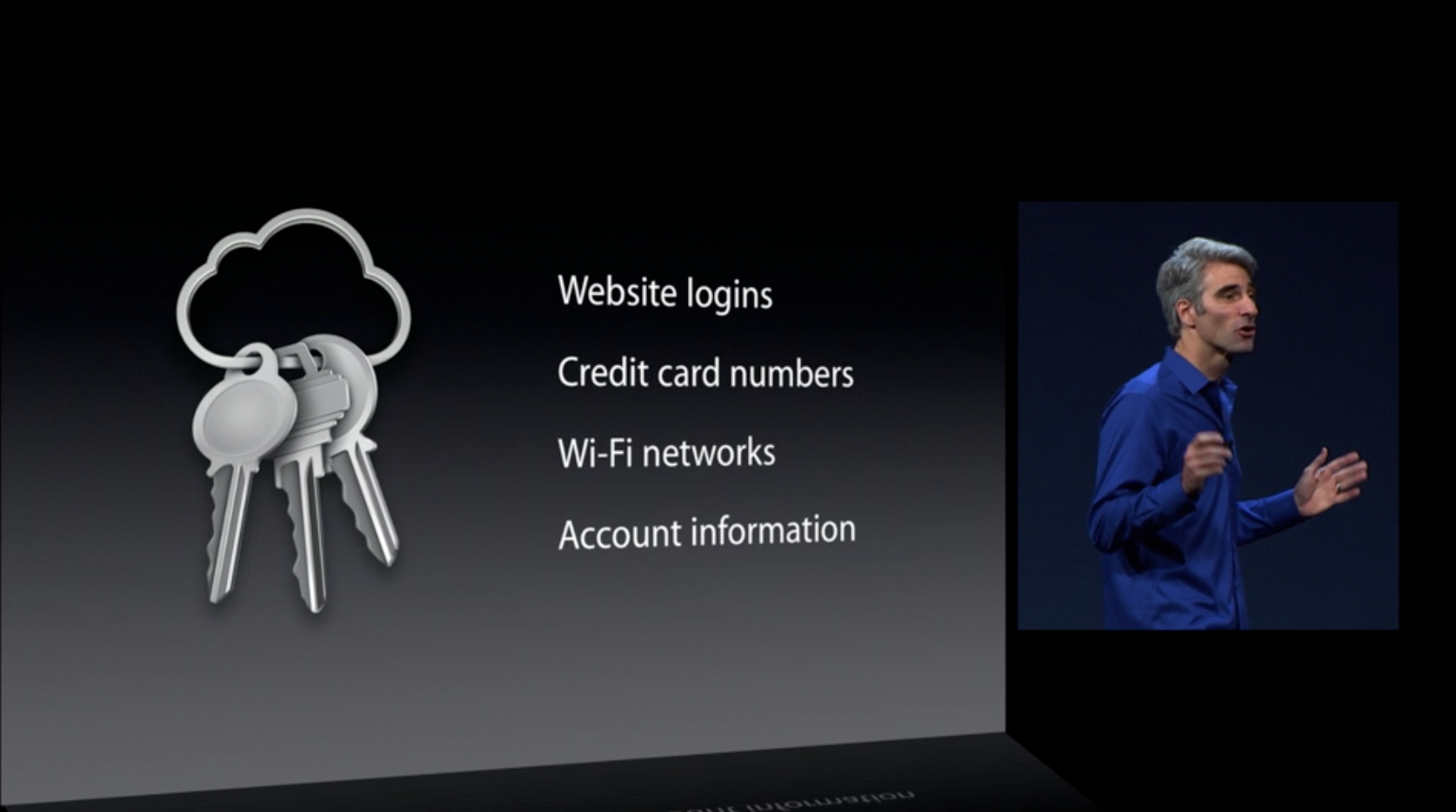After password manager Dashlane grabbed the limelight yesterday with an automated password changer for 50 top US websites, LastPass has hit back with its own version of the same feature. However, while LastPass supports more sites, it falls short of the Dashlane offering by forcing you to change one password at a time, rather than doing all supported sites en-mass, and not yet supporting sites that employ two-factor authentication.
We’re excited to announce that the Auto-Password Change feature we released to our Pre-Build Team last week is now available for all users in beta. LastPass can now change passwords for you, automatically. We’re releasing this feature for free to all our users, on Chrome, Safari, and Firefox (starting with version 3.1.70) […]
Auto-Password Change already supports 75 of the most popular websites, including Facebook, Twitter, Amazon, Pinterest, Home Depot, and Dropbox.
LastPass notes that it does this while maintaining its secure approach of ensuring that only encrypted versions of the password are ever stored on the LastPass server, with the apps doing the decrypting on your device.
You can download the beta from the LastPass download site. If you’re not yet using a password manager, check out out our how-to guide.