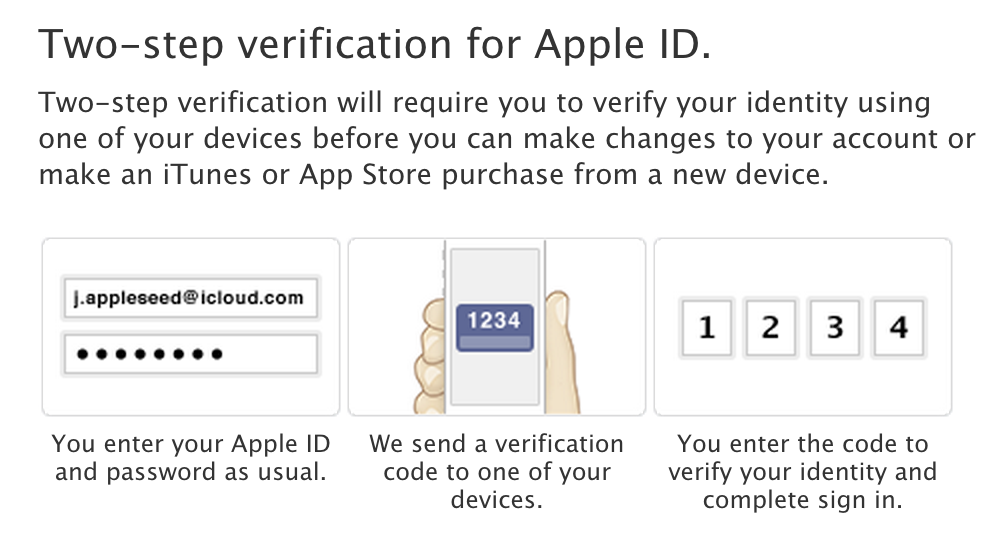1Password Mac app updated to support one-time passwords, in line with iOS app


A couple of months after the 1Password iOS app was updated to support one-time passwords, the Mac app has been given the same feature, allowing the popular password manager to support two-factor authentication.
Version 5.3 of the pricey but powerful app also gains a number of other improvements, including improved credit card filling on a number of sites, among them Hilton, Cineplex, Drafthouse, Amazon, and PayPal. More custom fields have been added, and you can add your own fields in secure notes also …
Expand
Expanding
Close