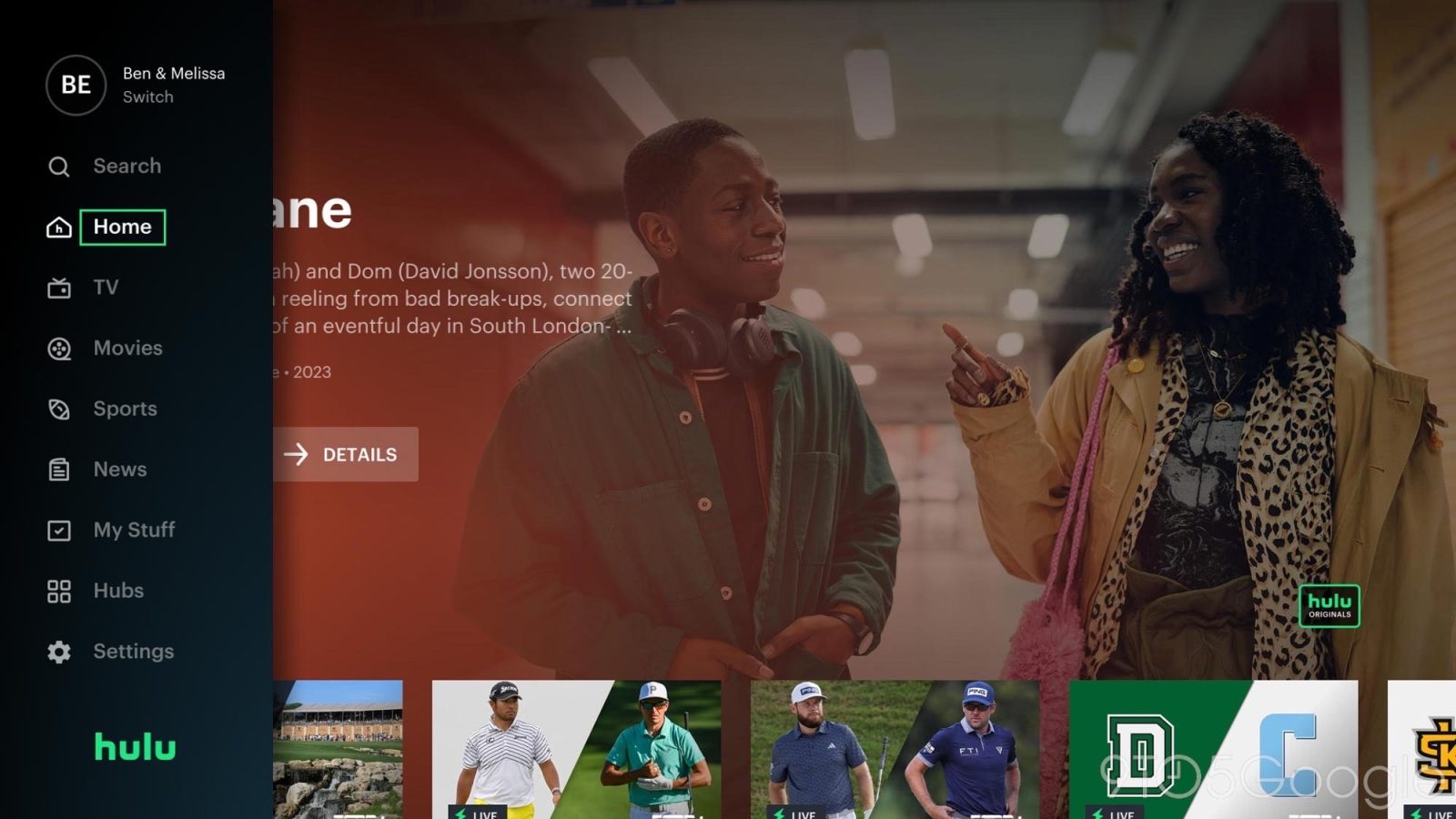
Hulu is now rolling out its latest interface changes to Apple TV users. With this update, the Hulu app on tvOS now features a dedicated sidebar for navigation, replacing the previous navigation bar that was located at the top of the app.
Hulu innovates its Apple TV app with breakthrough design somehow never considered before
This new Hulu design was first spotted by Cord Cutters News, while Hulu later confirmed the rollout to TechCrunch as well. The new design applies to the Hulu app on living room devices including Apple TV, Fire TV, Roku, Chromecast, and Android TV, as well as smart TVs from Vizio, Samsung, and LG.
Hulu explains: “Over the next few weeks, Hulu’s navigation menu will move to the left side of the screen on living room devices. Press ‘back’ to open the menu for easy access to TV, Movies, My Stuff, and more.”
Previously, the navigation bar was located at the top of the Hulu app. This meant that you had to swipe all the way, then swipe left or right to switch between the different categories of content.
Hulu seemingly believes that this change to a side-bar based navigation system will make it easier for users to move around the app. Other than the new sidebar, the design is pretty much the same as before. Hulu last unveiled a major redesign of its app in 2020, though it has made some interface tweaks based on that design over the last three years.
This new design will start rolling out today and will be available to all users and living room devices “in the coming months.” What do you think of Hulu’s new sidebar for navigation? Is it an improvement over the previous navigation design? Let us know in the comments below.
Our colleagues over at 9to5Google have a closer look at this new design on Android TV.
Follow Chance: Twitter, Instagram, and Mastodon
FTC: We use income earning auto affiliate links. More.





Comments