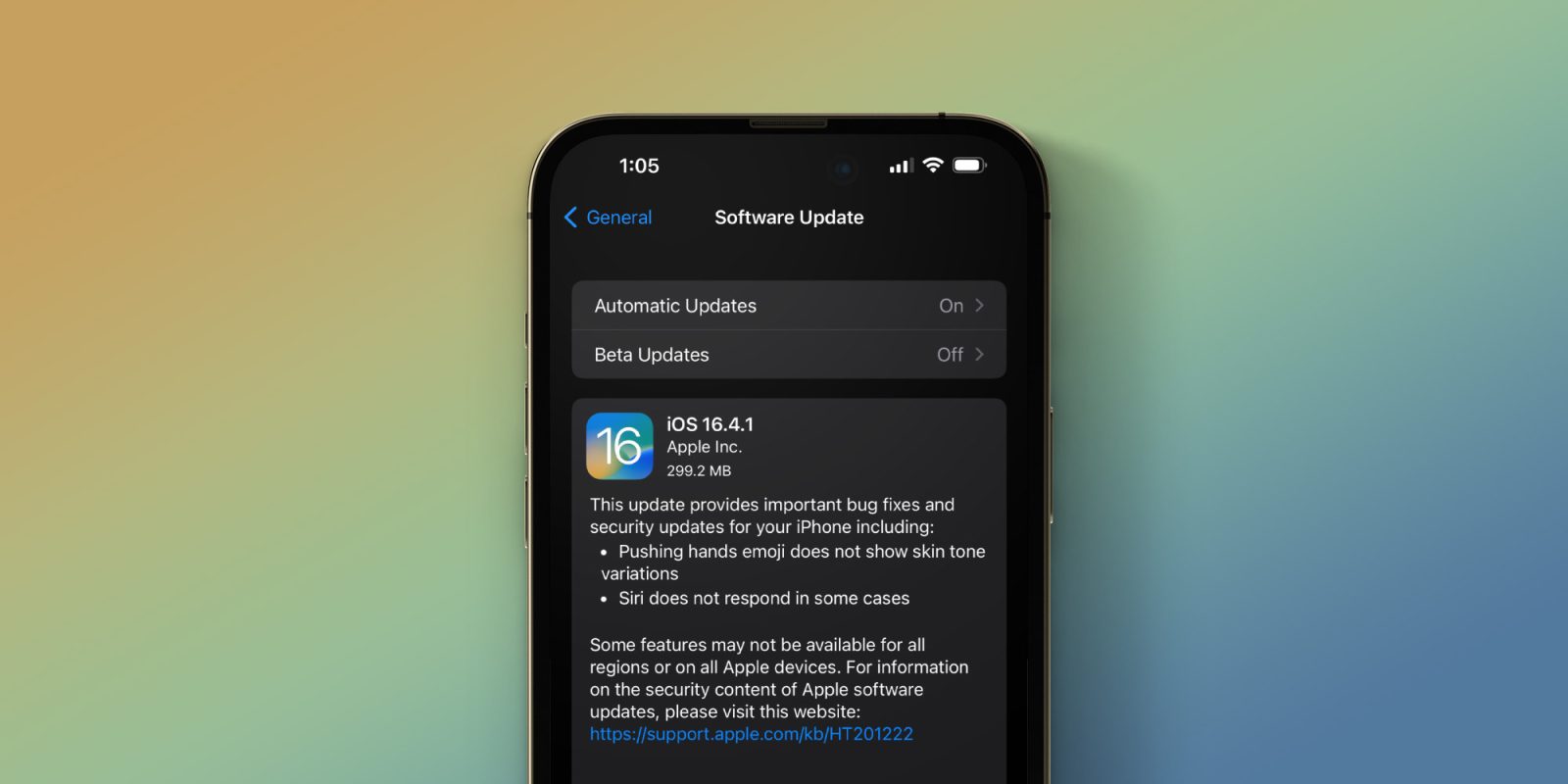
Following last week’s release of iOS 16.4, Apple is rolling out a new bug fix update today. iOS 16.4.1 is now available to iPhone users with fixes for bugs related to emoji and Siri. Head below for the full release notes.
What’s new in iOS 16.4.1?
You can update your iPhone to iOS 16.4.1 by heading to the Settings app, choosing General, then choosing Software Update. The build number for today’s update is 20E252. It’s available for any iPhone capable of running iOS 16, which includes the iPhone 8 and newer.
Here are the release notes from Apple:
This update provides important bug fixes and security updates for your iPhone including:
- Pushing hands emoji does not show skin tone variations
- Siri does not respond in some cases
The update also addresses two actively exploited security vulnerabilities:
IOSurfaceAccelerator
- Impact: An app may be able to execute arbitrary code with kernel privileges. Apple is aware of a report that this issue may have been actively exploited.
- Description: An out-of-bounds write issue was addressed with improved input validation.
WebKit
- Impact: Processing maliciously crafted web content may lead to arbitrary code execution. Apple is aware of a report that this issue may have been actively exploited.
- Description: A use after free issue was addressed with improved memory management.
Despite the Weather app facing multiple outages this week, iOS 16.4.1 doesn’t seem to include any changes for it. This is unsurprising as most of the Weather app issues seem to be server-side problems that Apple can address without iOS updates.
Have you found any other changes in today’s update? Let us know in the comments section below or on Twitter @9to5Mac.
Follow Chance: Twitter, Instagram, and Mastodon
FTC: We use income earning auto affiliate links. More.
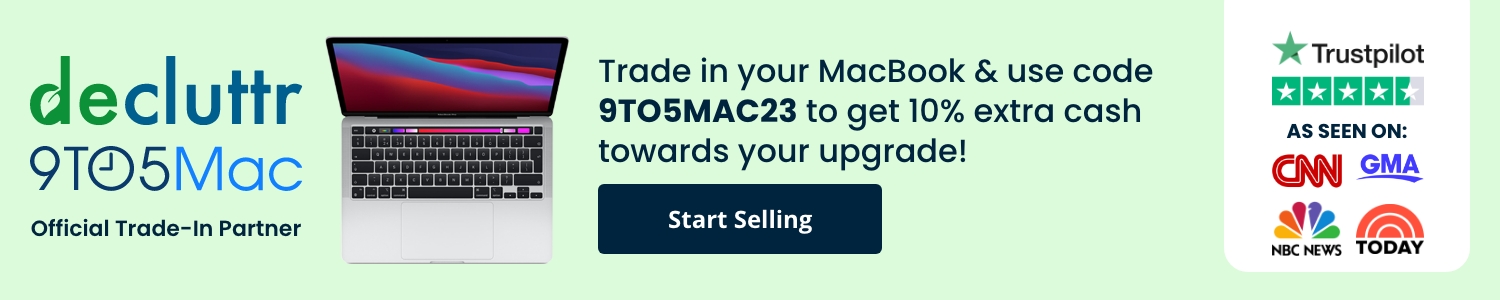


Comments