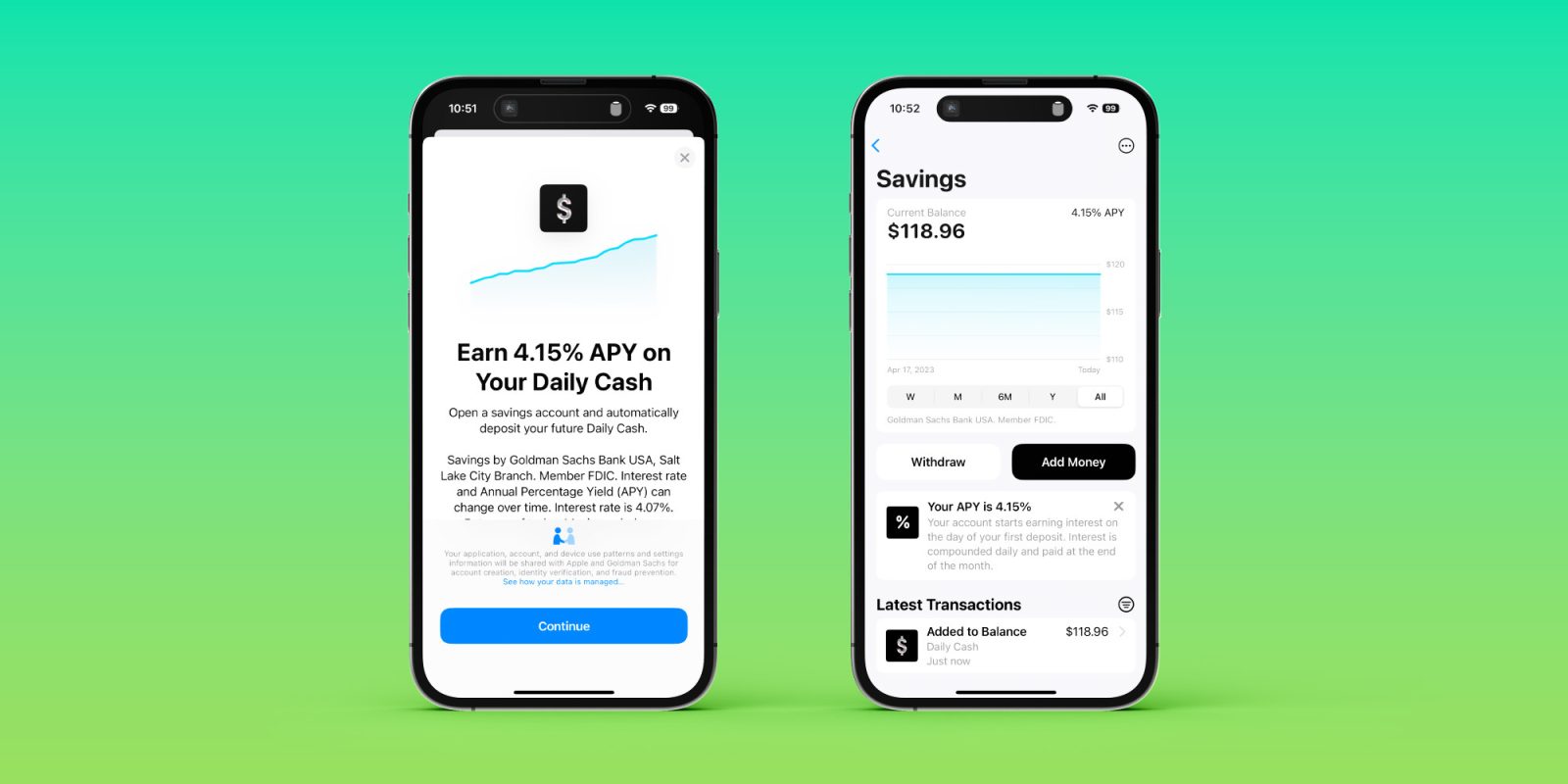
After first being announced back in October, Apple’s new Apple Card Savings Account is officially available. Head below for a closer look at how to sign up for an Apple Card Savings Account, what it looks like in the Wallet app, and how to manage your Daily Cash rewards.
How to sign up for Apple Card Savings Account
Apple Card Savings Account is integrated directly into the Wallet app on your iPhone. It’s available exclusively to Apple Card users, so if you aren’t an Apple Card user, you won’t be able to sign up for the savings account. This, of course, also means that the Apple Card Savings Account is only available in the United States.
The process to sign up for an Apple Card Savings Account is incredibly straightforward. Here’s how to do it.
- Open the Wallet on your iPhone.
- Tap on your Apple Card.
- Tap the “…” three dots in the upper-right corner.
- Tap on the “Daily Cash” option in the menu.
- Scroll down and look for the “Apple Card Savings Account” option.
Now, the Wallet app will walk you through the sign-up process for an Apple Card Savings Account. You’ll need to enter your Social Security number, agree to the terms and conditions, then submit your application to Goldman Sachs (Apple’s partner bank) for final approval.
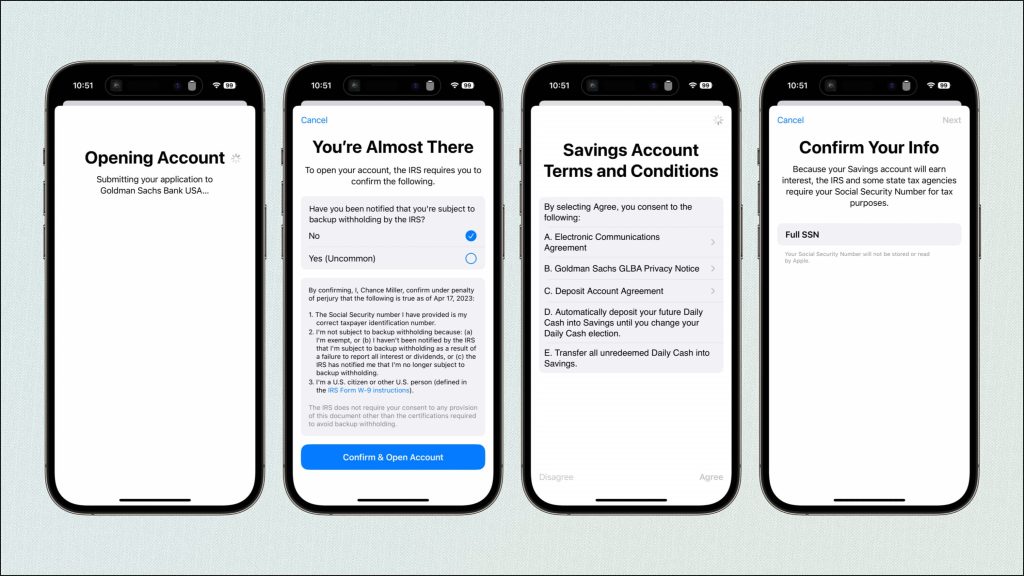
It should only take a few minutes to complete this sign-up process. Once you’re approved, you’ll receive an email from Apple, and you’ll be able to access your Apple Card Savings Account directly in the Wallet app.
After approval, you’ll see a new “Savings Account” interface within the Apple Card section of the Wallet app. Tap on this to view your current account balance, to add money to your account, and to withdraw any money to a linked bank account or to your Apple Cash card.
You can fund your account through a linked bank account or from your Apple Cash balance. Withdrawals and deposits “typically take 1-3 business days,” Apple says, and there are no fees whatsoever.
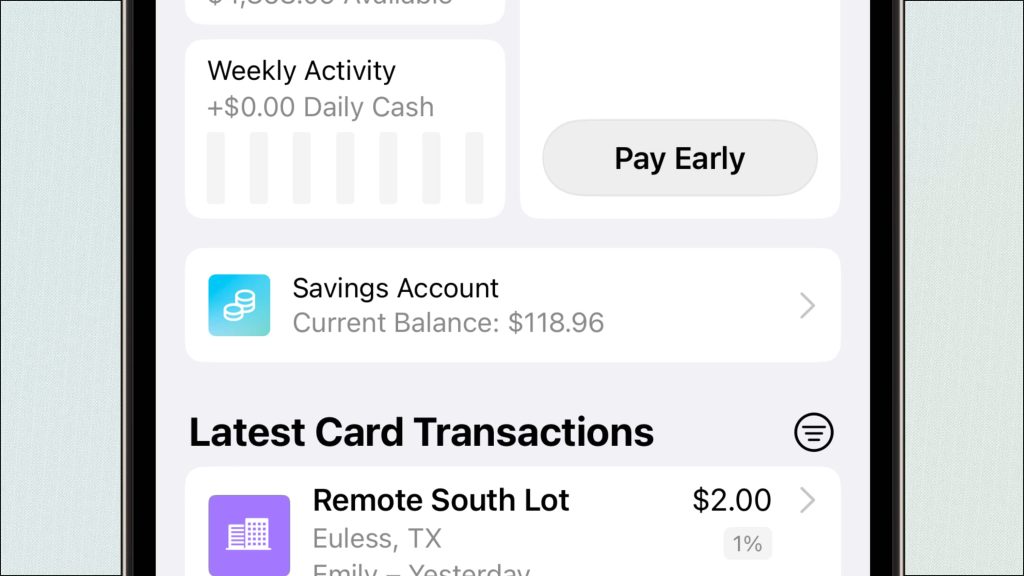
Finally, to set up your Apple Card Daily Cash rewards to instantly deposit into your Savings account, follow these steps:
- Open the Wallet on your iPhone.
- Tap on your Apple Card.
- Tap the “…” three dots in the upper-right corner.
- Tap on the “Daily Cash” option in the menu.
- Under “Daily Cash Election,” choose “Savings.”
The current interest rate for Apple Card Savings Account is 4.15%, but as always, this APY can change based on the broader economy. “Your account starts earning interest on the day of your first deposit,” Apple explains. “Interest is compounded daily and paid at the end of the month.”
Follow Chance: Twitter, Instagram, and Mastodon
FTC: We use income earning auto affiliate links. More.



Comments