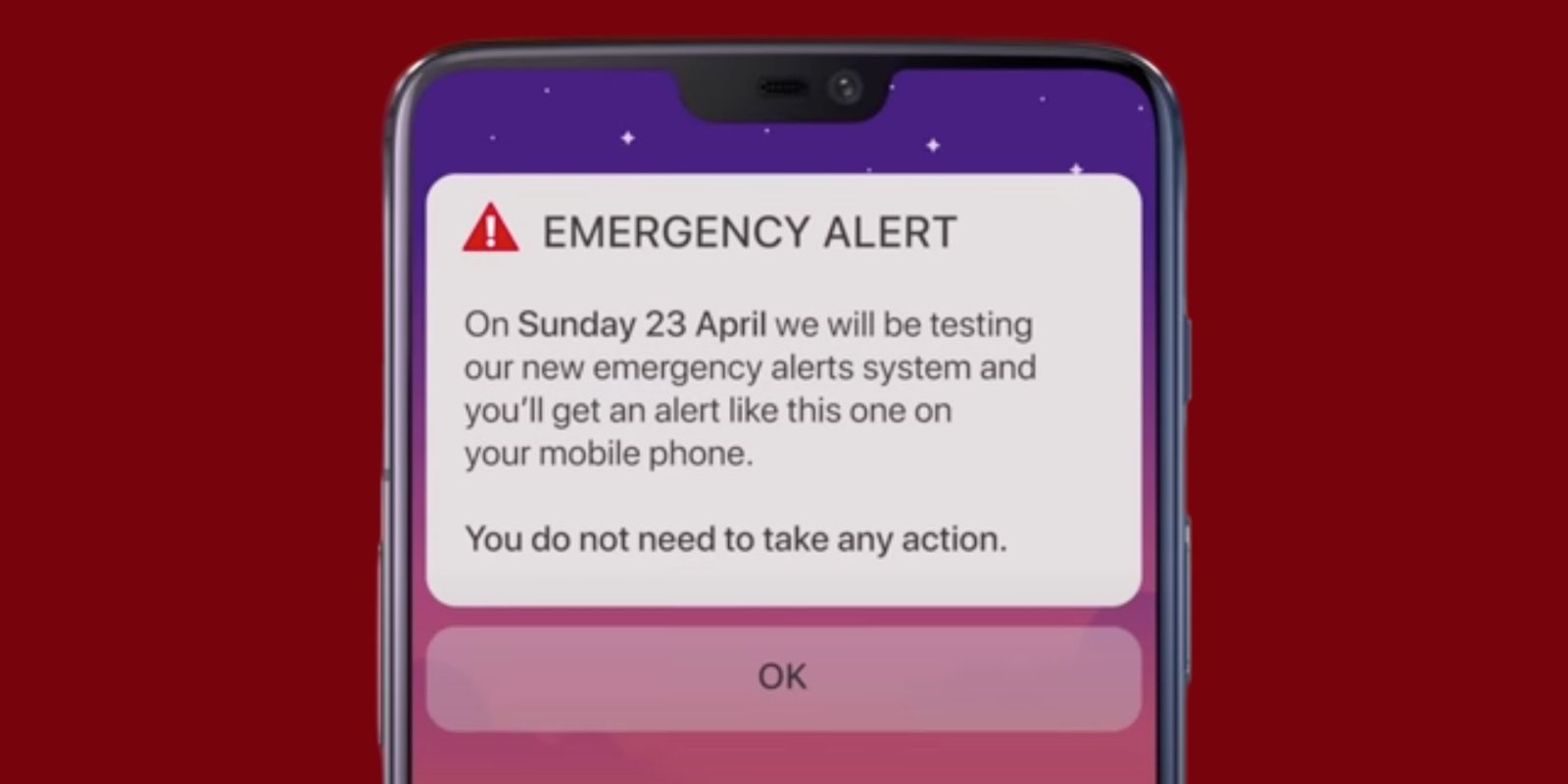
At 3 PM British Summer Time in the United Kingdom, the government has sent out a test text message for the Emergency Alert system. This system sends critical alert notifications to smartphones.
The emergency alert system allows governments to send out important information directly to phones using the cellular networks, without sending a traditional SMS. The advantage of an Emergency Alert over SMS is that iPhone and Android devices will allow emergency alerts to break through silent mode and things like Do Not Disturb, as they are considered critical.
When the Emergency Alert is received, the iPhone will make a loud siren noise and vibrate for about ten seconds. The content of the alert will be visible as a notification on the lock screen. The alerts cause sound to be played even when your device is on silent mode, by design.
The test alert says ‘This is a test of Emergency Alerts, a new UK government service that will warn you if there’s a life-threatening emergency nearby. In a real emergency, follow the instructions in the alert to keep yourself and others safe. Visit gov.uk/alerts for more information. This is a test. You do not need to take any action’
Emergency Alerts are already deployed and in use for real in many countries around the world, including the US. The UK is relatively late to adopting the system. Alerts may be used for natural disasters like extreme weather, flooding and fires. They can only be sent by emergency services and public bodies.
After the testing phase is over, expect emergency alerts to be used sparingly. It is likely you may go months or years before receiving an alert for real.
Emergency alerts will be sent over 4G and 5G phone networks to iPhones running iOS 14.5 or later, and Android phones running Android 11 or later.
How to disable Emergency Alerts
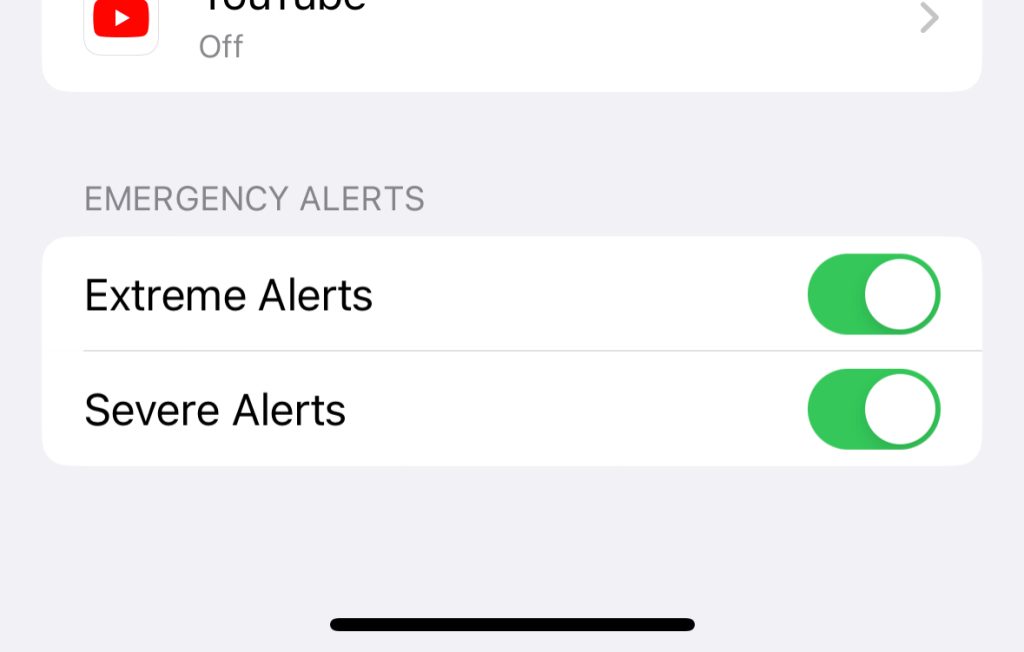
Although not recommended, the iPhone does let you disable Emergency Alerts from being received. To do this, open Settings, go to Notifications and scroll all the way to the bottom. You will see toggles for Extreme Alerts and Severe Alerts. You can toggle these off to not receive critical emergency messages.
How are Emergency Alerts sent out?
Emergency alerts are sent out from mobile phone masts. They are sent in a secure privacy-preserving fashion. The government does not need to know your personal data in order to send a message. Device location or even your personal mobile phone number is not needed to send out an alert.
FTC: We use income earning auto affiliate links. More.





Comments