
Macs are more protected from malicious software like viruses, Trojans, adware, etc. than Windows and Linux. However, they aren’t immune, and more and more malware is being designed specifically for Mac. Whether you just want to do a checkup or think your (or someone else’s) machine might be affected, here’s a look at 6 valuable malware/virus scanner Mac tools including free and paid options.
In 2023 we saw new malware that targets Macs including MacStealer and Atomic macOS Stealer which can compromise iCloud Keychain passwords, credit card info, and much more. We’ve also saw the first ransomware for Mac from the LockBit gang surface.
While malware impacts Windows and Linux machines considerably more than macOS, it’s still very important to remain aware and diligent to keep your Mac secure.
As a refresher, here’s how Apple defines malware:
Malware is malicious software, which includes viruses, worms, trojan horses, and other programs that can harm your Mac or your privacy. Malware can be installed when you download items from email, messages, and websites.
Some malware is simply annoying. More often, its intent is to control your Mac to collect personal and financial information, host illegal content, send spam, or harm other computers on the network.
Below we’ll look at Apple’s tips to avoid and remove malware with the built-in macOS features as well as some more advanced malware and virus scanner for Mac apps with many of them offering free trials.
Malware / virus scanner for Mac and how to remove
Apple’s advice and protection
- “If you receive a message that tells you that something you downloaded from the internet is malware, the safest action is to put the item in the Trash, then empty the Trash.”
- Apple also highlights to “Avoid opening items from websites and email messages unless you are certain that they come from a legitimate, trusted source. If you are uncertain about the source, delete the item. You can always download it again later, after you make sure it isn’t malware.”
- The macOS Gatekeeper built-in security feature can also warn you about potentially malicious software before you install it – but users always have the option to override that and install unidentified apps
- You can also set your Mac to only allow software to be downloaded and installed from the App Store:
- Head to the System Settings app > Privacy & Security > Scroll down and click App Store under “Allow applications downloaded from”
Malwarebytes malware / virus scanner for Mac
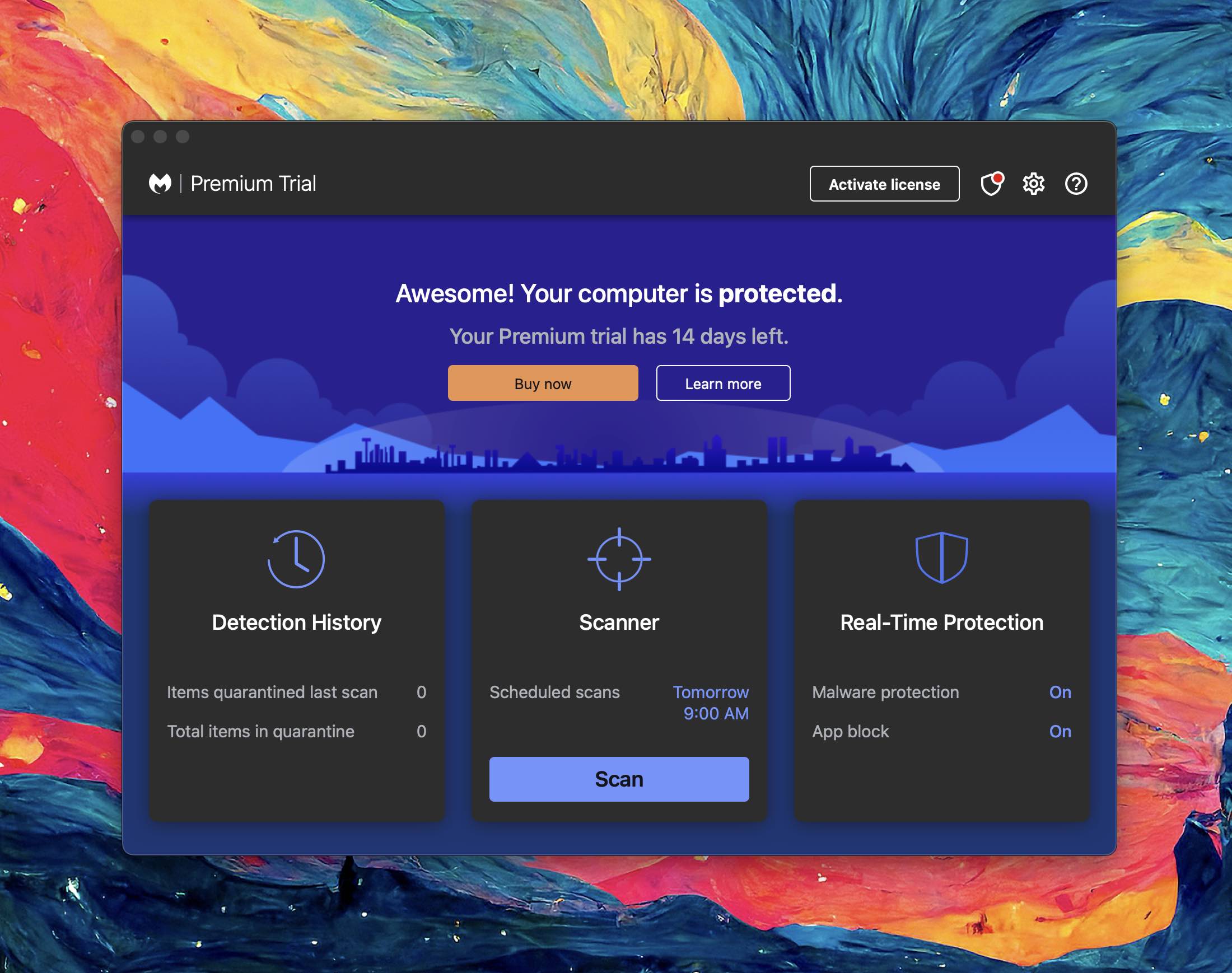
Malwarebytes is a leader in malware detection and removal and it’s the tool that many Geniuses use to help customers at Apple Stores. While macOS has strong security built-in, Malwarebytes goes deeper to discover and find malicious software:
- Malwarebytes for Mac is a free download with a 14-day trial for the full feature set (no credit card or email required)
- It’s quick and easy to use the tool to scan for and remove malware
- Malwarebytes Premium offers protection against new threats 24/7, blocks apps from suspicious developers, stops adware that annoys you, runs scans automatically, and more
- After the free 14-day trial, Malwarebytes for individuals starts from $45/year.
Intego VirusBarrier Scanner
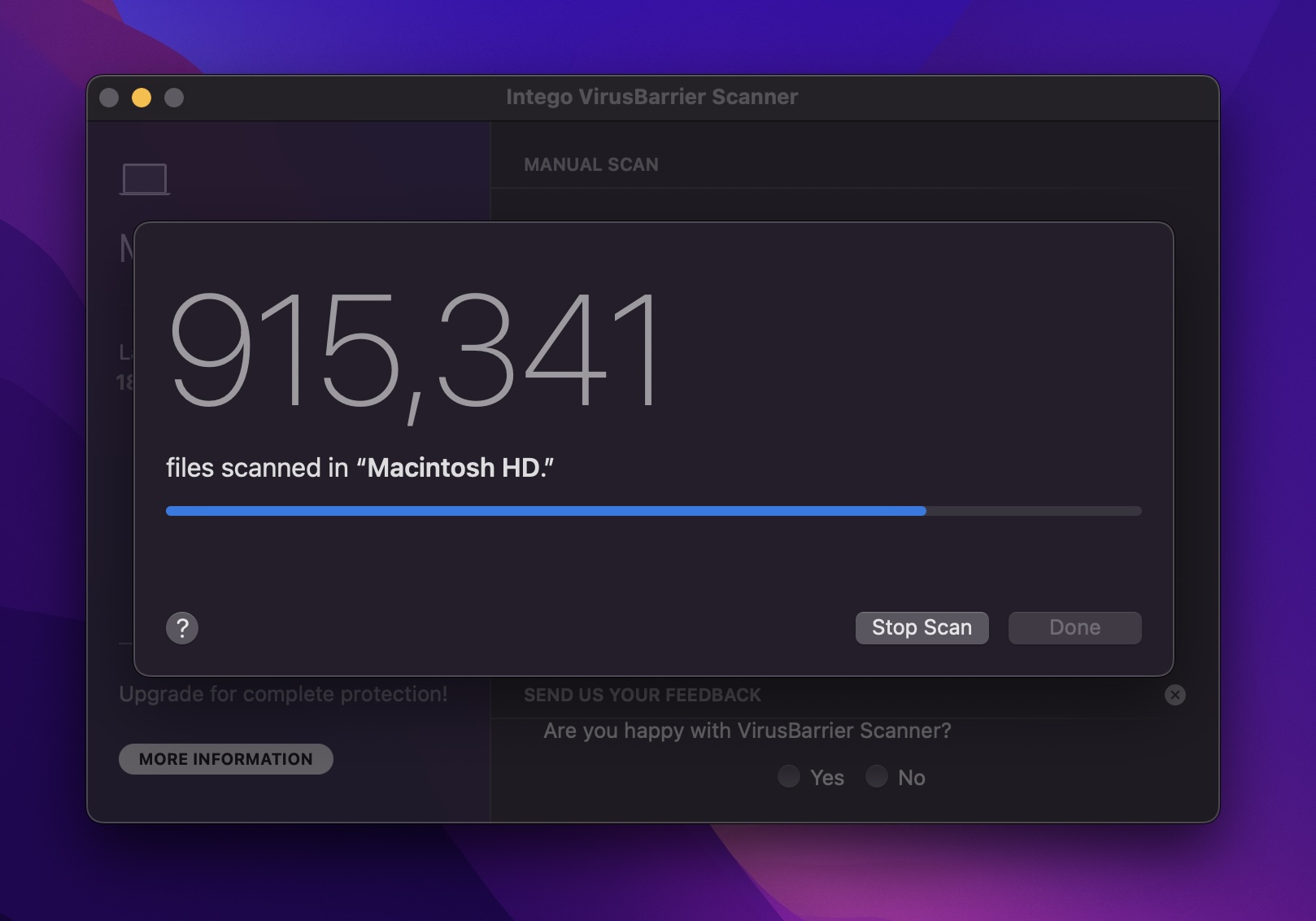
Alongside Malwarebytes, I use this software as a second way to scan for and remove malware. This is a valuable piece of free software that offers both scheduled scanning and removal of malware.
- Intego VirusBarrier Scanner is a totally free download from the Mac App Store
- Automatic virus definition updates prior to scans
- Scans for malware automatically or on-demand in all available locations
- Critical locations scan – rapidly scans system areas that are prone to infections
- Scans for viruses in emails for popular clients
- Quarantine or delete dangerous files
- Easy to use interface with quick drag-and-drop option
As mentioned below, Intego’s full VirusBarrier X9 suite is available as a free trial before going for $49/year.
CleanMyMac X

- If a multi-purpose Mac utility with malware and virus scanning sounds good, CleanMyMac X is a great option. It’s got 49 tools including an in-depth malware detection and removal utility.
- Other features with CleanMyMac X make it easy to find, identify and delete invisible files, outdated cache files, old downloads, log files, optimize your Mac’s performance, and much more.
- CleanMyMac X goes from $35/year for one Mac
More antivirus options for Mac
If you want to check out full (paid) antivirus suites for Mac, here are four reputable choices:
Thanks for reading our guide on malware and virus scanner tools for Mac!
Read more 9to5Mac tutorials:
- Best USB-C and Thunderbolt displays for Mac
- Terrifying study shows how fast AI can crack your passwords; here’s how to protect yourself
- 5G home internet comparison: T-Mobile vs Verizon on price, speed, incentives
- 4 ways to reduce stress and relax with Apple Watch
FTC: We use income earning auto affiliate links. More.




Comments