
Instapaper, the popular read-it-later service, is now available via CarPlay. You might be wondering how a reading-focused app translates to CarPlay, but it all comes down to text-to-speech technology.
In a blog post on Friday, Instapaper touted the new CarPlay app and explained that the app lets you view a list of your saved articles. When you tap on one of them, the app will automatically start reading that article using Instapaper’s text-to-speech technology.
The Instapaper CarPlay app is available to free and premium Instapaper users. Paid subscribers, however, get access to creating playlists. “With Instapaper Premium, selecting an article in CarPlay will automatically create a Playlist that allows you to listen to your articles one after the other,” the company explains.
Instapaper Premium subscribers can also manually create playlists via the CarPlay app:
Additionally, Premium customers can use the Instapaper app to create a custom playlist by going to the More button in an article list, selecting Playlist, and choosing articles to play. The CarPlay app will automatically detect custom Playlists, and you can access the Playlist from the top right of the Now Playing screen on CarPlay.
Outside of the new CarPlay app, today’s update to Instapaper also includes updates to its text-to-speech platform, including support to choose from multiple different text-to-speech voices. The app also now supports editing article titles and descriptions, which “can be helpful for adjusting the title/description or adding your own context to the article.”
Instapaper is available on the App Store as a free download. The company is also offering a free month of Instapaper Premium through May for those looking to trial the new Playlist features and more.
Be sure to check out our full roundup of the best CarPlay apps for more information.
Follow Chance: Twitter, Instagram, and Mastodon
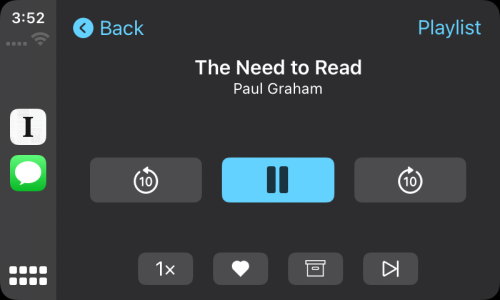
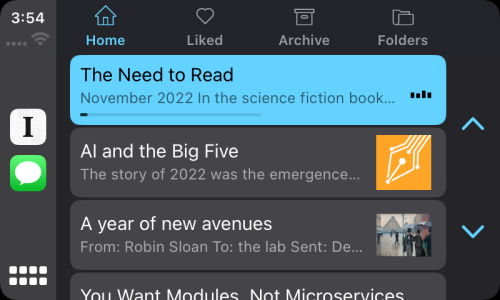
FTC: We use income earning auto affiliate links. More.



Comments