
Apple today announced the existence of Final Cut Pro for iPad, something that iPad users have been wanting for years. On May 23, Apple will finally release Final Cut Pro for its popular tablet, and it will arrive with a familiar yet brand-new interface that’s specifically designed for touch. In addition, Final Cut Pro for iPad will feature a new pro camera mode, which may give us a sneak peek of what to expect natively with upcoming iOS 17 pro camera features.
Pro camera mode, which Apple showcases on its Final Cut Pro for iPad preview page, brings manual controls beyond anything we’ve seen with the stock camera app implementation on iOS or iPadOS.
Up until now, users desiring such features needed to rely on third-party apps, like Halide for photos and Filmic Pro for video. While there will certainly still be a place for these more advanced apps, the pro camera mode’s manual features in Final Cut Pro for iPad include control over white balance, exposure, and focus in portrait or landscape orientation, among other advances.
The default camera app on iPhone and iPad has always implemented auto white balance, and while this works well in a lot of situations, sometimes a particular workflow would best benefit from manual presets for tungsten, daylight, etc. Beyond that, direct fixed white balance, which lets you dial in specific kelvin color temperature values, looks to be available.
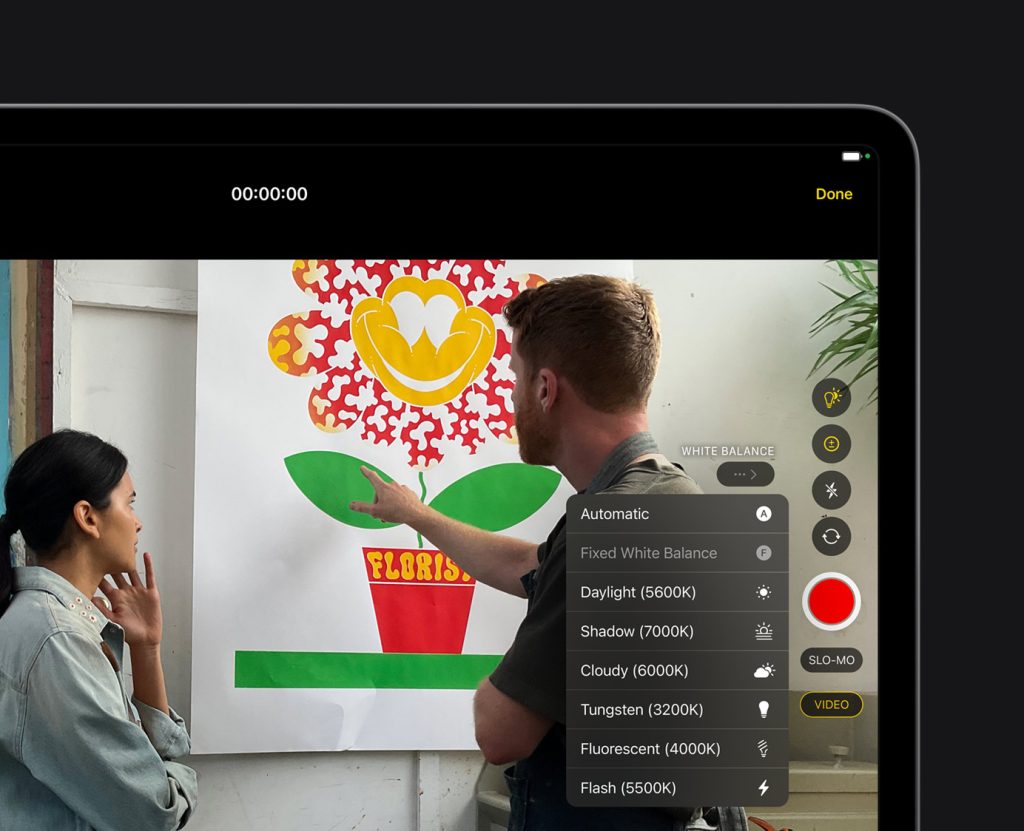
In addition to manual controls, the pro camera mode will feature better monitoring features, which will let you quickly discern remaining available recording time and audio levels for both internal and external microphone sources. Monitor features will also include overexposure indicators, which could indicate support for zebras and/or false color, and grid lines for the rule of thirds for composition and beyond.
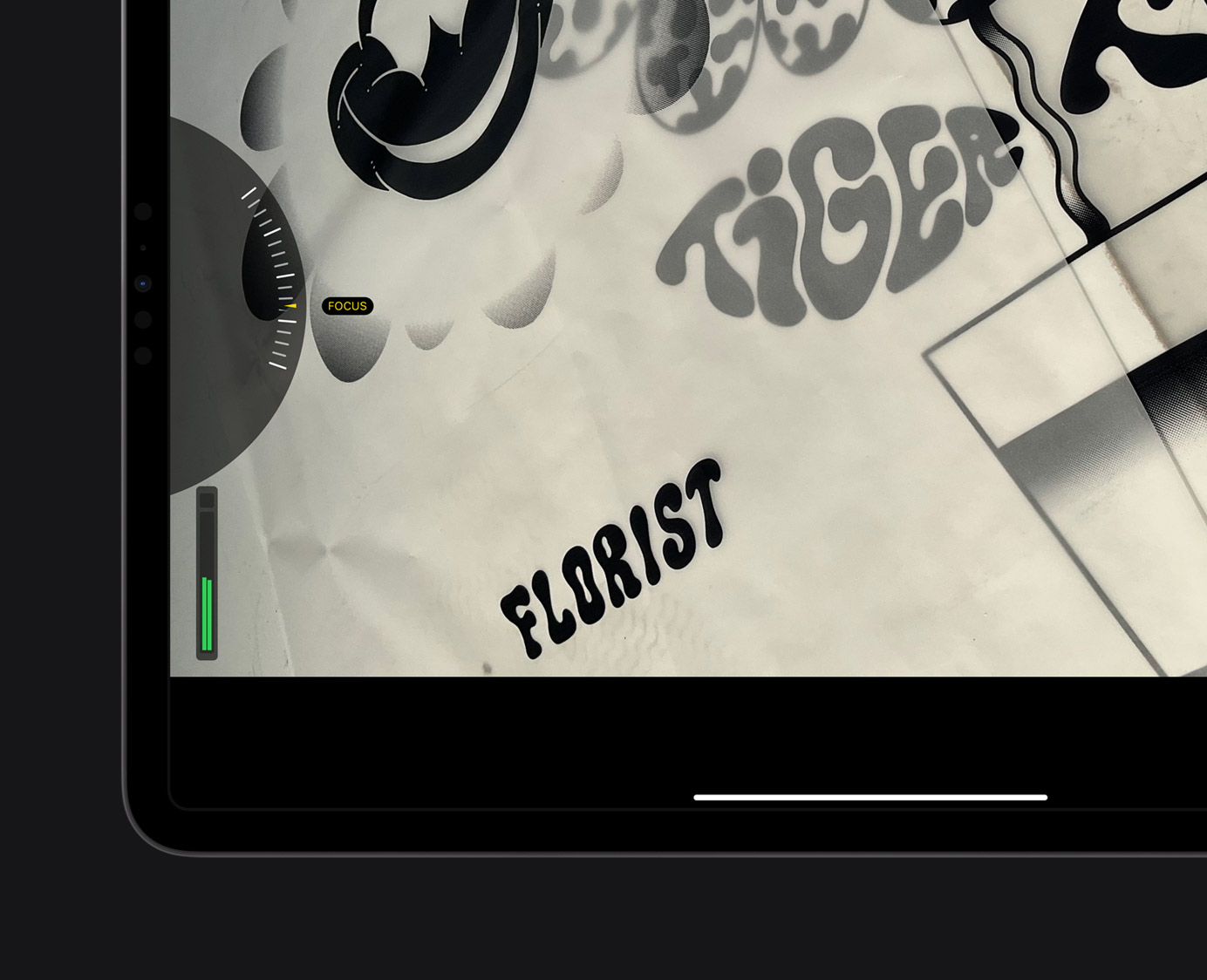
Of course, ProRes capture within Apple’s default camera app has been a thing since iOS 15, but Final Cut Pro on supported iPads will bring forth multistream editing in a seamless interface that lets you go from capture to editing in mere seconds. Users will be able to save footage captured from the pro camera mode directly into a project, letting you review shots quickly and eliminate the time-sapping import process.

I think it’s possible that Apple could be previewing some of iOS 17’s upcoming pro camera mode features in Final Cut Pro for iPad. I imagine that the default camera app will retain its easy-to-use, simple interface but have the option to switch over to “pro camera mode” for those who desire more fine-grained control over both photo and video capture.
What do you think? Would you welcome such a feature in iOS 17? Sound off in the comments below with your thoughts on the matter.
FTC: We use income earning auto affiliate links. More.




Comments