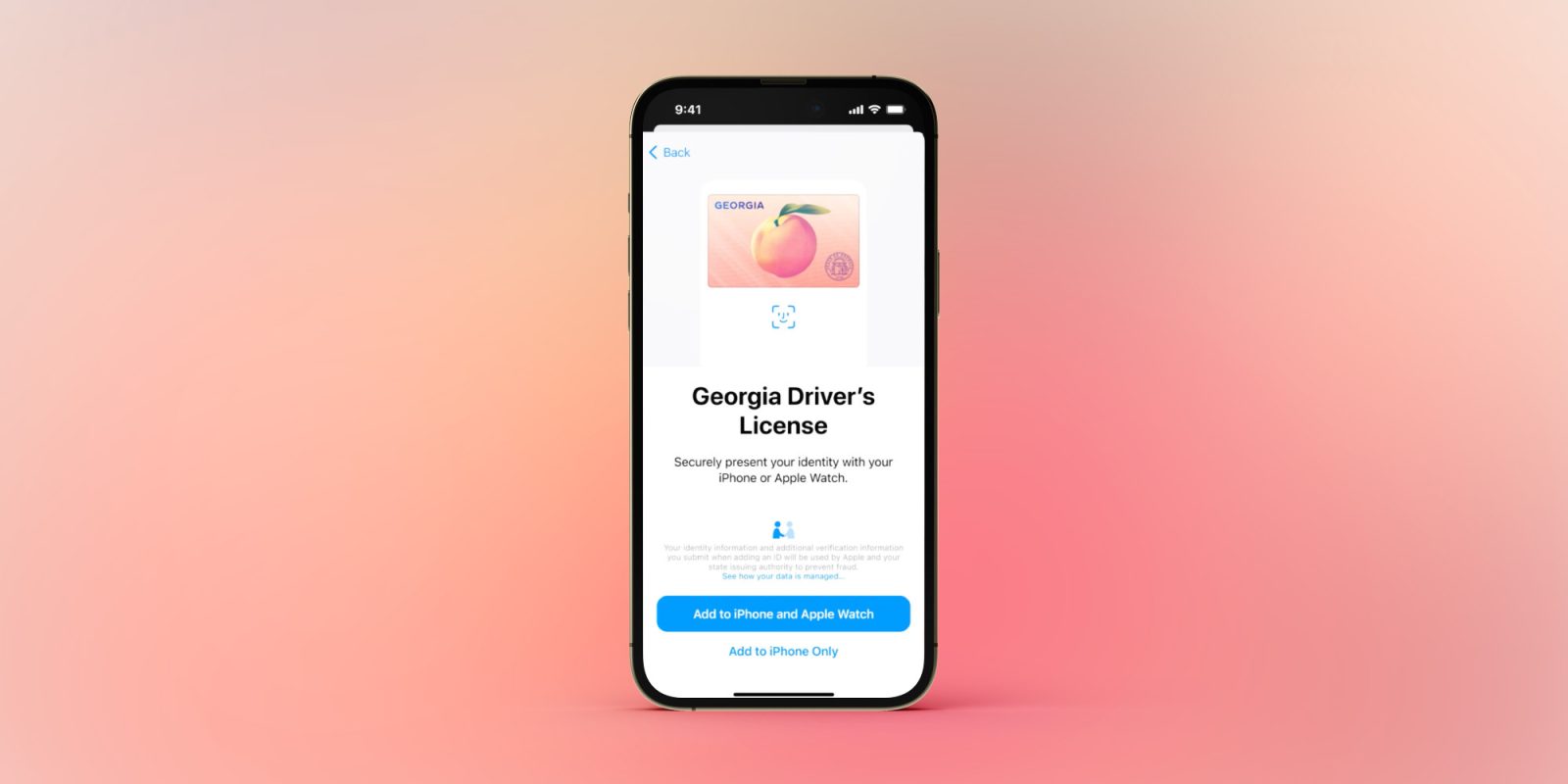
Georgia has officially launched support to use driver’s licenses or state IDs on iPhone. It becomes the fourth US state to debut compatibility with Apple Wallet. While the support is convenient, Georgia notes “it is not a replacement for your physical copy.”
Arizona become the first state to launch support for digital driver’s licenses and IDs in Apple Wallet in March 2022. Up until today, only two other states joined it: Colorado and Maryland.
Now Georgia has become the fourth state – after originally planning to launch support for the feature with Arizona. Georgia shared the details in a press release along with a couple of tutorial videos.
Now you can add your Georgia driver’s license or state ID to Apple Wallet on iPhone and Apple Watch. This makes TSA checkpoints quick, easy and secure. While it is not a replacement for your physical copy, your Georgia Digital ID on iPhone and Apple Watch can speed up the process at select TSA checkpoints.
Georgia highlights storing your digital ID with iPhone is private, secure, and easy to use. As we saw mentioned by the previous three states, TSA checkpoint support for digital IDs is limited for now, but expanding.
Georgia also shared a FAQs page to answer a myriad of questions about the implementation of Apple Wallet support for driver’s licenses and state IDs.
How to add Georgia license to iPhone/Apple Wallet
- iPhone 8 and later with iOS 15.4 required and Apple Watch Series 4 or later with watchOS 8.4 required
- Open the Wallet app on iPhone and tap the + icon in the top right corner
- Choose Driver’s License or State ID
- Choose Georgia – tap Add to iPhone and Apple Watch or Add to iPhone
- Follow the onscreen instructions to scan the front and back of your driver license or state-issued ID
When it comes to validity, Georgia notes:
At this time Georgia Digital ID on iPhone and Apple Watch is only accepted at select airport terminals around the country, determined by TSA. Please visit TSA.gov for the most up to date support for Georgia Digital ID on iPhone and Apple Watch.
Georgia Digital ID on iPhone and Apple Watch is a companion to your physical, plastic driver license or ID card, which you should continue to carry.
For troubleshooting tips check out the FAQs page and you can read Georgia’s full terms and conditions for the feature here.
FTC: We use income earning auto affiliate links. More.





Comments