
Matter is the new solution to all our smart home compatibility problems, right? That’s what we’ve been told, and that’s what we want to happen, right? Open stands on everything related to technology are preferable, but sometimes, new standards take years to mature. That’s what we’re seeing with Matter. We’re even seeing brands like Wemo back away from Matter support as well. Over the past few weeks, I’ve been testing a product called Homey Bridge, and it’s one of the most interesting smart home concepts I’ve tried in some time.
HomeKit Weekly is a series focused on smart home accessories, automation tips and tricks, and everything to do with Apple’s smart home framework.
What is Homey Bridge?
Homey Bridge is designed to be the universal smart home hub that connects all of your devices seamlessly from across multiple brands and protocols. With built-in support for various protocols such as Wi-Fi, Zigbee, Bluetooth, Z-Wave, 433 MHz, and Infrared, Homey Bridge makes it easy for your smart home devices to talk to each other. It works with products/services from Philips Hue, Nest, Spotify Connect, Wiz, Yale, Aqara, GE, Bosch, and many more. In a sense, it’s designed to be the bridge that connects with everything without the vendor needing to build support for Matter, HomeKit, etc. It’s bridging multiple protocols together. You can see the entire list on Homey’s website.
Installation and setup
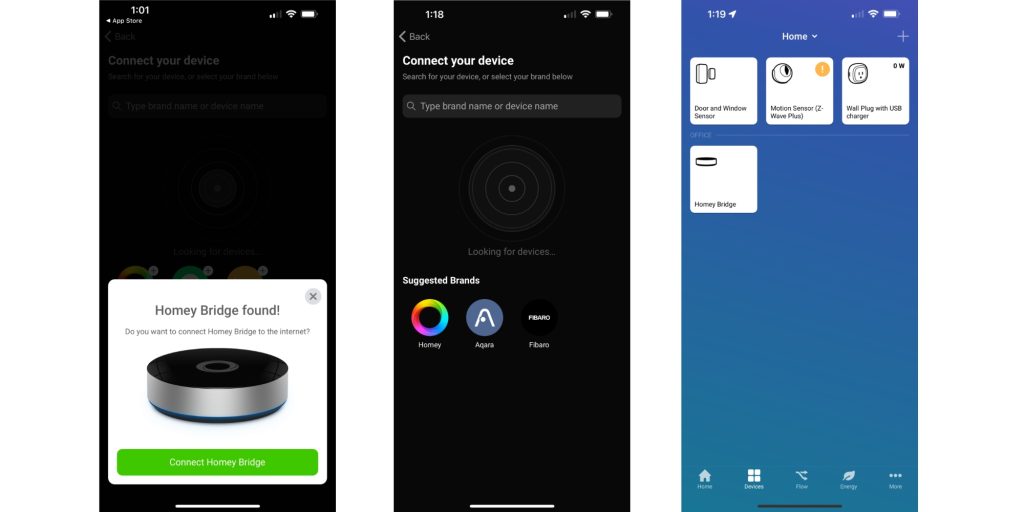
The devil on bridge products is always in the details, though. How easy is it to configure? How do the products work together? Homey has done a nice job on creating a seamless setup and installation process. You’ll unbox the device, plug it up to power, download the iPhone app, and you’ll follow the simple built-in steps. For me, it took around five minutes to create an account and add my bridge.
Once the Homey Bridge was set up, I went to work adding some devices from Fibaro and Aqara where one is based on Z-Wave and the other is based on Zigbee. The whole onboarding experience was very Apple-like. The products included logos, images, etc. Homey walked me through onboarding the products in an easier way than any smart home platform does today. None of these products have any idea what or who Homey is. Homey handles all the onboarding and connection in a very Apple-like way.
Homey Flow
Homeu Flow is Homey’s ability to create rules to govern how your products work together; it’s really something else and takes the idea of automations for a smart home to the next level. Logic Flow-cards can be used in combination with variables, such as numbers, texts, and booleans. If you’ve felt limited by what HomeKit offers, it’s a nice upgrade.
Overall – who is Homey Bridge for?
I really enjoyed the entire Homey Bridge experience. It’s not a HomeKit-compatible product, but it does integrate with Siri Shortcuts. Seeing how the team built a bridge that acts as an integrator of countless smart home products without needing a new firmware update gives me pause to wonder if Apple should have taken that route instead of supporting Matter.
Homey Bridge is available for a one-time fee of $69 from Amazon or directly from Homey. To get the most out of the product, you will need a Homey Premium subscription for $2.99/month.
FTC: We use income earning auto affiliate links. More.




Comments