
The iPad Pro has been my main computer since the 2018 iPad Pro was announced. The new overhauled design, USB-C, the ProMotion display, and overall versatility made me fall in love with the iPad Pro. Then you had the accessories that transformed the iPad. First, it was the Apple Pencil 2 that charged and attached magnetically to the iPad and turned your iPad into a digital notepad or a design canvas. Then came the Magic Keyboard, which completely changed what the iPad Pro could be and gave us a full-on keyboard and trackpad solution. But the iPad, to this day, still has one fault: its price.
High cost of entry
When someone asks me what they should get, an iPad Pro setup or a MacBook, I usually steer them toward the MacBook. You can still get an M1 MacBook Air, brand new, for under $800 on Amazon. So the barrier to entry is much lower than an iPad Pro. A brand new 12.9-inch M2 iPad Pro starts at $1,100, and that is just for the tablet. You then have the five-year-old Apple Pencil 2, which is still $129. Then you have the must-have Magic keyboard, which is $349 for an accessory. And finally, I always recommend a screen protector, which is anywhere from $20 to $60, depending on the brand and type.



So for an entry-level 12.9-inch iPad Pro setup, you are going to be spending around $1600, and that only gives you 128GB of storage and 8GB of RAM. For that same price, you can equip an M2 MacBook Air with 16GB of RAM and 512GB of storage. So again, I usually recommend a MacBook Air for most people.
iPad accessory alternatives
Since the Apple Pencil 2 and the Magic Keyboard releases, accessory companies have been trying to give consumers a cheaper alternative to what Apple offers. In the last five years, I have tested countless options. From $20 Apple pencil alternatives, to the Brydge Max + (RIP Brydge), to other no-name Amazon brands. The story with these accessories was usually the same: They could get you 70% to 80% of the way there, but they couldn’t fully replace what Apple gave us. For the Apple pencil alternatives, their lack of wireless magnetic charging was always a turnoff, and for Magic Keyboards, it was the trackpad experience.
The only company that got the ability to use iPad’s pin connectors was Logitech, so their Logitech folio case with trackpad support was actually great functionally. But it was still pretty expensive at $220 to $240, depending on where you get it, and it was also extremely bulky.
But recently, I found a company that finally was able to do something about this. They were able to get us 99% of the Apple experience at less than one-third of the price, which opens the iPad to many more people. Let me tell you about them.
Apple Pencil Alternative – Pencil Pro for iPad
For me, the one thing missing from these Apple pencil alternatives was the magnetic wireless charging on the iPad and being able to view the charge status as well. There are a few Apple Pencil alternatives that are functionally great, but you need to remember to charge them with a USB-C cable every so often. But this new Pencil Pro for iPad finally gave us what we wanted:
- Wirelessly charges on any supported iPad
- iPad Pro 2018 or newer
- iPad Air 4 & 5
- iPad Mini 6
- Also works with (charge with cable)
- iPad Air 3
- iPad 6th gen or newer
- iPad Mini 5
- 12 hours of use on a single charge
- Palm rejection
- Tilt sensitivity
- Replaceable nibs
- 12 grams in weight
- Works with Apple Pencil functions like Scribble, shape sensing, screenshots, and quick notes
So not only does this do everything the Apple Pencil 2 does, but it also goes for less than $40, which is unheard of. I was extremely impressed with the functionality, how easy it was to connect, and how well it works with iPadOS, so I couldn’t recommend this more. And as stated above, if you have an older iPad, since this works off Bluetooth, it will still work with those! The only missing feature is that it does not have the double tap shortcut. So you cannot double-tap to get to the eraser.
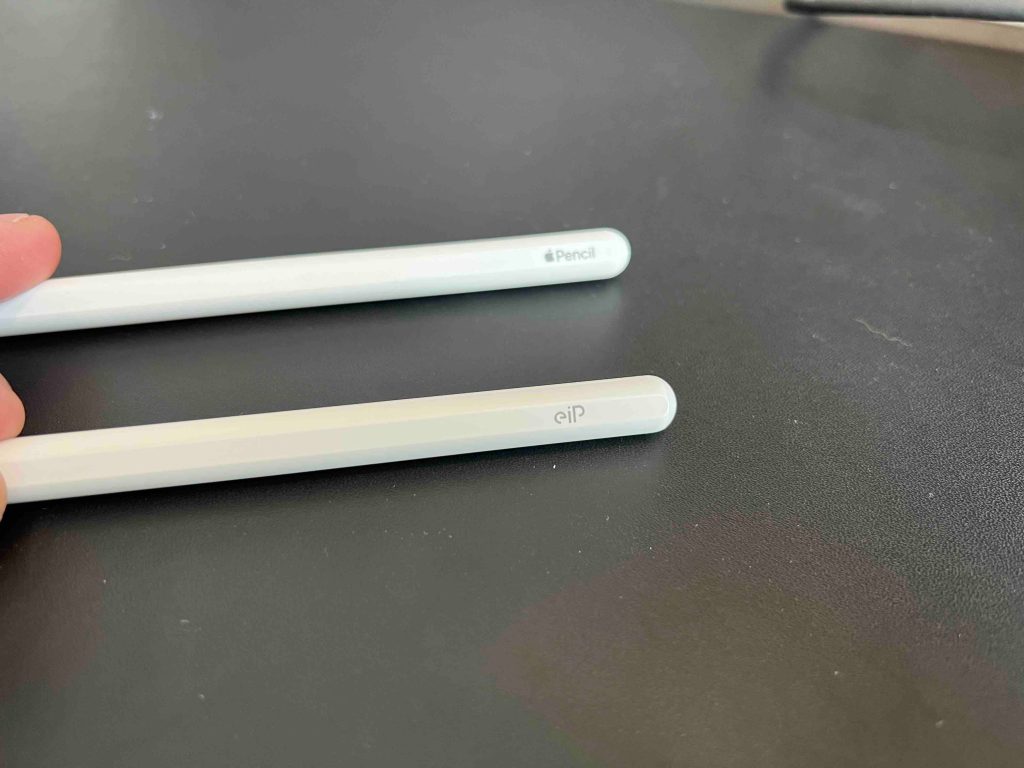
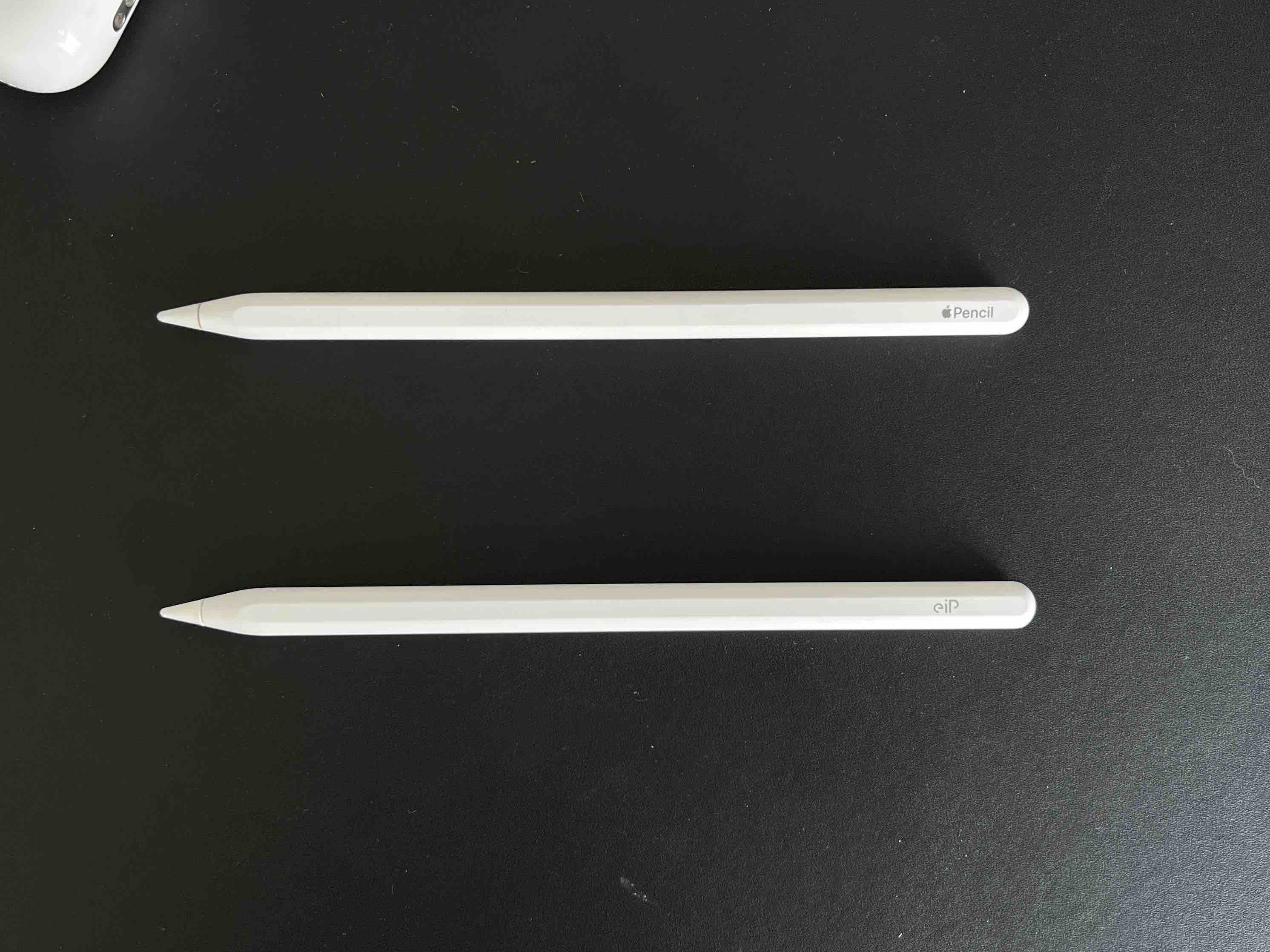


Magic Keyboard alternative – iPad Keyboard Case
Now this has been the tough one. It has been so tough to be able to replace the magic keyboard, and the primary reason is the trackpad experience. Any company can make a great Bluetooth keyboard, but the trackpad experience is what really sets the Magic Keyboard apart from any other accessory. I have tested at least seven keyboard alternatives, and they all come short on the trackpad experience. It ends up being a disconnected and wonky experience. Gestures end up being hit or miss, and the experience just isn’t great. But this iPad Keyboard Case from EiP might have finally figured it out.
- Compatible with:
- 2018 iPad Pro newer
- iPad Air 4 & 5
- Attaches magnetically, just like Magic Keyboard
- Charges via USB-C
- 500 hours of battery
- Has function row
- Seven-color backlit keyboard
- Supports all iPadOS trackpad gestures





The best way to show off the functionality of this keyboard is to go watch the video at the beginning of this post. With other magic keyboard alternatives, there was a lack of confidence that I had when using gestures on those trackpads. But with this one, every gesture works and works consistently. On top of that, the keyboard is also awesome for the price: It’s got great key travel and has a function row. Also, the hinge of this keyboard gives you just a bit more viewing angles, and the materials are very similar.
Lastly, they were able to get precise with the trackpad experience by adjusting your accessibility settings. So if you do end up getting one, please make sure to do the following:
Go to Settings > Accessibility > Touch > Turn On Assistive Touch > Set your desired Tracking Sensitivity.
This will give you the absolute best experience.
New budget iPad setup
So now, with these alternative accessories, you can really lower that price of entry for an iPad. My first recommendation is to try and find a refurbished iPad. Apple has the iPad Air starting at $469 and the 11-inch iPad Pro starting at $549, which are great entry-level prices. Then you get yourself a $35 Pencil Pro, a $99 iPad Keyboard case, and a $19 magnetic screen protector. Now instead of spending $1600 for an iPad Pro setup, you can spend around $700 and get pretty much an identical experience.
The magnetic screen protector is also a great implementation because some people do not like using screen protectors on iPads because it reduces visibility and how crisp it looks. So using a magnetic version that can be easily removed and applied multiple times, is a must for those people.
Wrap-up
The iPad Pro, for me, has been a game-changing device. Without the iPad, who knows what I would be doing? But it always hurt me to have to recommend a MacBook Air to people over an iPad just because of that price-to-performance ratio. But now, with companies making much better iPad accessory alternatives, the argument has started to shift a bit.
If you are looking to get a much more affordable iPad setup, I could not recommend these options more. I was very impressed with the quality, but more importantly, the functionality that it can give you. Also, feel free to use “IDBY2UYE” at checkout to get 10% off these items, for the 9to5mac readers!
What do you think? Do you own an iPad and magic keyboard combo? Do you use an Apple pencil? Have you tried cheaper alternatives? Let’s discuss this in the comments below!
FTC: We use income earning auto affiliate links. More.


Comments