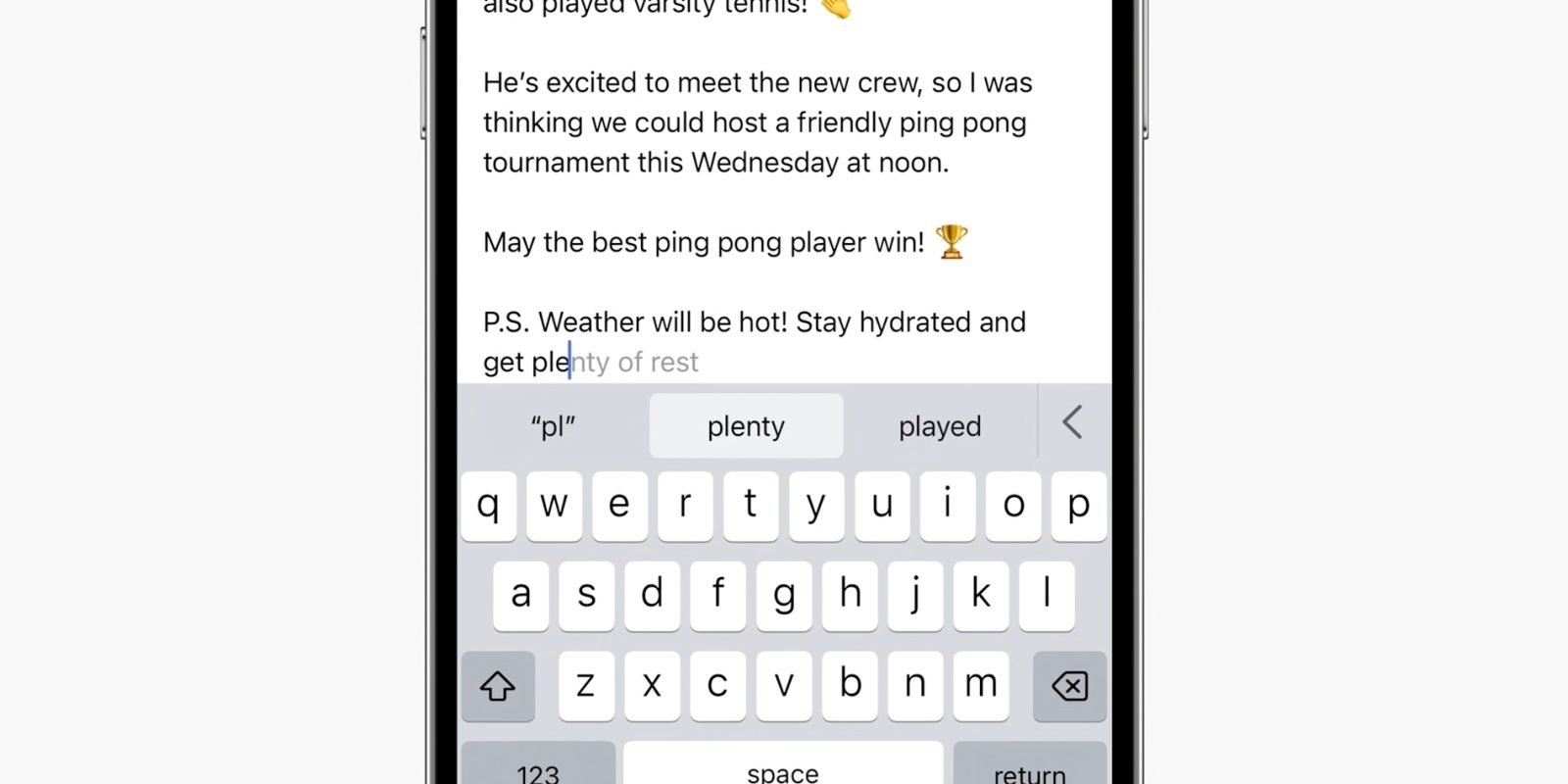
One of the biggest complaints we hear from iPhone users is that autocorrect never quite corrects their typing how they want. Well, Apple is promising big improvements to the keyboard autocorrect system with iOS 17 on iPhone.
The new autocorrect system is based on on-device machine learning models that are personalized to each user.
The keyboard now uses a state-of-the-art transformer language model to make autocorrect more accurate than ever. Apple says the power of its silicon means the model can be run every time the user presses a key.
The keyboard should also be more responsive to the language vernacular of the owner of the device. If the user is prone to swearing, it will learn that too and should no longer push for “ducking” alternatives as aggressively.
Apple has also tweaked the autocorrect UI to be less frustrating to use. When autocorrect makes a change, the changed word is now briefly marked with an underline. If autocorrect did make a mistake, the user can simply tap on the underline and see the originally typed word, and optionally revert back to it. The system will learn from these manual corrections.
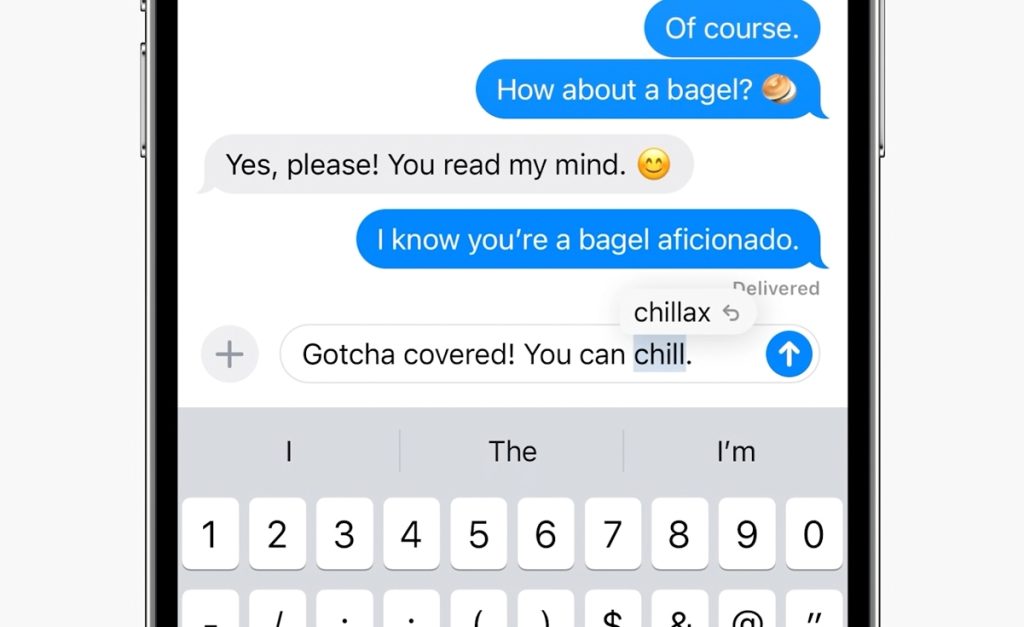
Additionally, autocomplete suggestions can now happen at the sentence level and are shown inline, completing multiple words with just the press of the space bar.
iOS 17 requires an iPhone XS or newer, and is available as a developer beta today. The software update will launch to all compatible iPhone users later this year.
FTC: We use income earning auto affiliate links. More.






Comments