
Apple today formally introduced macOS 14, alongside iOS 17 and iPadOS 17 – and Apple is dropping support for almost all Intel Macs.
The company has provided a list of the Macs able to run macOS 14 …
macOS 14 key features
Apple highlighted the following features:
Apple today previewed macOS Sonoma, the latest version of the world’s most advanced desktop operating system, bringing a rich set of features that elevate the Mac experience. Stunning screen savers and powerful widgets unlock an entirely new way to personalise. Users can now place widgets right on the desktop, interact with them with just a click, and through the magic of Continuity, access the extensive ecosystem of iPhone widgets on their Mac. In macOS Sonoma, video conferencing also gets more engaging with great new features to help users present remotely, like Presenter Overlay, which places a presenter on top of the content being shared, and Reactions, which enables fun gesture-triggered video effects in cinematic quality. Significant updates come to Safari, taking the web experience to the next level. Profiles keeps browsing separate between multiple topics or projects, and web apps provide faster access to favourite sites. And gaming gets even better, with the introduction of Game Mode, exciting new titles, and a new game porting toolkit that makes it even easier for developers to bring more games to Mac.
“macOS is the heart of the Mac, and with Sonoma, we’re making it even more delightful and productive to use,” said Craig Federighi, Apple’s senior vice president of Software Engineering. “We think users are going to love macOS Sonoma and the new ways it enables them to personalise with widgets and stunning new screen savers, see new levels of gaming performance, and gain powerful productivity for video conferencing and browsing with Safari.”
Which Macs support macOS 14?
You can install macOS 14 on all of the following models:
- iMac: 2019 and later
- iMac Pro: 2017
- MacBook Air: 2018 and later
- MacBook Pro: 2018 and later
- Mac Pro: 2019 and later
- Mac Studio: 2022 and later
- Mac mini: 2018 and later
How to identify your Mac model and macOS version
If you’re unsure of the exact model and year of your Mac, it’s easy to check:
> About this Mac
The model name and year will be shown at the top, and the macOS version at the bottom of the key specs.
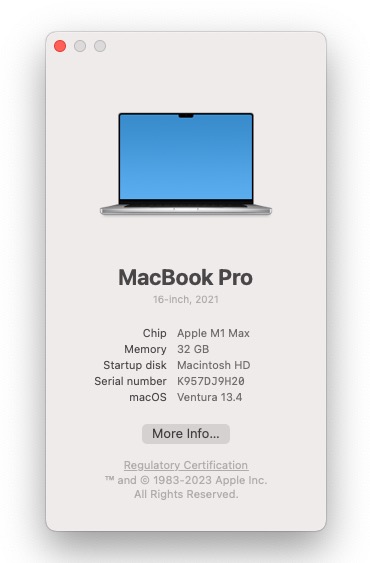
Check our WWDC 2023 News Hub, live from Apple Park, for all the latest news from the event.
Photo: Dominik Hofbauer/Unsplash
FTC: We use income earning auto affiliate links. More.






Comments