
It’s been a while since iOS users have been able to ask Siri to send a message to someone. And while this command uses iMessage or SMS by default, it also works if you specify a compatible third-party app. With iOS 17, Apple is making this even more intuitive with a new option that lets users change which app will be used to send a message through Siri.
Siri now lets users easily choose an app to send messages
With iOS 17 beta 2, which was released Wednesday to developers, Apple introduced a small but important change to Siri. Now, when you ask Apple’s virtual assistant to send a message to someone, you can easily choose which messaging app to use before sending the message – even if you didn’t specify it when asking Siri.
Until iOS 16, if you just said “Send a message,” Siri would send it through Apple’s Messages app. In order to send with other apps, you had to say things like “Send a message via WhatsApp.” But with iOS 17, users will see an option to change the app before sending the message.
This works with any Siri-compatible app, which includes WhatsApp and Telegram. In addition to the option to change the app, it’s also easier to tap to change the contact and edit the message in the Siri interface. As Apple has been under investigation for prioritizing its own services over those of third parties, such a move may be seen as good news by third-party developers.
More about iOS 17
iOS 17 comes with multiple new features, including more options for customizing the Lock Screen, improved iMessage and FaceTime, StandBy mode, interactive widgets, and NameDrop.
The second beta of iOS 17 is now available to developers. Apple says a public beta will be available this summer, while the official release is expected this fall. More details on how to install the beta update can be found on the Apple Developer website.
- Here’s how to install the iOS 17 developer beta
- iOS 17 Contact Posters: How to customize font, image, and background
- Download the new iOS 17 wallpaper in high resolution right here
- iOS 17 Messages adds emoji tapbacks, stickers, audio message transcription, more
- Apple Podcasts has a slightly refreshed interface in iOS 17
- iOS 17: Here’s the list of which features will work with your iPhone
- iOS 17’s StandBy mode feels like an experiment for a new home-focused device
FTC: We use income earning auto affiliate links. More.
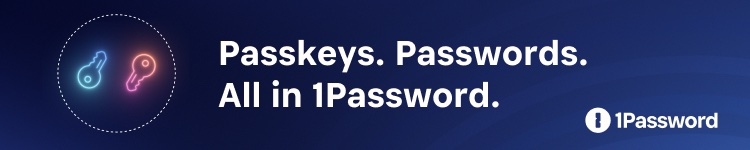




Comments