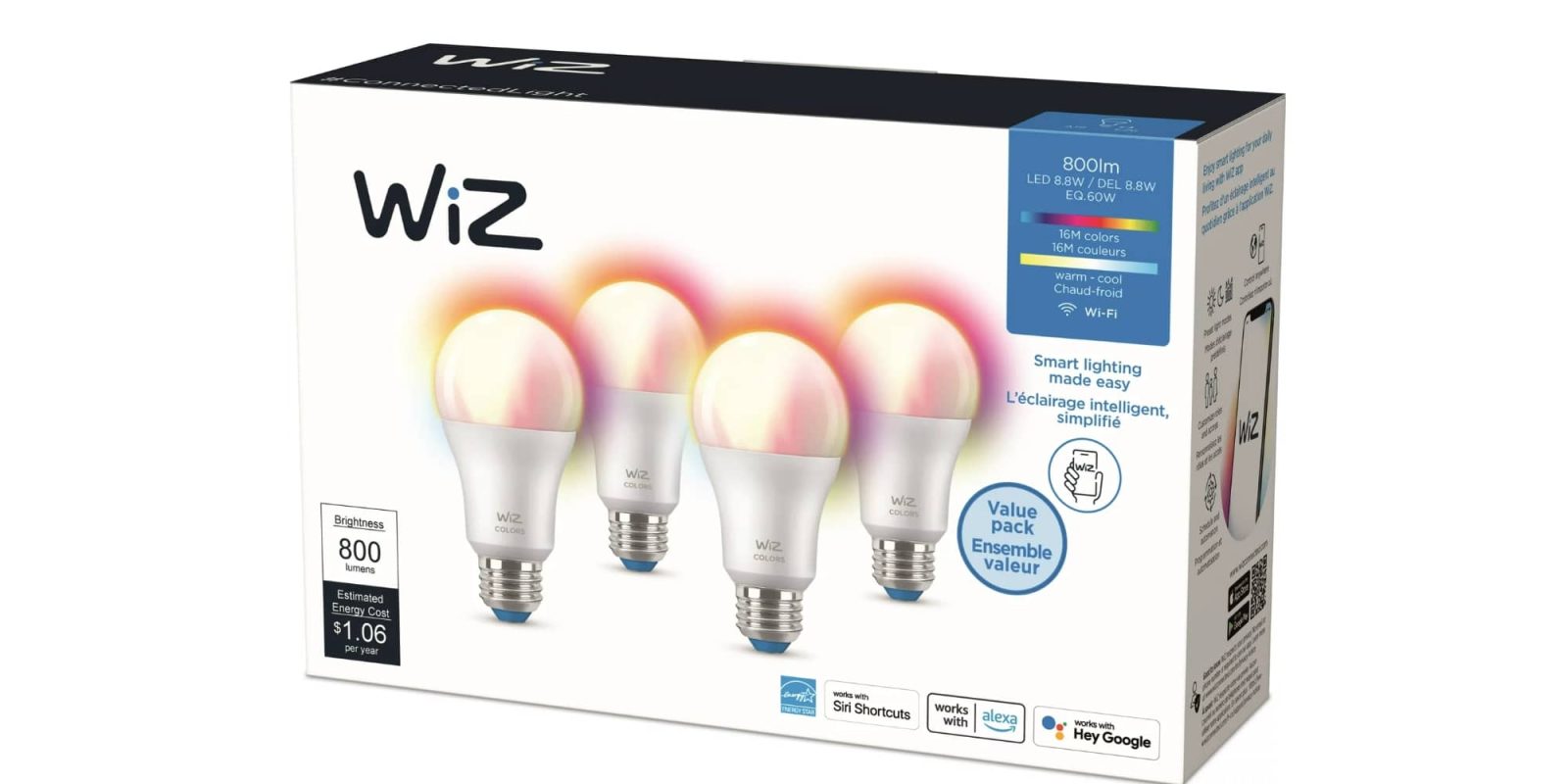
When the news broke in April that WiZ products were coming to Matter, this was a huge benefit to Apple, the HomeKit ecosystem, and to HomeKit users. In fact, I believe no one is benefiting from the Matter rollout to the smart home world than Apple, as they were the ones often left out of the lower-cost products. Matter is an open smart home standard that is supported by Amazon, Google, and Apple, allowing accessory makers to be compatible with a single standard rather than three separate ones.
HomeKit Weekly is a series focused on smart home accessories, automation tips and tricks, and everything to do with Apple’s smart home framework.
WiZ is one of the product lines that once you go down the rabbit hole, you end up completely inside its ecosystem. Their light bulbs, in my opinion, are some of the best on the market at the absolute lowest costs. I have friends who swear by them and will only use their bulbs. To be frank, I almost don’t pay attention to a smart home product until they’ll work in HomeKit. I don’t mind if some of the advanced features are tucked inside of a manufacturer’s app, but when they’ll at least show up inside the Home app, I know I can include those products in my automations.
I recently picked up some WiZ light bulbs to test them and to try the Matter upgrade. Let’s look at the overall process.
Installation process
WiZ has really nailed the actual installation process with their light bulbs. You’ll need the WiZ v2 app. I accidentally started with the v1 app and had to end up going through a migration process. I am glad I started with that because it helped me understand what existing customers had to go through. WiZ offers Sign In with Apple, so I connected my accounts, and the bulb I installed showed up.
As you can see below, there are a number of preset templates that WiZ offers out of the box. This was by far one of the best experiences I’ve had with a smart bulb in terms of out-of-the-box functionality. It really does a nice job of giving you a really nice out-of-the-box experience that other vendors should copy. It was one of those moments where I understood why WiZ customers are such major advocates of the platform!
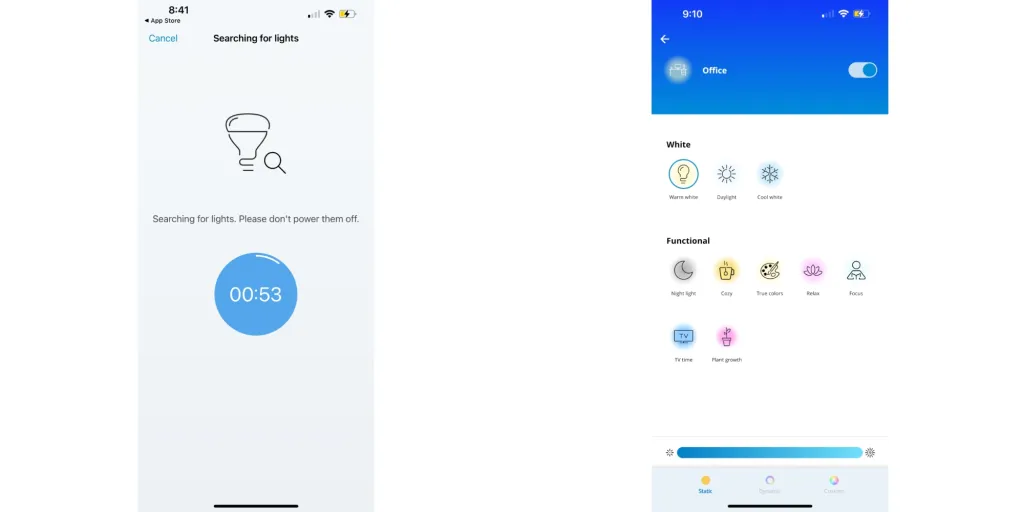
Matter Upgrade
WiZ has done a nice job of making it an easy process to get the Matter upgrade started. It’s inside the Integrations sections. I love the fact that Matter is front and center. My dream for the future is where a smart bulb only needs Matter support, and EVERYTHING then just works with Matter. Once you tap on Matter, you’ll see your Matter-capable devices (firmware 1.29 and above is required). You’ll then follow the process to load them into HomeKit.
Currently, Matter v1.0 only supports basic controls. It includes
- On/Off
- Change brightness
- Change temperature
- Change color
- Grouping
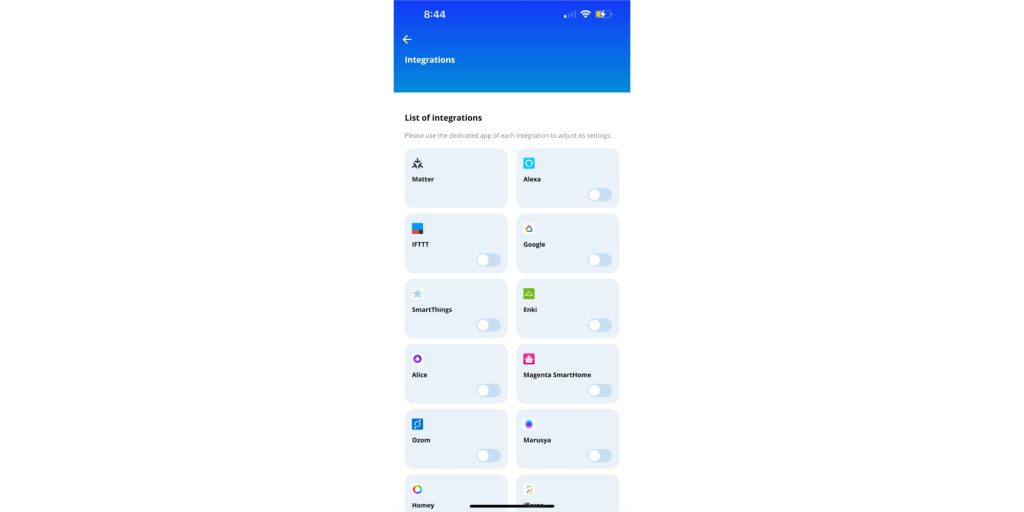
Obviously, for more advanced control, you’ll want to stick with the WiZ app. I’ve come around in my thinking over the years on Home app vs. manufacturer apps. In a dream world, everything would be in the Home app, but there is no way to do that and keep it simple. Different products are going to have different functionality. The deepness of an app like WiZ allows the Home app to be simple and focus on scenes and automations. It’s truly acting as the bridge between all your products.
Wrap up
WiZ said that all its light bulbs and switches made from 2021 to today will gain Matter access. From everything I am reading, not all the products that will get Matter currently have it. Overall, I am impressed with what WiZ can do, and its bulbs with a Matter upgrade are now some of my favorite products to recommend. I can’t say enough how great the WiZ app is, and with a Matter upgrade, they’ll work inside of your HomeKit environment as well. Check out WiZ’s Amazon store to get started.
FTC: We use income earning auto affiliate links. More.
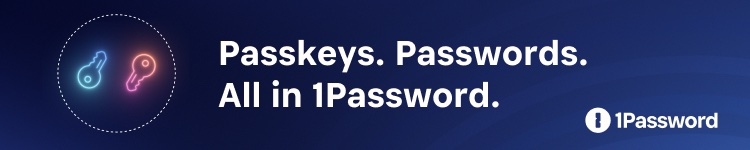









Comments