
We’re heating up on the beta period for Apple’s fall releases as macOS Sonoma, iOS 17, iPadOS 17, and tvOS 17 start on the journey of bug squashing and UI refinements. For IT professionals, this period isn’t a lull period – it’s a time when you should be working through your normal zero-touch deployment workflows to ensure nothing is broken that will stay broken by launch.
In years past, my mindset was the beta period was for Apple to figure out its stuff and let IT managers worry about the near-final release. I’ve slowly changed my mind on that, thanks to some of my friends in the Mac Admins community. In the past few years, we’ve seen major things either broken or in a less-than-ideal state for IT teams during betas 1-3. My thoughts were that Apple would eventually figure this out through the beta period. Sometimes they have, and sometimes they haven’t. The problem for IT teams if they wait too late to find bugs in an enterprise deployment process, it’s possible those bugs will persist at the initial release.
Earlier this week, Mosyle announced initial beta support for all of Apple’s upcoming software released. Here’s a snippet of what’s available for testing:
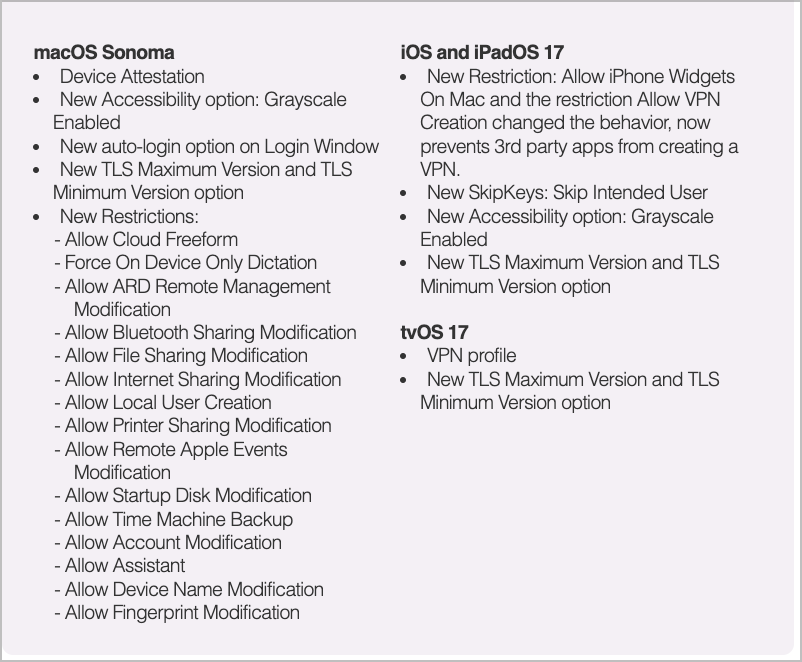
Summer is arguably the most important time of year for IT administrators and cybersecurity professionals who manage and secure Apple devices. With all the exciting announcements made at WWDC, and the relatively short window of time between the conference and the public release of new operating system versions, it is critical for these professionals to thoroughly test all new features and functionality. This will help them identify any necessary adjustments to their current configurations and learn about new ways to improve automation, efficiency, and security for their Apple fleets.
Alcyr Araujo, CEO Mosyle
Even if you’re not a Mosyle customer, if your MDM vendor isn’t ready to support beta testing of some of the new features, I would recommend grabbing a few of your testing Macs and at least begin testing some of the features. You should be testing the processing of deploying, wiping, pushing configurations, pushing policies, etc. You should be noting any problems with your workflows and filing bugs with Apple. It’s completely plausible you’ll run into edge case bugs that would be a major problem for your organization that if you don’t file a bug now, it won’t be fixed in time.
Wrap up
I am excited about some of the new features coming to Apple’s entire software lineup this year, but it’s also an apprehensive time for IT teams. You need to roll out the updates quickly as they are almost immediately the most secure versions of Apple’s platform as they contain the latest security fixes. The challenge is that you also don’t want to introduce bugs for your deployment process or for your user workflows. Test everything now, and you’ll be prepared to file bugs, avoid workflow problems, and better enable your employees to take advantage of Apple’s latest features.
FTC: We use income earning auto affiliate links. More.





Comments