
iOS 17 beta 3 is here for developers, and it includes a handful of new features and changes for iPhone users. Head below as we recap everything new in today’s update, including changes to the Music app and more.
The first beta of iOS 17 was released following the WWDC on June 5, and beta two was released two weeks later on June 21. iOS 17 beta 2 included updates to AirDrop, changes to the Settings app, crossfade support in Apple Music, and more.
iOS 17 beta 3: New features and changes

- iOS 17 beta 3 adds more in-depth song credit information to Apple Music, which Apple first announced at WWDC. This allows users to view in-depth details on producers, performing artists, songwriters, and more.
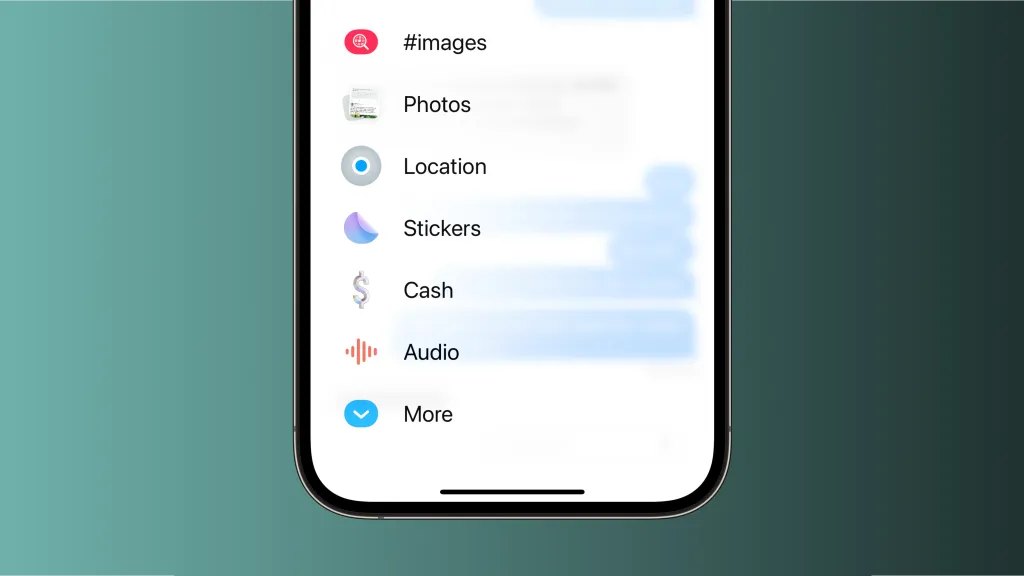
- The redesigned app picker in the Messages app has been slightly tweaked to show your most recent photo as the icon for the “Photos” button. Previously, it just showed a generic photos glyph.
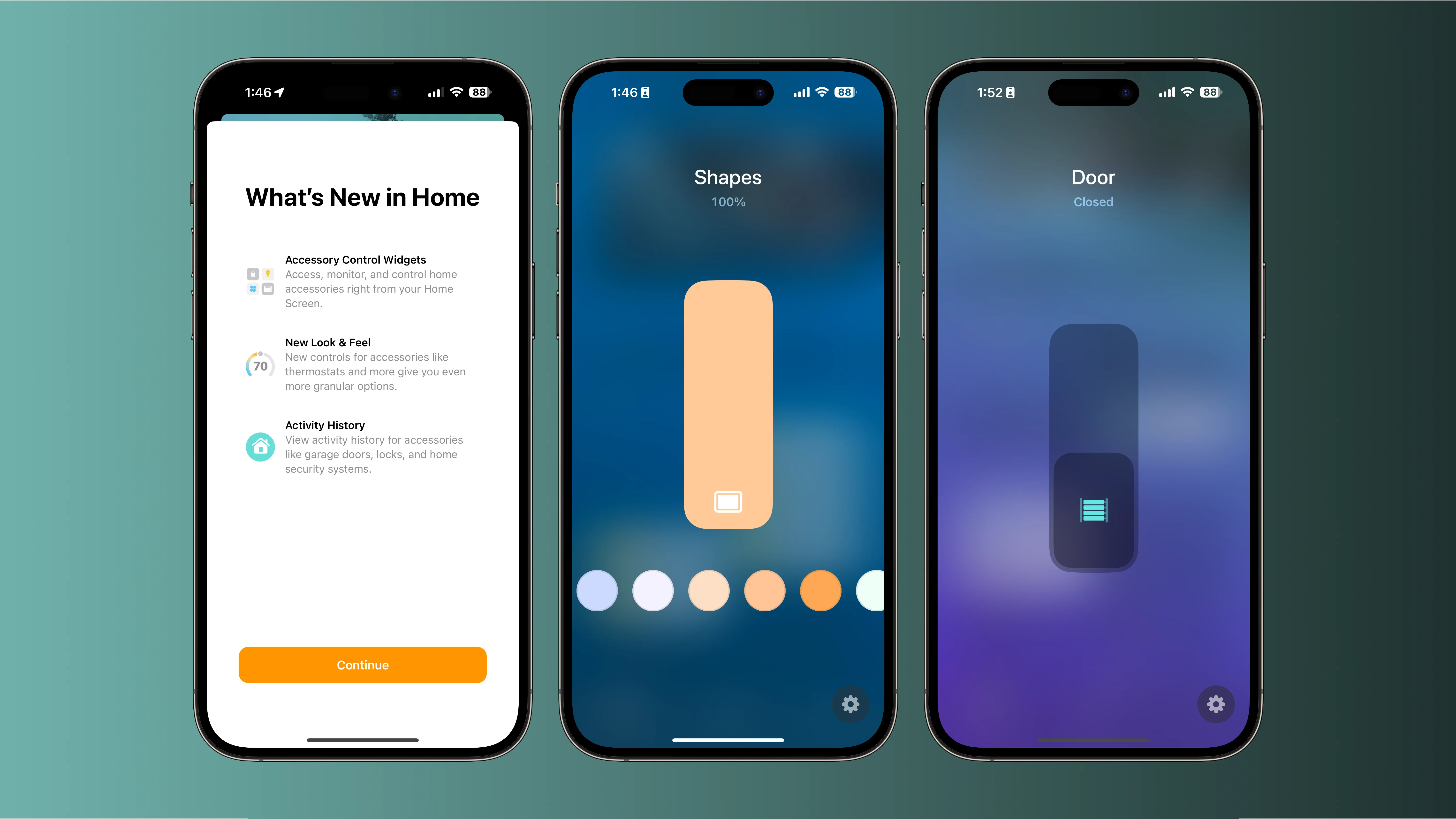
- iOS 17 beta 3 adds a new “What’s new” splash screen to the Home app, as well as an updated scrolling interface for adjusting the color of multi-color lights. There is also a new icon option for garage doors, making for three choices total.
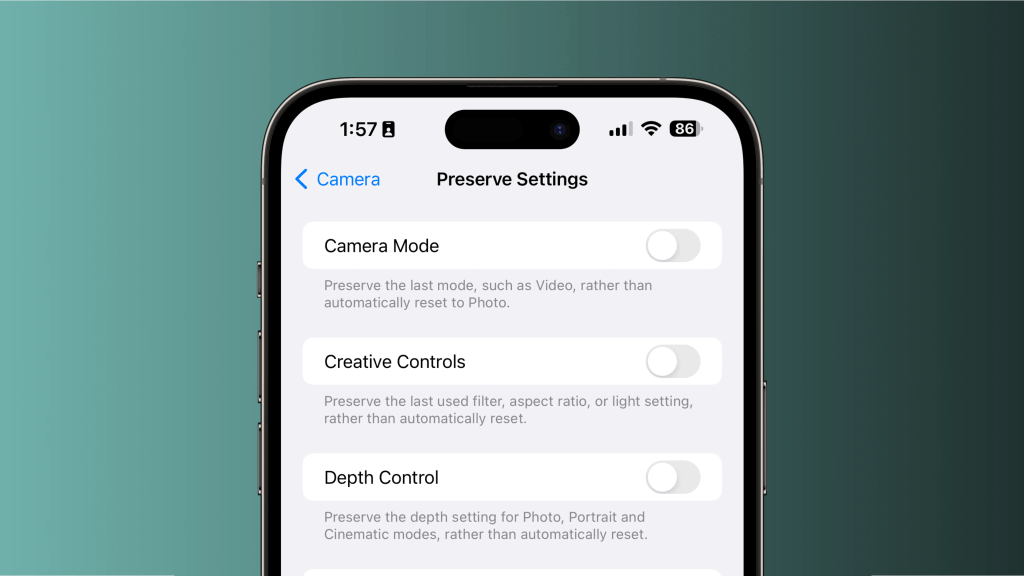
- In the Settings app, “Depth Control” is now its own toggle in “Preserve Settings.” Previously, it was lumped into the Creative Controls category.
Spot any other changes in today’s release of iOS 17 beta 3 or iPadOS 17 beta 3? Let us know in the comments below or on Twitter @9to5Mac. Stay tuned for our full hands-on coverage with the new releases right here at 9to5Mac today and throughout the rest of the week.
Follow Chance: Twitter, Instagram, and Mastodon
FTC: We use income earning auto affiliate links. More.



Comments