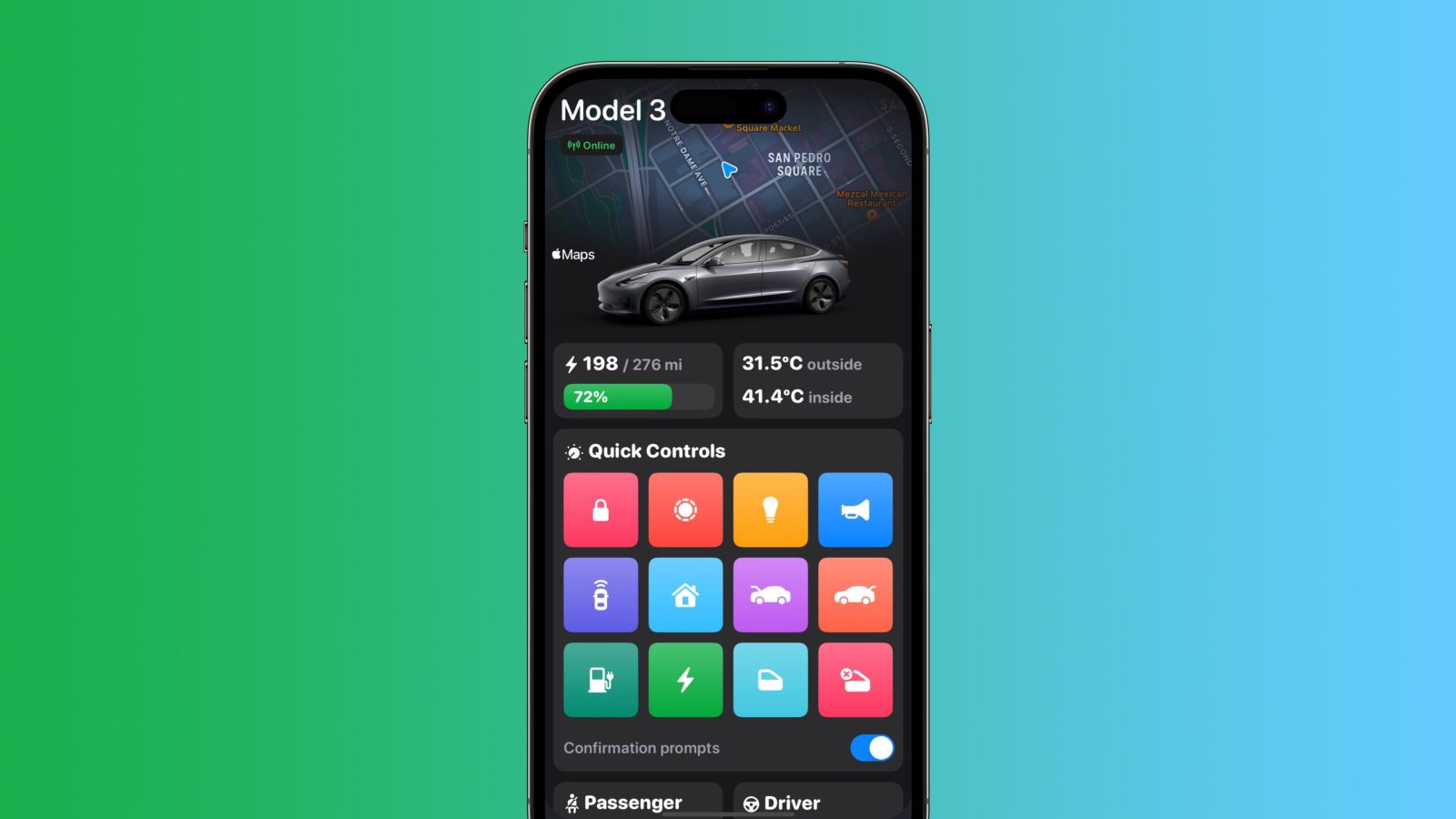
Evie is a new third-party app to offer a better experience controlling your Tesla from iPhone (and Apple Watch too). One of the notable features is Live Activities support to see your vehicle’s charge status on your iPhone’s Lock or Home Screen.
Evie – for your Tesla comes from indie developer Shihab Mehboob and was designed with an iOS-style UI. That along with support for modern iOS features like Live Activities and what looks like solid functionality should set Evie apart from other third-party apps for Tesla vehicles (as well as the official Tesla iOS app).
Another handy part of the app is an Apple Watch app to easily control your vehicle from your wrist and widgets for your Lock or Home Screen.
Evie – for your Tesla features:
- Quick controls
- Battery percentage/distance and other stats
- Climate and temperature controls
- Speed limit settings
- Seat heater controls
- Nearby charge point locations
- Dedicated Watch app to control your Tesla
- Live Activities to display the vehicle’s charge status
- Widgets for your Home and Lock Screens
Here’s a look at the UI with quick access controls on the main view:
Shihab also has plans to bring Siri support to Evie with a future update.
If you haven’t used a third-party app for your Tesla before, keep in mind you will need to authenticate your Tesla credentials through Evie. Shihab notes that Evie does not store your Tesla password and just uses the login to “obtain an authentication token” and “saves the token to process vehicle data.”
As an aside, it’s possible we could see an official Tesla API soon that will make developing third-party apps for its vehicles smoother.
Evie – for your Tesla is available as a free download from the App Store with in-app purchases to unlock all of the features.
Evie runs $9.99/month, $99.99/year, or can be purchased as a $149.99-lifetime purchase.
FTC: We use income earning auto affiliate links. More.












Comments