
Philips makes some of the absolute best HomeKit products on the market. The Philips Hue Bloom is yet another entry into that lineup. When paired with the Hue hub, you end up with a light that looks great, shines bright, and works perfectly with HomeKit’s Adaptive Lighting.
HomeKit Weekly is a series focused on smart home accessories, automation tips and tricks, and everything to do with Apple’s smart home framework.
What is HomeKit Adaptive Lighting?
Adaptive Lighting in HomeKit was one of the new features from Apple back with the release of iOS 14. While it took a while for manufacturers to begin rolling it out, it’s become very popular among mid-range level lights. With Adaptive Lighting, smart bulbs adapt their colors throughout the day, providing an optimized lighting experience. You’ll start your mornings with a gentle, warm glow that gradually stimulates alertness, seamlessly transitioning to cooler tones during midday to encourage focus. As night comes, the bulbs intelligently eliminate the disruptive blue light, creating a light conducive to relaxation and restful sleep.

Unboxing and setting up the Philips Hue Bloom
The Philips Hue Bloom comes with about as minimal packaging and setup as humanely possible. Included in the box is the actual light, the power brick, and a small instruction manual. If you already have the Hue hub set up and connected, you can have Philips Hue Bloom installed in under 60 seconds from unboxing.
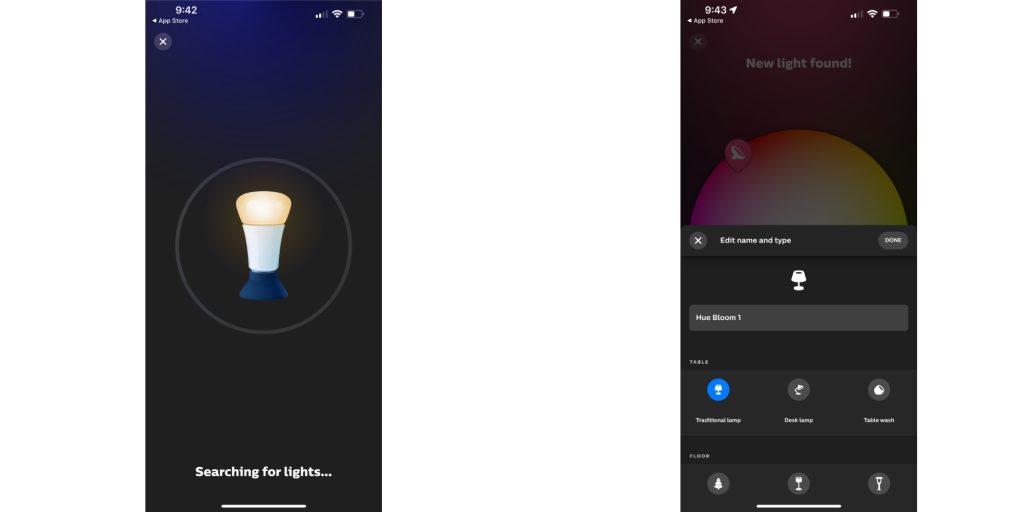
Once you plug up the Philips Hue Bloom, go to the Hue app, search for a new light, and it’ll likely find the Hue Bloom in under 60 seconds. By the time the light finishes onboarding into the Hue app, it’ll also be bridged into HomeKit (assuming your Hue hub is already connected).
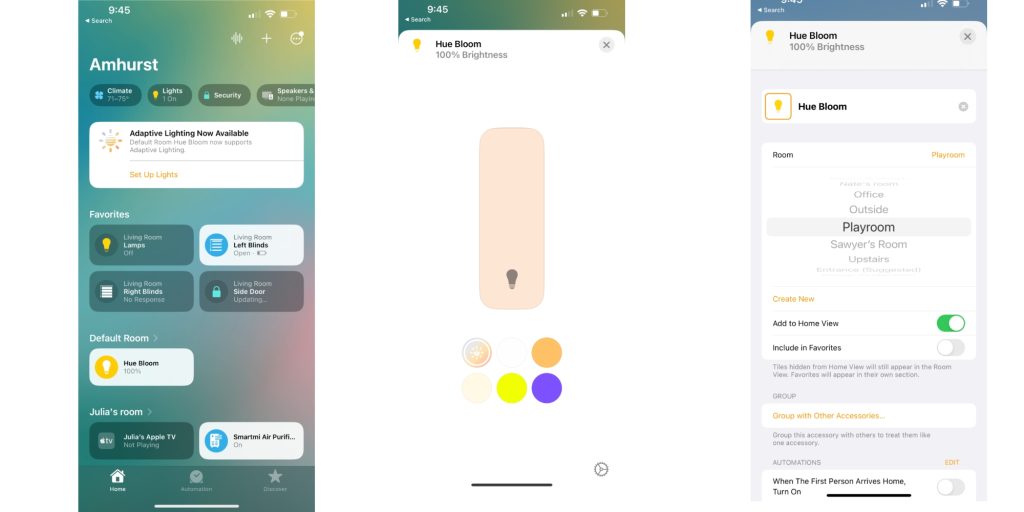
Day-to-day use and wrap-up
If you’ve used HomeKit lights before, you’ll be used to what Philips Hue Bloom can do. It’s designed to provide indirect lighting, and it accomplishes that goal. We’re using it in our playroom to add some ambiance while we’re watching movies along with providing a “night light” or sorts at night. If you don’t have a Hue hub, you can use the light over Bluetooth, but with a Hue Hub, it can be used anywhere including HomeKit. I absolutely love the adaptive lighting support day-to-day. For under $80, it’s a great product. I love Hue lightning. I love how reliable it is with HomeKit.
If you’re looking for a self-contained lamp that supports HomeKit so you can pair it with other devices in automations and scenes, you can purchase the Philips Hue Bloom from Amazon or directly from Philips.
FTC: We use income earning auto affiliate links. More.









Comments