
People always ask me if it’s ok to install the current beta on their main device. Every year I say the same thing, do it at your own risk because there is always a chance of data loss, performance issues, bugs and so much more. The iOS 17 and iPadOS 17 beta programs have been relatively stable but that does not mean it’s been perfect and it doesn’t mean you should run out and install it.
Apple’s beta program
As I stated above, the beta program this year has been relatively stable. I have not had a permanent data loss episode or anything detrimental has happened. If an app freezes, then I just quit the app and re-open it and it fixes the issue. I have had a few springboard resets as well, especially when playing with extended monitor support, but again, the iPad just restarts within 5 seconds and I’m back. I run the beta program on both my main iPhone (13 Pro Max) and my main iPad (M1 iPad Pro). For those of you that know me, my iPad Pro is my main computer, so some would say its risky to install a beta on there. But so far so good.
All my apps work, the update stage manager works great, and the new webcam support is awesome, so its all trade-offs I am willing to work with. But there has been one issue, which I thought was only affecting me, that has persisted across the beta program. That has be the ability to have custom fonts added to the native system. I was not aware of anyone else having this issue until a fellow iPad fanatic posted on Twitter (to me it will always be Twitter), that he too was dealing with this issue.
Custom fonts on iOS & iPadOS
I love the ability to use custom fonts. I use them when I type up my notes just to add some flare, but most importantly I use custom fonts when creating thumbnails for the 9to5Mac youtube channel. Installed fonts is relatively easy, you download a Font manager like iFont and then find the zip file online. Import the font, give permissions and voila, that font is now accessible to any application that has a font switcher built in.
When I first updated to iPadOS 17 Beta 1 I noticed that I could not find my custom fonts when trying to add text to my thumbnail. I pretty much just drew it up to being on the Beta and then I just used an alternate one in the meantime. As each beta was updated, the issue still persisted. Now we are on iOS and iPadOS 17 Beta 4 and the issue continues to be there. I am unable to use my custom fonts in any of my apps. You can see from the image below that in my iFont management app I have a few custom fonts like Anton and Harry Potter, but when I try and find them on my Affinity Photo app, they are not appearing. This is the case with every app I have tried.
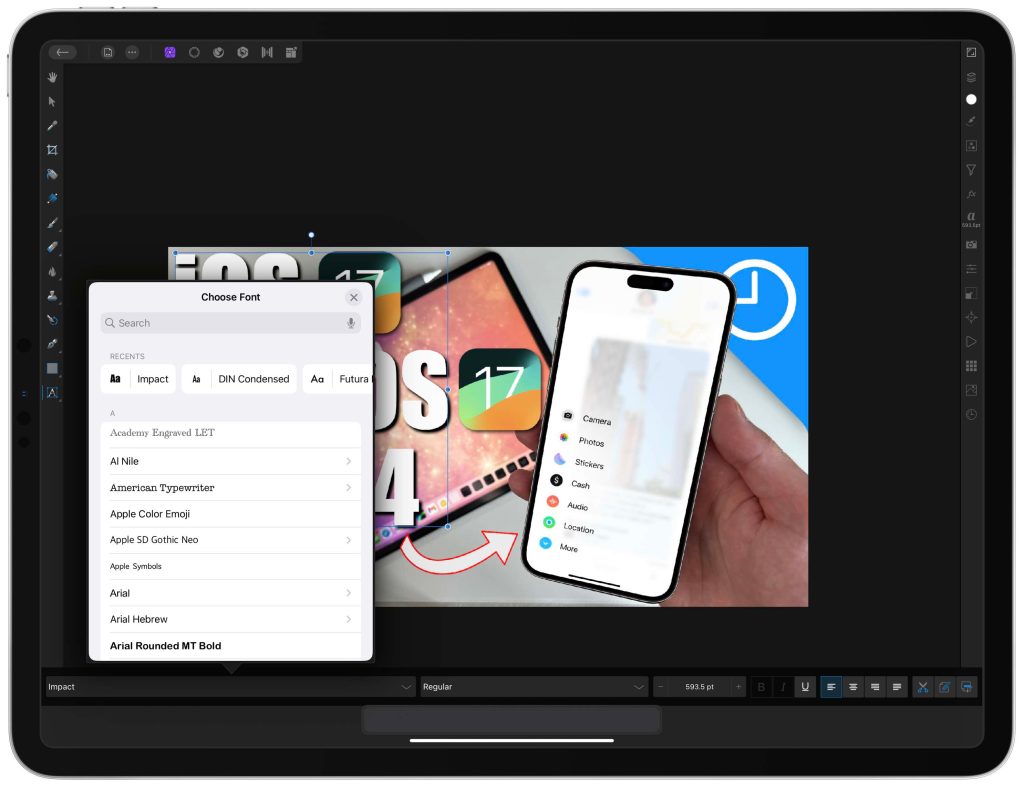
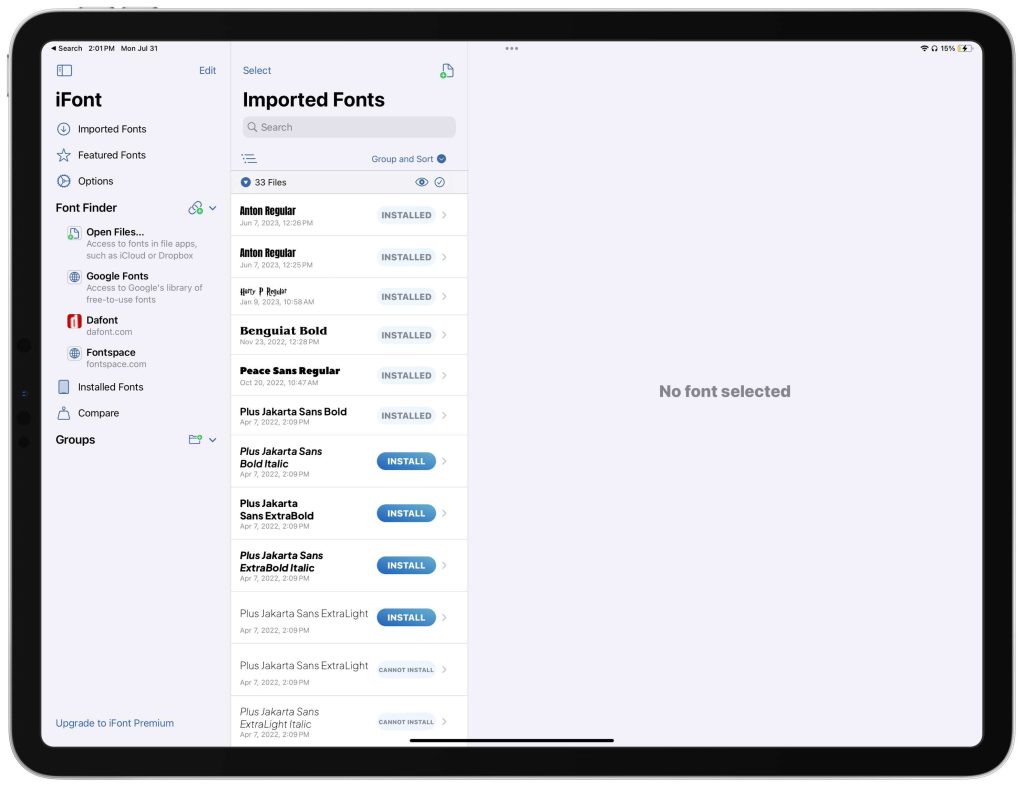
Wrap-up
So, unfortunately, for now, there is no workaround. I wish I could use my Anton font again, but I guess I will have to wait until Apple fixes this bug. But that begs the question, do you use custom fonts on iOS? Is that something you even knew was possible? Would you want a tutorial on how to add fonts to iOS? Vote above and let’s discuss in the comments below!
FTC: We use income earning auto affiliate links. More.

Comments