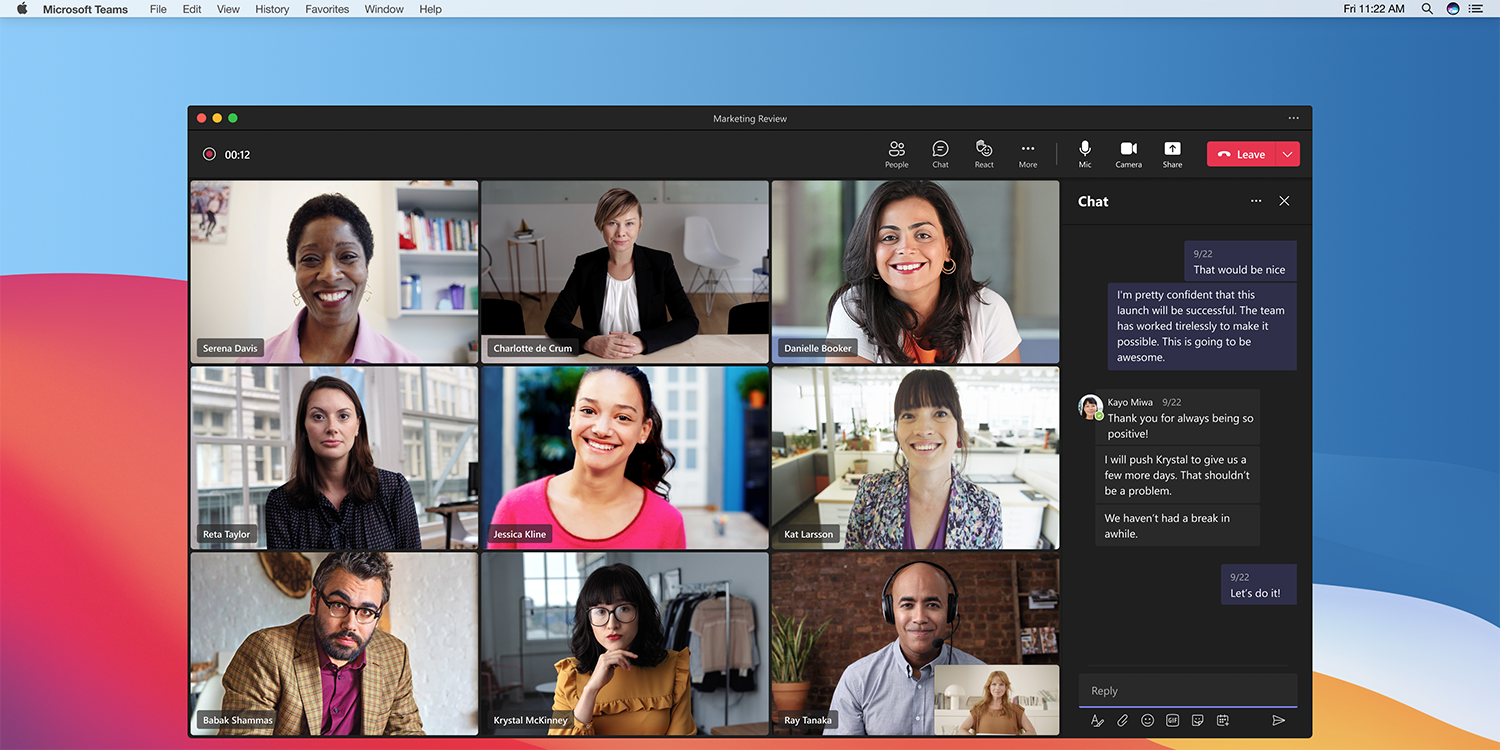
Apple introduced Spatial Audio for video calls to FaceTime with macOS Monterey back in 2021 – and the same feature is now available on both Macs and PCs in Microsoft Teams. The full rollout follows earlier testing.
Spatial audio creates the illusion that individuals are physically positioned in the space in which they are shown on your screen, their voice appearing to originate from that location. Microsoft says that this is more than just a gimmick …
The company says that this makes it easier to track who is talking, and reduces meeting fatigue.
Creating realistic and engaging audio and video experiences that simulate dynamic real-world scenarios comes with challenges. For example, we rely on binaural hearing (that is, we use both ears) to help identify and distinguish the sources of sounds in the physical world. However, most audio and video communication applications today provide monophonic audio where speech signals from different participants are transmitted in a single audio channel, thus stripping away valuable spatial context our minds may be anticipating.
Teams Spatial Audio aligns the perceived audio location of each participant with their video representation to make it easier for users to track who is speaking, to understand better when multiple speakers are speaking at the same time, and to lower meeting fatigue and cognitive load.
A famous experiment called The Cocktail Party Effect found that the benefit is greatest when wearing headphones. Back in the 1950s, psychologist Colin Cherry grew curious about the ability of people to listen to just one voice in a room full of overlapping conversations, as at a cocktail party. He ran a series of experiments, and found that directional audio is key to this ability.
Indeed, the absolute best example is in binaural audio – that is, two different voices, one in each ear of a pair of headphones. Microsoft recommends using headphones for spatial audio video calls for this reason.
You’ll need either wired headphones, or wireless headphones that support spatial audio – which includes all recent AirPods. Ironically, The Verge notes that Microsoft’s own Surface Earbuds and Surface Headphones 2 don’t support the feature.
FTC: We use income earning auto affiliate links. More.




Comments