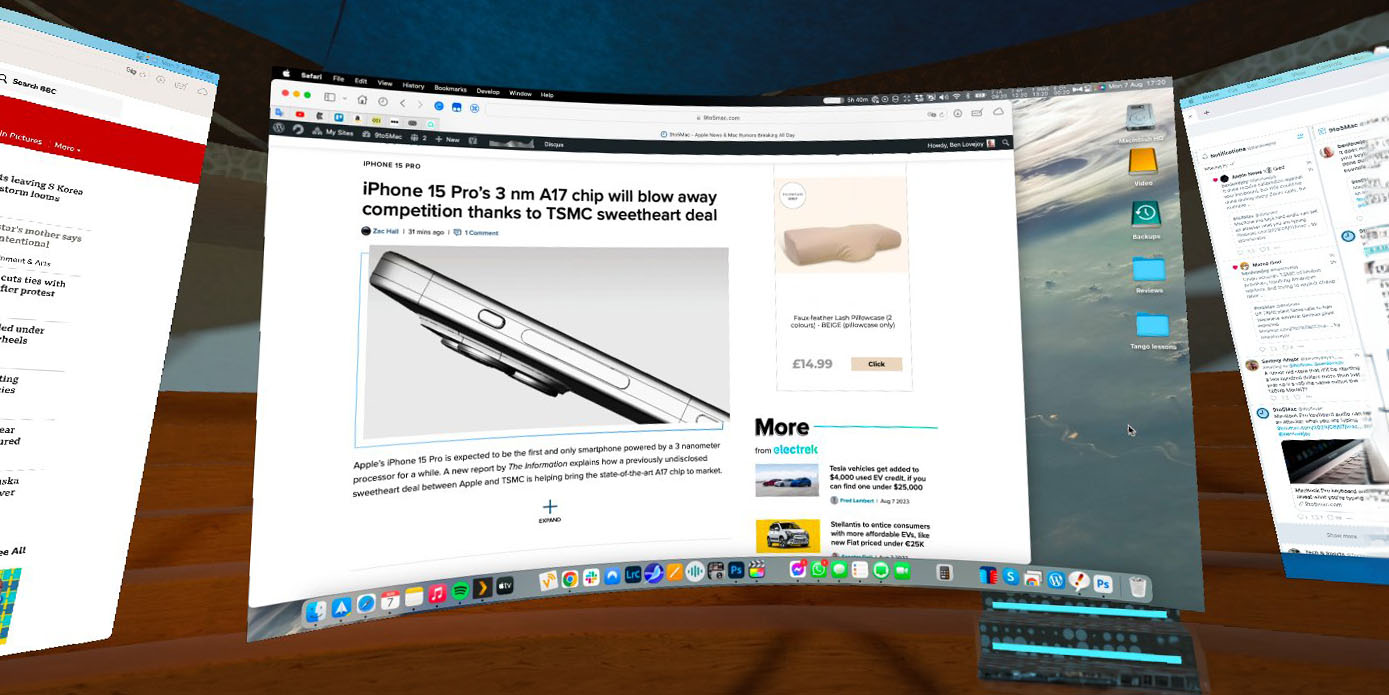
While some rolled their eyes when Apple described Vision Pro as a spatial computer, instead of a headset, I didn’t. That’s because, to me, having virtual Mac monitors in front of my eyes, no matter where I am, is by far the most exciting use case for the device.
At a minimum, it could transform the way I work when away from my home office – and in the longer term, it could potentially be a great way to work even when at home. So when I discovered I could try out this idea on the Meta Quest 2, I couldn’t wait to do so …
The case for virtual Mac monitors
As I said the day after the launch, this is the one thing that could make the price seem reasonable.
If this performs the way Apple claims for content creation as well as consumption, then Vision Pro is effectively a powerful Mac with multiple displays.
And viewed in that context, it doesn’t look ridiculously expensive.
I’m writing this sitting at a fairly large desk, with a 49-inch monitor in front of me. Assuming there’s a way for work to be stored on wirelessly connected external drives, then I could potentially replace my Mac and monitor with one highly portable device.
That’s a long way down the road, I think. To make a headset preferable to one or more physical monitors for a full working day, Apple would have to find a way to make the device super comfy for all-day use – and that’s a tall order.
But the convenience of having multiple monitors in a super-compact form anywhere from a hotel room to a plane could make a certain amount of discomfort worthwhile while travelling. When working away from home, as I do several times a year, I use a three-monitor setup comprising my 16-inch MacBook, my 12.9-inch iPad Pro, and a 15-inch portable monitor.
That does work well, but if I could replicate my home office setup, and with less kit, then that’s potentially a very appealing mobile work solution.
So far, even for those lucky enough to be allowed to try Vision Pro, the company didn’t let them try the virtual Mac monitor experience. But there is a way to get a taste of this on a Quest 2 or Quest Pro headset – an app called Immersed.
Immersed on the Quest 2
Immersed is a pair of apps – an app on the Quest headset itself, and a companion app on the Mac. This allows you to create up to five virtual monitors in either virtual reality or augmented reality.
So let’s start by discussing this choice.
Apple is making a really big thing of augmented reality, and almost relegating virtual reality to a side-note. Now, Vision Pro has really hi-res color cameras which create such a hi-res image of your real-world surroundings that one of the journalists invited to try it said that he was able to use his iPhone while wearing it! The Quest 2, in contrast, has two black-and-white potato-cams. So I fully recognize that this my influence my view of augmented versus virtual reality. But …
I’m really not sure augmented reality adds any value to this type of usage. When I’m working, I want to see my work environment, and anything else is a distraction. Is there really any value in seeing my real-life environment, other than when I want to take a sip of tea, or interact with some other real-world object?
In most cases, a virtual environment is less distracting, and also a nice change. Instead of sitting at the same desk in the same place each day, you can work anywhere you like – from a coworking office to a spaceship. So while my jury is out until I’ve tried it on a headset with high-quality video pass-through, I strongly suspect I’d use virtual reality most of the time.
Let’s start with the bad news …
The bad news: Comfort, and prescription lenses
Comfort is definitely a limiting factor here. The Quest 2 is a consumer-grade headset, and certainly not designed for all-day use.
I do have the Elite strap, which makes it more comfortable, in part thanks to a second battery at the rear which balances out the otherwise front-heavy nature of the headset. All the same, I find that after 40 minutes or so, I’m starting to feel both the weight and the pressure on my face.
That’s not an issue with most usage, since I typically only use it for 20-30 minutes at a time anyway, but does rule it out for work use. There’s just no way in the world I’d wear this for a full working day.
In contrast, Apple has seemingly put a lot of time and thought into the comfort of the Vision Pro, including a range of different face-cushion sizes to suit different head sizes and shapes, and of course the battery is separate, lessening the weight of the headset itself.
But still, Apple hasn’t yet let anyone outside the company and any external development team use it for more than half an hour, so all-day comfort is currently an unknown.
Prescription lenses are also an issue. I wear contacts when out and about, and glasses at home. I find that contacts dry out if I use them for too much screen use, so for the Quest I got prescription lens inserts.
The issue I find with these is that even a relatively slight movement of the headset can take some areas of the image slightly out of focus. For most usage, this isn’t an issue at all. However, when you need to be able to clearly read relatively small text in multiple virtual monitors, those small distortions become a major pain. Again, we’ll need to see whether Apple has been able to eliminate this issue.
The good news: This is the future
The bad news is that, for both of the above reasons, this isn’t anything I’m going to be doing on my Quest 2. But the good news is that it does provide a glimpse into a very exciting future!
It already feels incredibly futuristic to simply be able to do this at all. To sit anywhere close to my Mac, and have three large displays in front of me, wherever I happen to be in the world.
In principle, you can control the virtual Mac screens using either the controllers, or your hands, with a virtual keyboard also available. In practice, I found it much easier to work with the standard trackpad and physical keyboard. You do need to be able to touch-type, of course, but the far higher-resolution Vision Pro pass-through video would also allow you to see the keyboard if required.
In one respect, I found things a bit too realistic – the need to turn to face monitors off to the side. I found I have to swivel my chair to use either left or right monitors, which then required me to physically reposition keyboard and trackpad. That was okay-ish at a desk, but would be a pain in a more constrained environment, like a train or plane. You can manually reposition the monitors, but that’s quite clunky – I’m hoping Apple has a simple gesture for this, allowing them to simply be swiped left or right as needed.
I can’t honestly see myself working in this way on a train or a plane. I’d been too concerned about inadvertently bumping someone next to me when physically turning to look at a virtual monitor, and while I don’t generally worry about looking like a geek in public, I think wearing a bulky headset might be a step too far. That would be different when we eventually get something more like the assumed Apple Glasses form factor.
But for working away from home, I absolutely want this. For example, I spend a month or so in Buenos Aires each year and usually share an Airbnb apartment. It’s not very sociable to leave a MacBook and two monitors on a shared dining room table, so it would for sure be more convenient to simply don a headset rather than set up my physical work environment each morning.
The same thing if I’m working in a hotel room just for one day. This is something I do quite often when I’m going away for the weekend, and just being able to rock up with a headset, keyboard, and trackpad is a tempting proposition.
The screengrab above doesn’t, of course, do any justice to the immersive 3D view.
Pricing
Both Quest and Mac apps are free, but require a $15/month subscription to use.
There are also some additional costs you may need to pay. As standard, you get three monitors, and adding the extra two costs $15 as a one-off fee. You can also purchase additional virtual environments.
But overall, pricing was far more reasonable than I’d feared. If it weren’t for the comfort and vision options with the actual headset, I’d be perfectly happy to pay that – doing so only in months when I’d be travelling.
Wrap-up
I’m super-sold on this way of working as a concept. I’m impressed by the Immersed software, and while I’m no fan of subscription pricing, I do think the sum is acceptable given the benefit offered.
Sadly, the consumer grade headset I’m using simply isn’t up to the job. I do want to try it on a Quest Pro, but I suspect achieving all-day comfort will require the kind of approach Apple is taking – with multiple face cushion and light seal sizes to provide the perfect fit, and a belt-worn battery to reduce the weight.
I am very, very keen to find out!
FTC: We use income earning auto affiliate links. More.



Comments