
Right in lockstep with Apple’s fall updates, Parallels Desktop 19 is here right on schedule with some exciting enhancements around macOS Sonoma integration, a new design, and a new Password-less Sign-in with Touch ID. If you use virtualization for your daily work on macOS, it’s a great update, so stay ready as we dive into all the latest features.
Password-less Sign-in with Touch ID

Touch ID on the Mac is a key centerpiece of eliminating passwords. With Parallels 19, Touch ID can easily be used within your virtual machines to simplify your daily usage of logging in and authenticating. With Touch ID support Windows passwords are stored within the macOS keychain.
Design refresh in Parallels 19
Parallels 19 includes a redesigned app icon and refreshed user interface that provides easier
navigation and a more modern presence in the macOS Dock. It also adds native dialogs for easier usage when installing new virtual machines.
Enhanced macOS compatibility
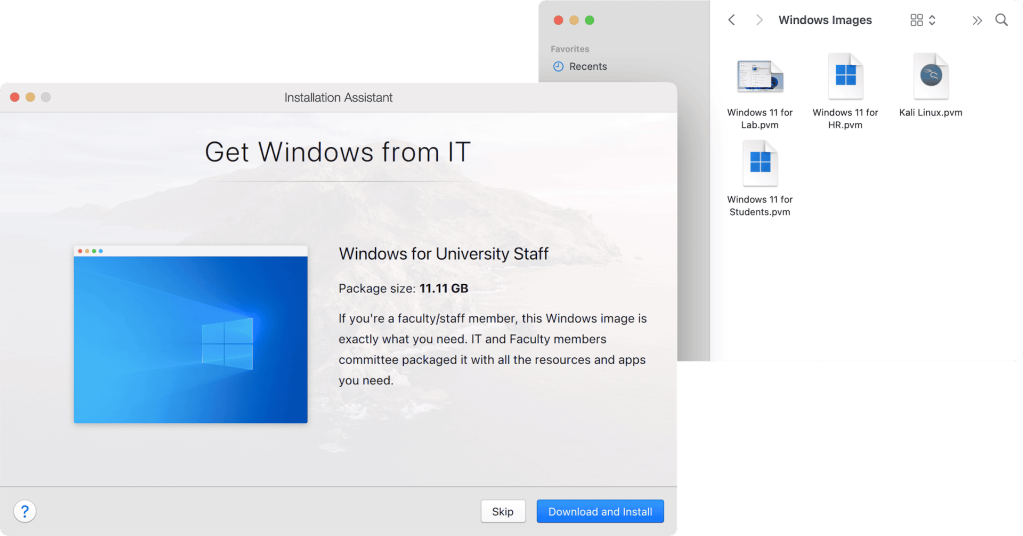
Built from the ground up for macOS Sonoma, Parallels 19 brings a completely re-engineered Shared Printing functionality via Internet Printing Protocol (IPP) that supports printing from Windows app out of the box. Parallels 19 also brings a smoother experience for display and resolution refresh when resizing screens, and Parallels 19 Pro Edition users can remotely access a macOS Sonoma 14 virtual machine through port forwarding. This is particularly useful when your virtual machines are hosted on Amazon EC2 Mac cloud instances.
For over 17 years, Parallels Desktop for Mac has been an essential tool for millions of users worldwide, enabling them to run Windows applications and carry out testing and development with Windows, Linux, and macOS virtual machines, said Aleksandr Sursiakov, Sr. Director of Product Management for Parallels Desktop at Alludo. With the latest release, our talented engineering team has once again delivered impressive improvements for all user groups, based on their valuable feedback. Our aim is to ensure that users experience peace of mind when using our software, knowing that it incorporates the latest technologies and reflects the highest industry standards—demonstrating our genuine care for Parallels users.
What else is new in Parallels 19?
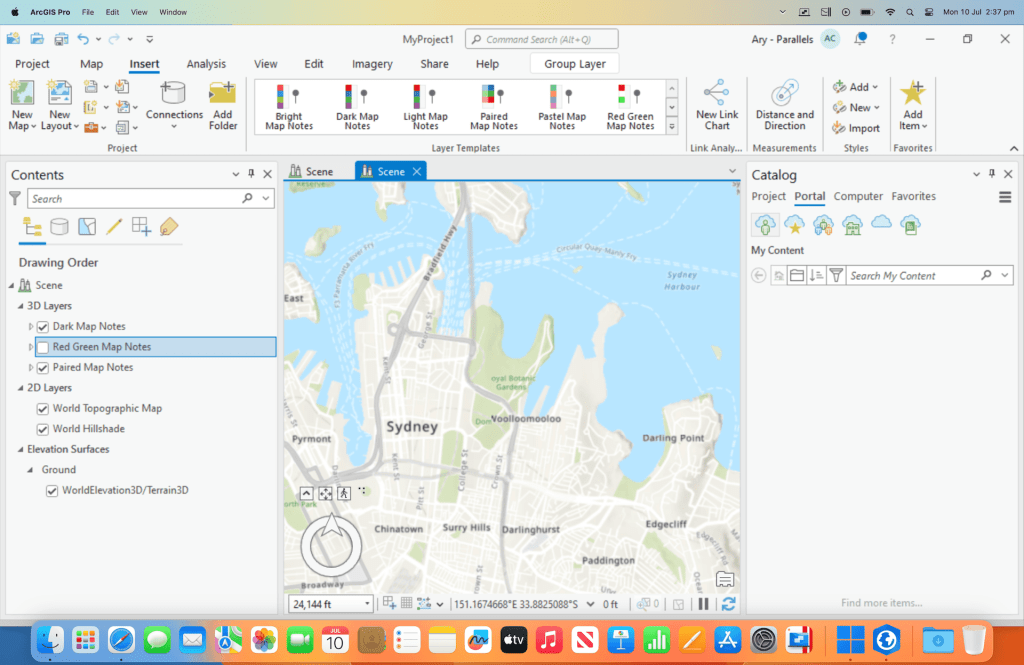
For Pro users, OpenGL 4.1 in Windows enbales better usage of ArcGIS CityEngine 2023, Vectorworks Vision 2023, VariCAD, Deswik.CAD, and more. Apple Silicon Macs have better integration with mutli-touch gestures, more keyboard controls, installation via UI with automatic detection of local images
With Parallels 19, it’s even easier to enroll Windows Virtual Machines into Windows Intune as well. It can be done via a Parallels Deployment package, Configuration profiles, or prepackaging virtual machines and sharing as a file.
Parallels 19 is available today starting at $99.99 per year for the standard edition. The Pro edition is $119.99 per year, and the Business edition is $149.99 per year. A perpetual license of the standard edition is available for $129.99.
FTC: We use income earning auto affiliate links. More.






Comments