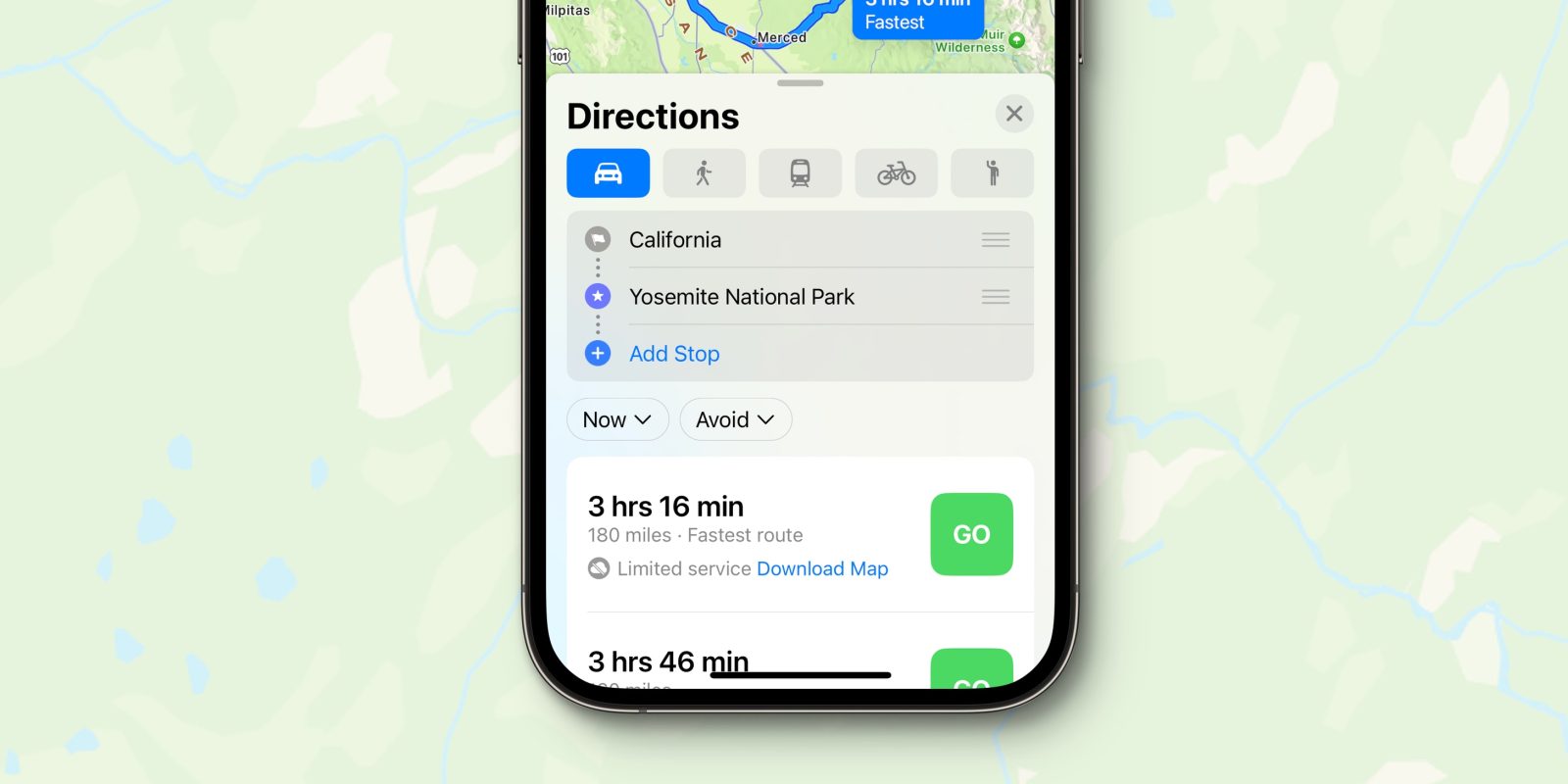
One of the big new features coming in iOS 17 is the addition of offline maps to Apple Maps, which lets you download a map region ahead of time and navigate without Wi-Fi or cell service.
Although several years behind Google Maps, the Apple Maps implementation of offline maps is very well done. In fact, it is even intelligent enough to remind you to download an offline map in advance, if you are getting directions to an area with poor reception.
The detail was first spotted by u/freaktheclown on Reddit and can be reproduced in the latest iOS 17 betas.
When planning a route on an iPhone running iOS 17, Apple Maps will look ahead and check to see the cell service of your route. If it knows that the cell service will be poor before you get to your destination, the route options screen will automatically include a link to download a map that covers your route.
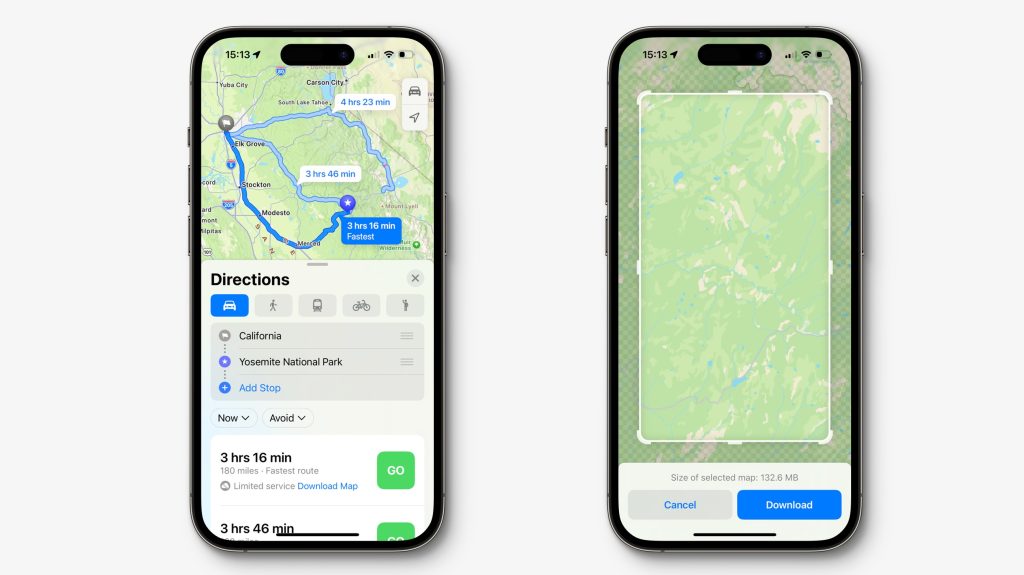
That means you won’t be caught lost once you set off, due to a lack of network connectivity. At this stage, it is a bit unclear how Apple Maps determines whether to show the ‘limited service’ warning. Perhaps, it is based on telemetry collected by other Apple Maps users. It may also be region limited; we could only make it appear for US national parks, but it is possible it rolls out more widely over time.
Once downloaded, you can manage your collection of offline maps by tapping on your profile picture inside the Maps app. Automatic updates means that Apple Maps periodically updates your downloaded maps with the latest POI and cartography, on your behalf. This means the maps never go out of date.
Downloaded maps are also browsable on your Apple Watch, if the paired iPhone is nearby.
Other improvements to Apple Maps with iOS 17 include an upgrade to the experience for EV owners. Maps can now integrate real-time availability information for charging spaces with support for Tesla Supercharger network, Chargepoint, Electrify America and more.
FTC: We use income earning auto affiliate links. More.






Comments