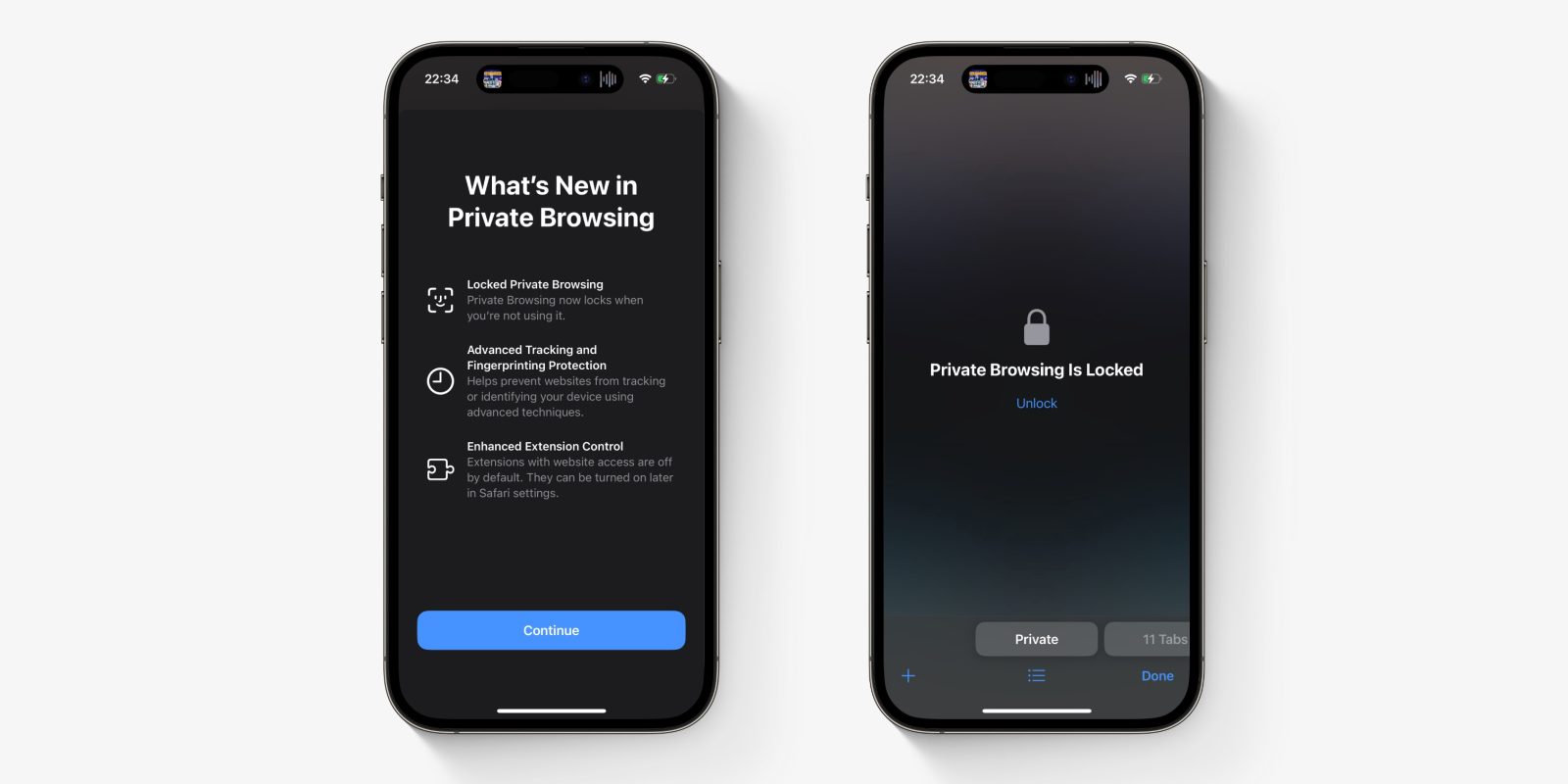
With iOS 16, Apple made it so that Hidden album in Photos could be automatically locked from prying eyes with Face ID. With iOS 17, that privacy is now extended to Safari too with Private Browsing.
The Safari UI is slightly redesigned so the Private Browsing section is now available with a swipe in the Tabs screen. But visibility of your Private Browsing tabs will be redacted by default with a message saying “Private Browsing is Locked”.
In order to see your Private Browsing tabs, the user must authenticate with biometrics — Face ID or Touch ID inside Safari. After biometrics are successfully authenticated, the tabs are revealed.
As soon as you switch out of the Private Browsing section back to your normal list of tabs, Private Browsing locks itself again and authentication is required to reveal them.
This additional layer of authentication is required even though the phone itself has already been unlocked. This means you can give your phone to somebody else safely without any possibly prying eyes being able to view your secret private browsing tabs.
If you don’t want your private browsing tabs to be protected by Touch ID or Face ID biometrics, you can disable this in the Settings app. Navigate to Settings -> Safari -> Require Face ID to Unlock Private Browsing and turn the toggle off.
iOS 17 is available now as a free update for iPhone and iPad.
FTC: We use income earning auto affiliate links. More.






Comments