
There are a lot of questions floating around right now about the future of CarPlay. Apple unveiled a completely new CarPlay experience at WWDC 2022 but hasn’t given us a single update since then. GM, meanwhile, recently announced its decision to drop CarPlay support in all of its future EVs.
With that said, there are still bright spots in the CarPlay ecosystem, and I recently had the chance to spend some time with one of them: The Polestar 2’s implementation of dual-screen CarPlay. This isn’t “next-generation” CarPlay, but it’s the closest thing to it right now.
Polestar’s dual-screen CarPlay experience
Side note: I rented this Polestar 2 through Hertz while I was in Cupertino for Apple’s iPhone 15 event last week. I’ve rented Teslas through Hertz a few times over the last year, but this was my first experience renting a different EV. Overall it was a solid experience, the car came with a 98% charge, and I didn’t drive a whole lot, so I was able to return it without charging it back up.
Apple first added support for dual-screen CarPlay back in 2019, giving automakers the ability to expand the CarPlay interface to instrument cluster displays. Adoption of this feature, like most CarPlay capabilities, has been slow. I’ve used CarPlay in a lot of different cars over the years, but it wasn’t until I drove a Polestar 2 that I actually got to try the dual-screen CarPlay experience.
Polestar didn’t support CarPlay at all when its first cars were released, but it added support in back in July of 2022. Something interesting to point out is that Polestar’s infotainment system is powered by Google’s Android Automotive operating system platform, on top of which automakers are free to add Android Auto and CarPlay support.

GM, meanwhile, is using Android Automotive to power the infotainment systems in its forthcoming EVs. So while it would technically be possible for GM to also support CarPlay (as Polestar shows), it’s choosing not to do so. Perhaps you should factor that into your next car-buying decision.
Anyway, back to something a bit happier. Polestar, along with its parent company Volvo, updated its implementation of CarPlay back in June to add support for dual-screen CarPlay. What this does is extend the CarPlay interface to the second display in the Polestar 2, the instrument cluster behind the steering wheel.
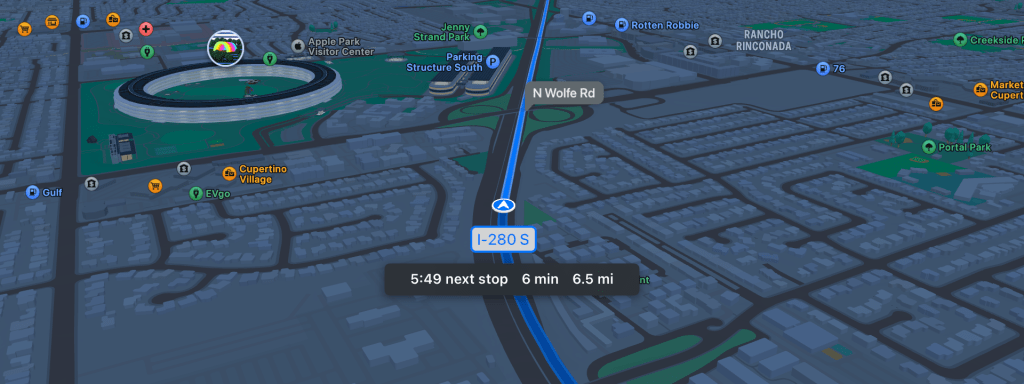
When you initiate navigation using Apple Maps via CarPlay, the navigation appears in incredibly full and rich detail directly behind the steering wheel. This includes your route information, estimated arrival time, and turn-by-turn instructions. The native Polestar interface persists along the bottom of the screen, showing you your speedometer, odometer, driver assist features, and current battery level.
The graphics used for CarPlay’s second-screen interface in the Polestar 2 are stunning. You get a full and rich Apple Maps interface, with 3D landmarks and interfaces. Of course, some of this is due to Apple spending a lot of time making sure the Apple Maps interface is perfect around its headquarters.
When you don’t actively have Apple Maps navigation enabled, the Polestar 2’s driver display reverts back to the native maps interface. It’s only when you begin navigation that CarPlay takes over that display. This is something I wish Polestar would change, as it would be nice to have Apple Maps on that display at all time.

The Apple Maps interface shown on the driver display is also always in dark mode. I didn’t find this to be a big deal in practice, but a light mode option would be a nice addition. I also would like to see Polestar expand dual-screen CarPlay to show things like Apple Music and other Now Playing information.
Having CarPlay on the driver display frees up the center console display, allowing you to use other apps inside CarPlay as well as in the native Polestar infotainment software. I found this most useful for going full-screen in a podcast player like Overcast or Apple Podcasts, or with Apple Music.
When I posted about this experience on Twitter (currently known as “X”), some people questioned the safety aspects of this CarPlay interface. In my experience, having CarPlay navigation directly behind the steering wheel was actually a significant improvement in safety. I found myself being able to pay more attention to the road, something that was critical driving in a city with which I’m not super familiar. California has some really weird traffic patterns.
Other random thoughts on the Polestar 2:

- Polestar does not support wireless CarPlay, so you’ll have to manually plug in your phone each time.
- Outside of CarPlay, I found the Polestar software experience to be rather mundane and laggy. This doesn’t bode well for other companies, like GM, who are ditching CarPlay in favor of their own systems.
- The exterior design is nothing to write home about. If you’re looking for an EV that’s not flashy and blends in with a lot of ICE cars on the road, the Polestar 2 is for you.
- The interior of the Polestar 2 is very, very tight. There’s a big center console that really eats into the driver-side leg room.
- But with that said…the Polestar 2’s small size means it’s nimble and fun to drive.

In a world in which CarPlay’s future looks a bit murky, Polestar’s (and Volvo)’s implementation of dual-screen CarPlay is a bright spot. It shows that the CarPlay experience can be significantly enhanced, even when just supporting features that were first unveiled way back in 2019.
BMW is another carmaker that also supports dual-screen CarPlay, but otherwise I’m not aware of any options outside of Volvo and Polestar.
Apple has promised that next-generation CarPlay, which further expands CarPlay to things like climate controls, speedometers, gauge clusters, and more, will debut in cars starting later this year. Whether or not this actually happens remains to be seen, but I’m growing less optimistic with each passing day.
Follow Chance: Threads, Twitter, Instagram, and Mastodon.
FTC: We use income earning auto affiliate links. More.


Comments