
Inflation is certainly affecting everyone. It’s laughable what some things have increased in price in the past few years. I’ve been testing a HomeKit plug that, thankfully, is somehow the lowest-cost plug I’ve seen on the market. The Sylvania Smart Bluetooth Outlet adaptor is the only plug I’ve seen at this price in all my years of covering smart home technology.
HomeKit Weekly is a series focused on smart home accessories, automation tips and tricks, and everything to do with Apple’s smart home framework.
Why a smart plug?
There are really two questions to answer here. One is why you need a smart plug and another is why use an adaptor over something more built-in. To answer the first question, I’d argue that a smart plug converts anything “not smart” into a smart home product. Whether that’s a lamp, a free-standing fan, an air purifier, a coffee maker, etc. If it’s switched on an office with plugging and unplugging, a smart outlet adaptor is a great way to upgrade it. An example here is a free standing fan. Let’s say that you want to run a fan to cool off a sunroom when it’s above 90 degrees outside. You can use a product like Eve Weather to track the weather outside your house and when it reaches a certain spot, it can turn the fan on using a smart outlet adaptor to cool down the room.

The second question is why an external adaptor vs. replacing the actual outlet with one that has HomeKit. There are a couple of reasons here. The first is that it’s way easier. Plugging up an outlet adaptor is as simple as plugging up a lamp where replacing the outlet requires electrical skills. Even if you have electrical skills, I’d still argue for the outlet adaptor because it allows you to upgrade it in the future. If you’d put in a house full of HomeKit outlets back in 2018, you’d be lacking modern technology like Thread. With outlet adaptors, it’s much easier to upgrade in the future as new technologies come out.
Installing the Sylvania Smart Bluetooth Outlet
I made the mistake of not reading the instructions because that’s just my style. I couldn’t get it paired with HomeKit out of the box. Sylvania wants you to download its smart home app to start in order to check for firmware updates. Once I did that, I was able to open the Home app from their app and then add it like normal. Sylvania does two things that I really appreciate here. The QR code is on the bottom of the switch, but also in the instruction booklet as well. For HomeKit and Matter devices, this absolutely should be the standard.
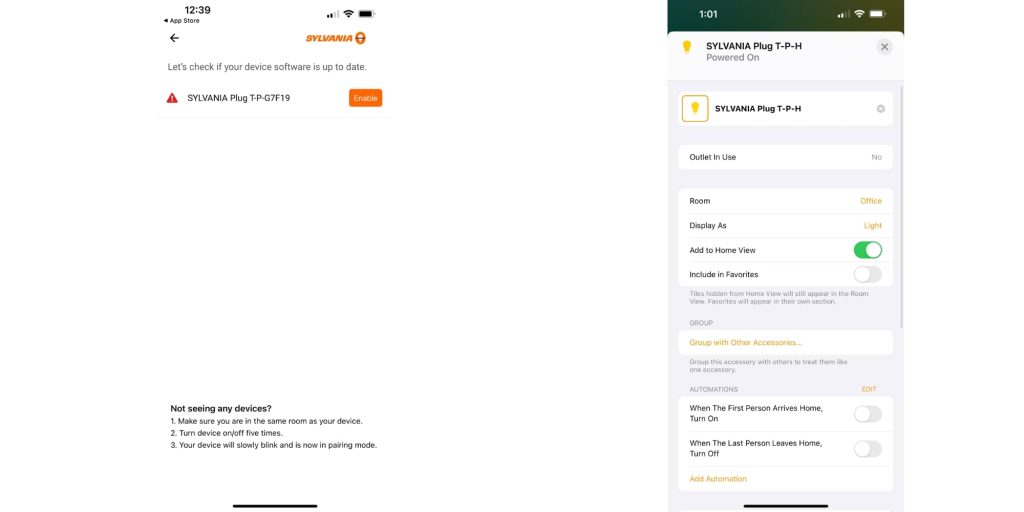
Once you run through that process, it’s a standard HomeKit outlet. You can easily change it from a fan, light, or switch and then run all our automations around it. It’s small enough that you could easily stack one on top of the other which is not always the case with smart outlet adaptors.
To kick off using automations with it, browse to the device, tap on Add Automation, choose the type of event (A Time of Day Occurs is my favorite), and then go about choosing your options. If the outlet is connected to a lamp, an easy option is to set it to turn on at sunset and turn it off around the time you go to bed. We have this set up for a lamp we use every night. I haven’t had to think about it in months. It’s on at sunset and goes off at 11:00 p.m. every night.
Wrap-up on Sylvania Smart Bluetooth Outlet
Overall, it’s a solid device. Does it lack Thread? Yes. Is it under $10? Yes. There are always going to be trade-offs on features vs. price, but so far, it’s been a solid device. Especially if you’re trying to deploy smart home technology in a lot of rooms at once, it’s hard to ignore the price.
The Sylvania Smart Bluetooth Outlet is available on Amazon.
FTC: We use income earning auto affiliate links. More.









Comments