
Update: While iOS 17.1 resolves a lot of issues including image retention and location permissions, iPhone users are still seeing the shutdown problem occur on the upcoming software update.
Wake up to your iPhone passcode screen after an apparent restart overnight? You’re not alone. This seems to be happening to a lot of iPhone users. The oddest part for people affected? Battery level data shows that the phone was powered down for a few hours.
The whole thing is a bit of a mystery for now. For me, I noticed that Face ID wouldn’t work without entering my passcode first due to a restart. That’s not routine, but there’s nothing too strange about an iPhone soft crashing every once in a while.
I didn’t think twice about it until I saw this post on Reddit by someone claiming their phone shut off for several hours overnight.
Sure enough, I checked my battery level history in the Settings app and saw a similar blip. So did some other people reading the post. When I asked about this on X, there were more folks with the same experience.
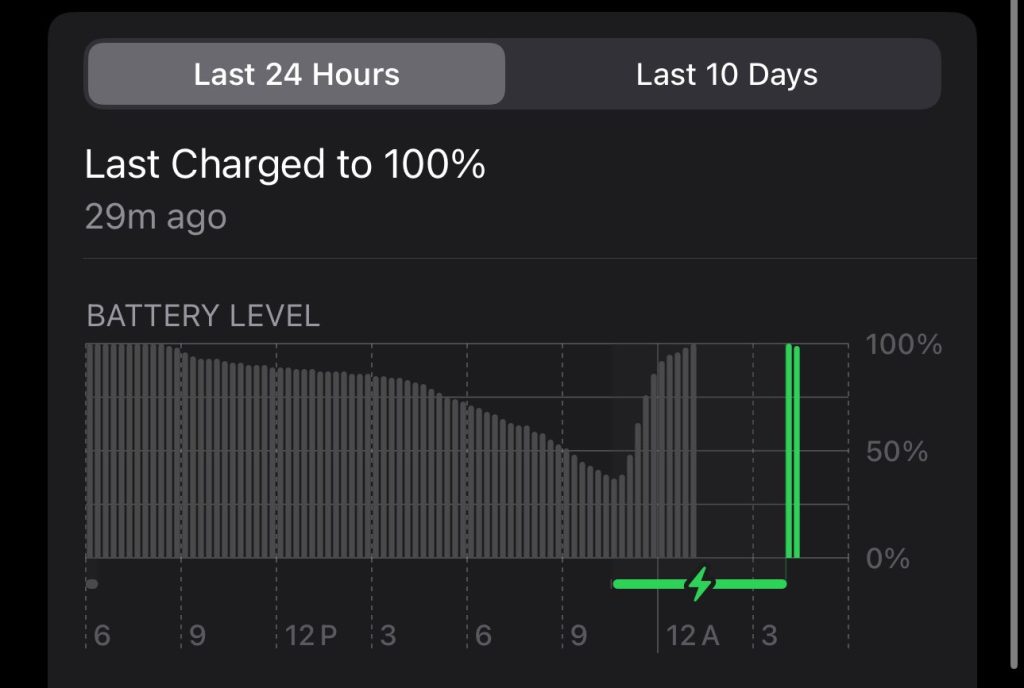
My setup? iPhone 15 Pro Max running iOS 17.0.3 since the moment it came out. No battery charge optimizations were enabled, and I was charging with MagSafe. I have noticed some system hangs, especially after updating apps, but nothing too serious.
Per user comments, the occurrence doesn’t seem limited to the new phones either. The one thing in common, at least for now, is that it happens overnight while charging.
Top comment by Neil
I've had this random switchoff occasionally since iOS 17.
Also, Nightstand has been only a partial success. I delete all widgets except the clock and weather because those are the only things I need. Two or three days later, all the widgets are back and showing me photos at 0300 instead of the time.
I see from Apple forums that I am far from alone.
The concern, of course, is potentially missing emergency calls overnight. Some iPhone users have even reporting missing alarms and being late for work due to the issue.
Apple did not respond to a request for comment.
Despite what the battery level history shows, I’m unsure that the iPhone actually powered all the way off for several hours only to power back up. On the other hand, I was asleep when it happened to me and don’t actually know what the phone was doing.
See this oddity yourself? You can check your battery level chart in Settings > Battery > Last 24 Hours. Let us know what you find.
FTC: We use income earning auto affiliate links. More.





Comments