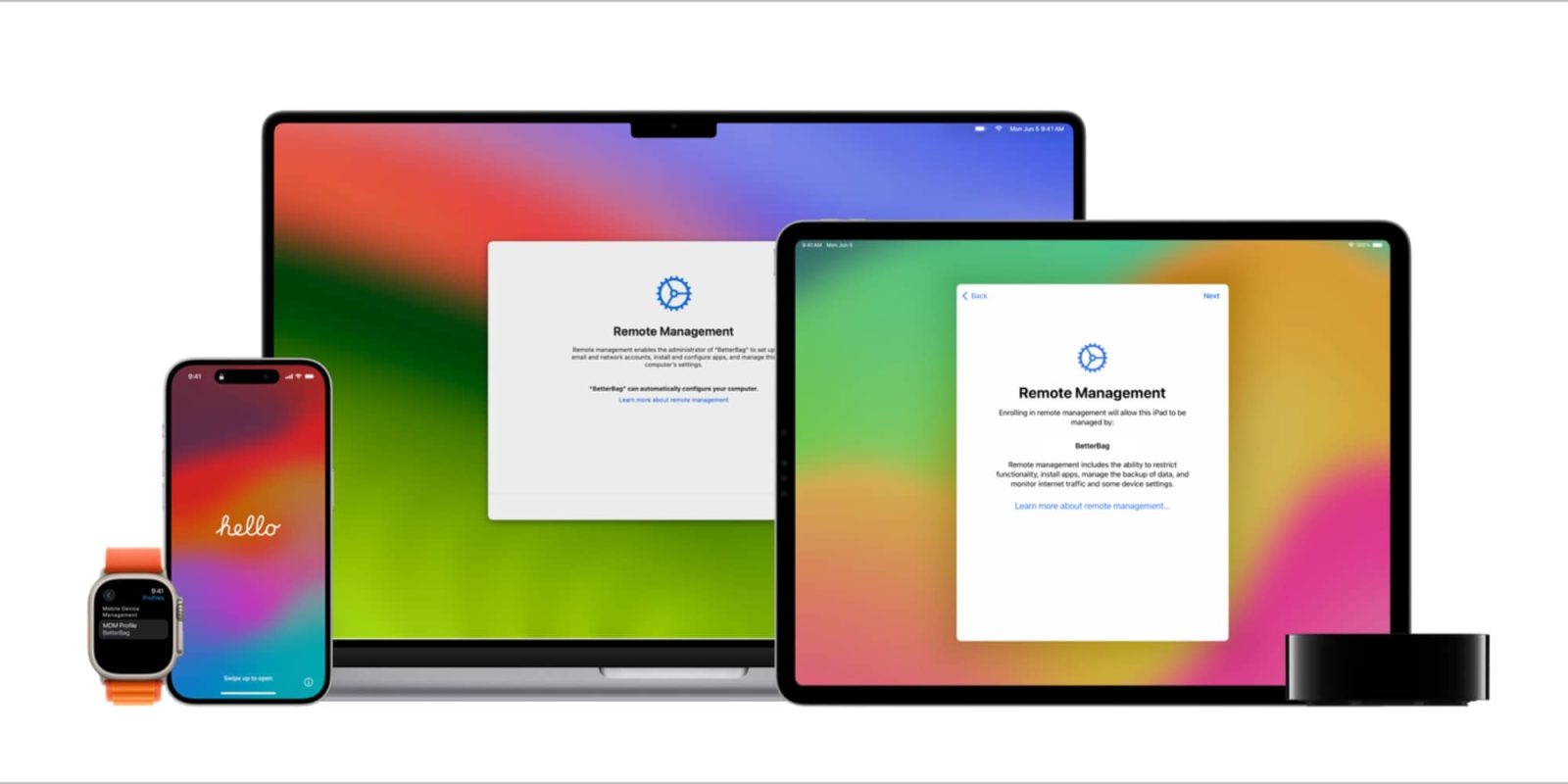
Apple at Work is brought to you by SimpleMDM: Check out SimpleMDM and discover the limitless possibilities of SimpleMDM’s powerful API. Whether you want to automate tasks or integrate SimpleMDM into your existing infrastructure, the API offers the flexibility you need to gain full programmatic access to your account and devices.
One of the tools I’ve had on my list to write about for some time is the Mac Evaluation Utility. It’s a tool designed for Apple IT admins to determine the health of their macOS fleet – especially during OS update seasons. Read on to determine what it can do as well as how to download.
About Apple @ Work: Bradley Chambers managed an enterprise IT network from 2009 to 2021. Through his experience deploying and managing firewalls, switches, a mobile device management system, enterprise grade Wi-Fi, 100s of Macs, and 100s of iPads, Bradley will highlight ways in which Apple IT managers deploy Apple devices, build networks to support them, train users, stories from the trenches of IT management, and ways Apple could improve its products for IT departments.

Here’s one thing that’s become painfully clear in the past few years: macOS generates a lot of data, but wrangling that data into something usable isn’t always easy. Apple’s Mac Evaluation Utility is a free tool from Apple designed to generate reports to see what’s working, what’s enabled, and what can be made better. It can help determine if your internal network is ready to communicate with Apple’s long list of servers in order to process iCloud data as well as check for macOS updates.
What kind of data can the Mac Evaluation Utility gather?
The subhead of this section is the key part to know about this app. It cannot make changes to your macOS deployment, device management configuration, or anything on your network. Think of it as a “guide” to help you scale up your deployment. If you’re starting with a beta test of Apple users during a Windows to Mac migration program, this app is helpful to run once that beta group is up and running. Here’s some sample information it can gather:
- How does Bonjour traffic flow?
- Can macOS connect to my VPN?
- How are my devices connecting to Apple’s servers for iCloud and macOS updates?
- Is my device management system able to talk to my device?
- Are the apps on my devices secure?
- How are my users authenticating to their devices?
- Is FileVault enabled?
This app is designed to help you build a “readiness” action plan as you look to go from 4 to 400 devices. Especially with network communication to Apple’s servers, this app can help ensure all the data can flow normally – whether the employees are working remotely or in the office.
How can you download the Mac Evaluation Utility?
Because the app is aimed strictly at IT professionals looking to optimize their macOS fleet, Apple doesn’t make the Mac Evaluation Utility freely available. It is free, but it requires access to AppleSeed for IT, which in turn requires a Managed Apple ID to access. There’s no reason not to use it a few times a year to have Apple check the health of your fleet in terms of settings and communications.
Wrap-up
Apps like this are a great move by Apple to meet IT professionals where they are. It’s a proactive way for Apple to guide IT teams to success with their fleet by pointing out how things work and where they can be improved. As Apple becomes a larger part of every IT environment, gathering the right data is a critical step to success.
Apple at Work is brought to you by SimpleMDM: Check out SimpleMDM and discover the limitless possibilities of SimpleMDM’s powerful API. Whether you want to automate tasks or integrate SimpleMDM into your existing infrastructure, the API offers the flexibility you need to gain full programmatic access to your account and devices.
FTC: We use income earning auto affiliate links. More.








Comments