
macOS Sonoma 14.2 beta 2 was released today, and it includes a helpful change for fans of Shazam music recognition. With this update, Shazam is now integrated directly into macOS and can be added to your Mac’s menu bar or Control Center.
This story is supported by Mosyle, the only Apple Unified Platform. Mosyle is the only solution that fully integrates five different applications on a single Apple-only platform, allowing businesses and schools to easily and automatically deploy, manage, and protect all their Apple devices. Over 38,000 organizations leverage Mosyle solutions to automate the deployment, management, and security of millions of Apple devices daily. Request a FREE account today and discover how you can put your Apple fleet on auto-pilot at a price point that is hard to believe.

How to add Shazam to your Mac’s menu bar and Control Center
Apple acquired Shazam in December 2017 and has gradually been integrating it across all its platforms. In iOS 14.2, for example, Apple added a dedicated Control Center widget on iPhone for Shazam. That same functionality is now available on the Mac.
With macOS Sonoma 14.2 beta 2, you can now add Shazam to your Mac’s menu bar or Control Center via System Settings. How odd that the feature came with version “14.2” of each platform, three years apart. I still can’t believe the Mac is younger than the iPhone.
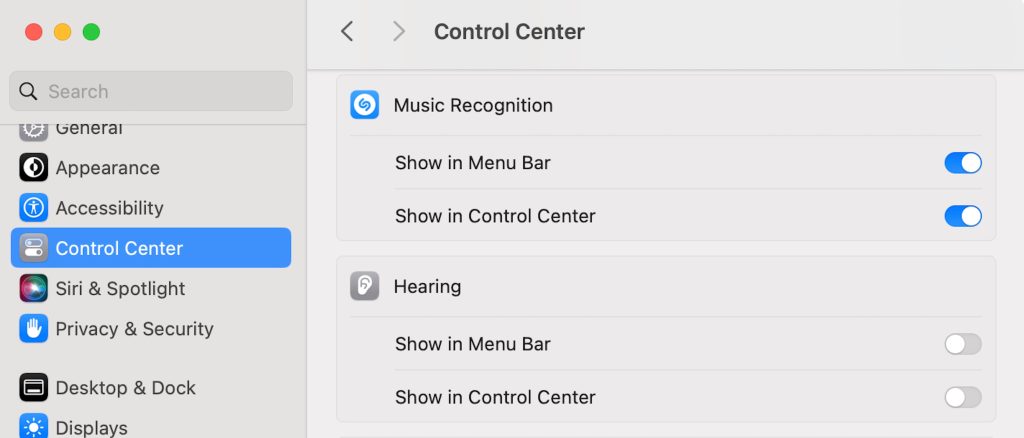
Just open the System Settings app, choose “Control Center” in the sidebar, and look for the new “Music Recognition” section. Here, you’ll find two toggles for Shazam – one for the menu bar and another for Control Center.
Previously, Shazam could be added to your Mac’s menu bar using the dedicated Shazam app for macOS. You could also ask Siri on the Mac to identify what song is playing. Now, it’s built-in natively to macOS Sonoma outside of Siri as well.
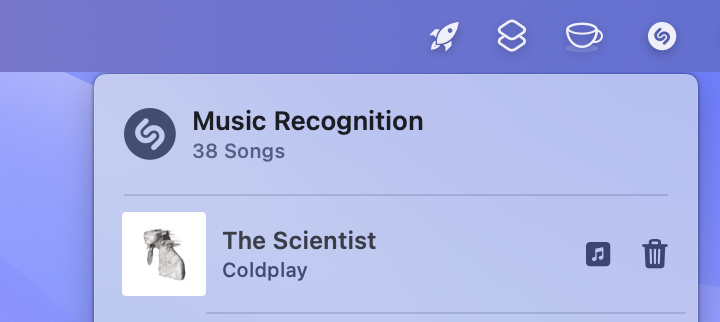
With the Shazam menu bar icon, you can view a history of previously-identified songs. Clicking on the album art opens that song in the Music app. Clicking anywhere else takes you to the Shazam website.
macOS 14.2 is expected to be released to the general public sometime later this year.
Follow Chance: Threads, Twitter, Instagram, and Mastodon.
FTC: We use income earning auto affiliate links. More.





Comments