
The new Double Tap gesture is the hero feature of the Apple Watch Series 9, allowing users to control their watch ‘hands-free’ without needing to touch the screen. Apple is certainly pushing the feature aggressively with a new series of ads running on social media this week.
Before getting the new watch, it was hard to tell whether Double Tap would be a genuinely convenient gesture, or a rarely-used gimmick once the novelty wears off. A month in, I think the truth is somewhere in the middle …
To perform Double Tap on Apple Watch Series 9 and Apple Watch Ultra 2, you pinch your index finger and thumb together twice in quick succession. Double Tap is not enabled while your watch is in always-on mode, so you need to do the wrist raise gesture first to wake up the screen, before attempting a Double Tap.
The Double Tap action (mostly) activates the most prominent on-screen button in the current app. In Music, you can use it to pause and unpause the currently playing song. Double Tap to pause and unpause a timer, or silence a ringing alarm. If you are in a conversation in the Messages app, it presses the ‘text field’ to add a new reply to the conversation. On the clock face, Double Tap opens the new Smart Stack of widgets. When a notification comes in, Double Tap to rapidly scroll through its content and Double-Tap again to initiate the first button action (often simply ‘Dismiss’).
I actually do this stuff. Sometimes, Double Tap is simply more convenient than reaching over with your other hand. In cases where you are merely glancing down at your watch, rather than proactively doing something, fairly often it’s a good opportunity to Double Tap and get on with your day. And the accuracy of the watch sensing the gesture is very good, so you don’t get burned by failed detection attempts that often.
While I’m getting ready in the morning, brushing my teeth, I look at my watch and Double Tap to scroll through my widgets hands-free. If I set a cooking timer while preparing ingredients for dinner, and the timer goes off and I’m mid-chopping, I Double Tap to dismiss it. And if I’m walking down the street listening to some music or a podcast, I can Double Tap to pause it on cue. Maybe it is cold outside and you have gloves on, or your hands simply buried in your pockets.
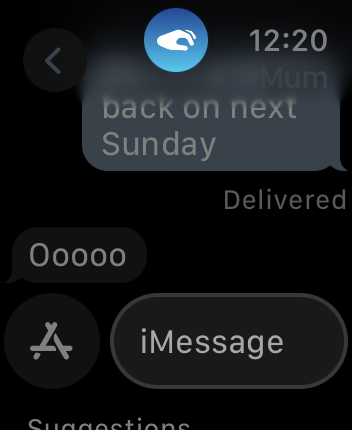
One surprising place where I really appreciate Double Tap is while doing the washing up after dinner. When your hands are wet, pressing a button on the capacitive touch screen is nigh-impossible. Double Tap circumvents that limitation. When an iMessage notification comes in, I can look at my watch, pinch my fingers together to open the message composer, dictate my response and pinch again to confirm and send the reply. (If you were to press the text field with your finger, it would open the message composer with the keyboard UI, but when you open it with Double Tap, it contextually opens the hands-free interface straight into dictation mode.)
I’m not saying Double Tap is the primary preferred input method of the watch, perhaps it’s not even a daily thing for me, but it is a convenience that I take advantage of, a few times a week. That’s nice.
The biggest downside to Double Tap is the fact it can only do one thing in any given scenario. If you want to do the primary action, you’re on the happy path of the Double Tap gesture. But if you want to do something else, you are out of luck. I hope that Apple is exploring adding alternative hands-free gestures in the future (and in fact, the opt-in Accessibility gestures already show a possible path towards this).
Another thing I hope Apple improves is reducing the time between when you pinch your fingers together and Double Tap action triggering. The watch knows that you have double pinched almost immediately, but the system enforces a fixed delay in the UI before the button is pressed. For about half a second, the screen dims and the blue Double Tap icon appears … and then your action happens. This user interface choice was fine at first as a teaching mechanism, but once you’ve owned the watch for a month, waiting that long each time gets old fast. It also prevents Double Tap from being used altogether for operations like a precise timer or stopwatch, as you’ll always have that extra second of waiting.

Finally, one context where I thought I would use Double Tap more than I actually do is when going for a walk, and wanting to respond to an incoming notification. The factor I hadn’t considered ahead of time — is clothing. The watch may be able to be operated hands-free, but it doesn’t matter if my watch’s screen is obscured by my coat sleeve. That simple fact inhibits its utility when out and about. It’ll be better in the summer months, which means hotter days and short-sleeve shirts.
FTC: We use income earning auto affiliate links. More.




Comments