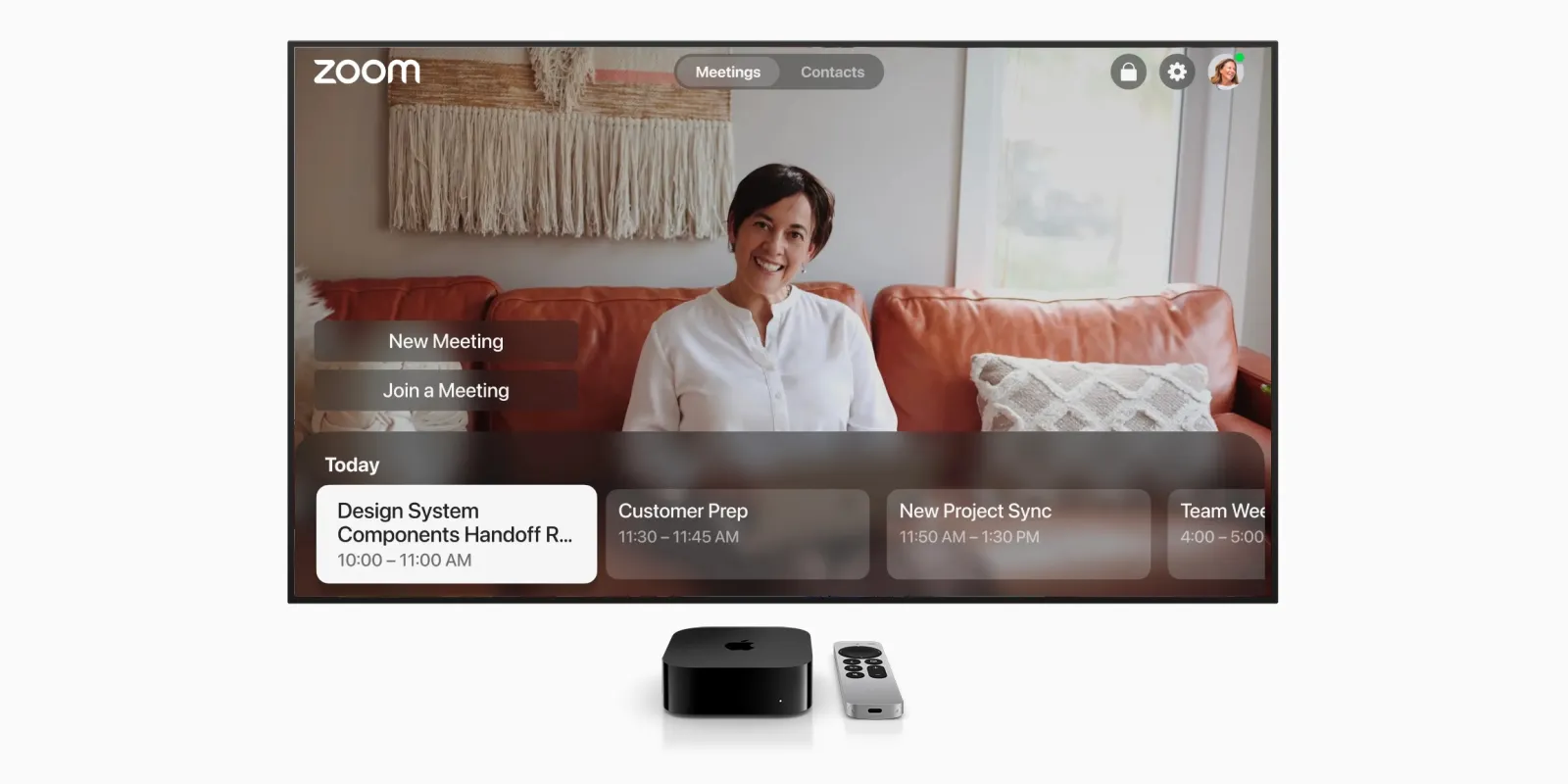
As promised earlier this year, the popular video meetings app Zoom is now available on the Apple TV 4K. Of course, the Apple TV box itself does not have a camera, so the app relies on using your iPhone with a stand like the Belkin MagSafe Mount to take advantage of the Continuity Camera feature.
tvOS 17 brought the FaceTime app to Apple TV in the same manner. Now, Zoom has joined the party. Competitor WebEx previewed its Apple TV app a month ago, but it is not yet publicly available.
Continuity Camera works with any iPhone or iPad running iOS 17, and lets you use the device’s camera feed on the Apple TV itself. It does not require any specific mount or stand accessory to work, anything that can keep the device upright and stable will suffice. Intelligent iOS features like Centre Stage help focus the camera on the people speaking in the room.
The Zoom app for Apple TV is a separate download to the Zoom app available for iPhone and iPad, called ‘Zoom for Home TV’. This signifies it does not contain all the functionality available in the main apps. It is specifically meant for starting and joining meetings from your TV set.
However, it does have some nice bells and whistles like calendar integration to show shortcuts to upcoming scheduled meetings in an easily accessible view.
You can get the Zoom app for free in the Apple TV App Store, although it naturally requires a Zoom account to use.
FTC: We use income earning auto affiliate links. More.




Comments