
Starling Home Hub is the perfect device for people who love Google cameras but want to leverage HomeKit. I’ve been using it since early 2020, and it’s continually improved. The most recent 14.2 firmware update brings another nice update for Google Camera users, including improved quality for first-generation Nest cameras.
If you have a Nest Cam IQ, Nest Cam IQ Outdoor, Nest Hello / Nest Doorbell (1st gen, wired), or Google Nest Hub Max, the 14.2 firmware update to the Starling Home Hub will bring significant improvements in video quality with double the frame rate double the resolution to HomeKit. You’ll also have an increased maximum stream limit for these cameras from 1 to 10, improving your experience if you use the grid view on Apple TV to view multiple cameras simultaneously.
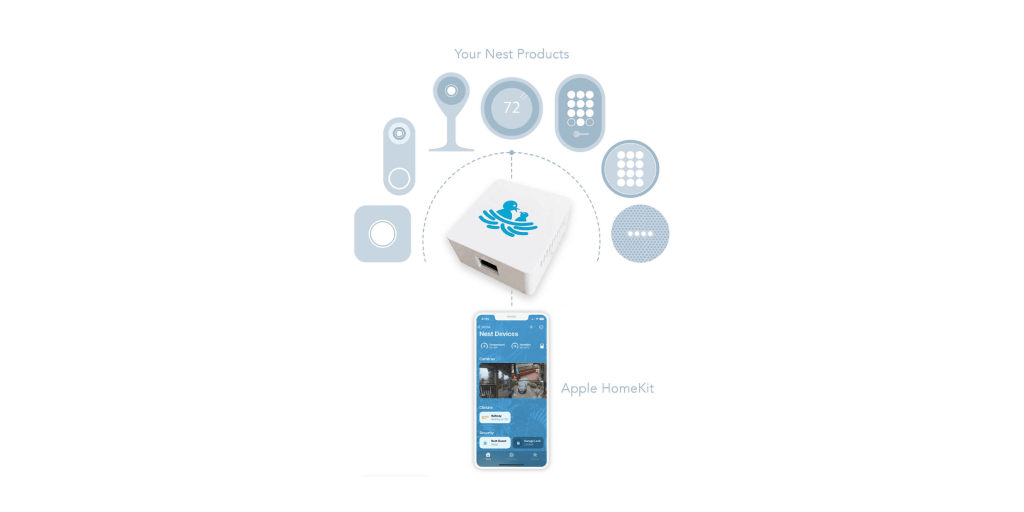
The firmware updates also significantly improved the stream load time for all first-generation cameras, including Nest Cam Indoor and Nest Cam Outdoor, so starting a live view in HomeKit will be much faster. Lastly, 14.2 brings improved audio quality for all camera models, including the second-generation 2021+ models of Google Cameras. Firmware 14.2 also supports first-gen Nest Cam Indoor and Nest Cam Outdoor cameras transferred to the Google Home app Public Preview, including support for HomeKit Secure Video.
Why Starling Home Hub?
If you’re unfamiliar with the Starling Home Hub, it’s a tool to connect all your Google Nest products to HomeKit. Particularly for the cameras, it lets you enjoy the best of both worlds: Google’s wide variety of cameras (I am fond of the Flood cams) and use them within HomeKit for automations while storing recordings within HomeKit Secure Video. You can also have full access to view your cameras on your Apple TV. It works fantastic with Apple TV and HomeKit’s doorbell functionality. I am using the Google Nest Doorbell with it, and I love it.
The Starling Home Hub is a $99 one-time purchase, and it’s straightforward to set up and configure using the Starling app.
FTC: We use income earning auto affiliate links. More.
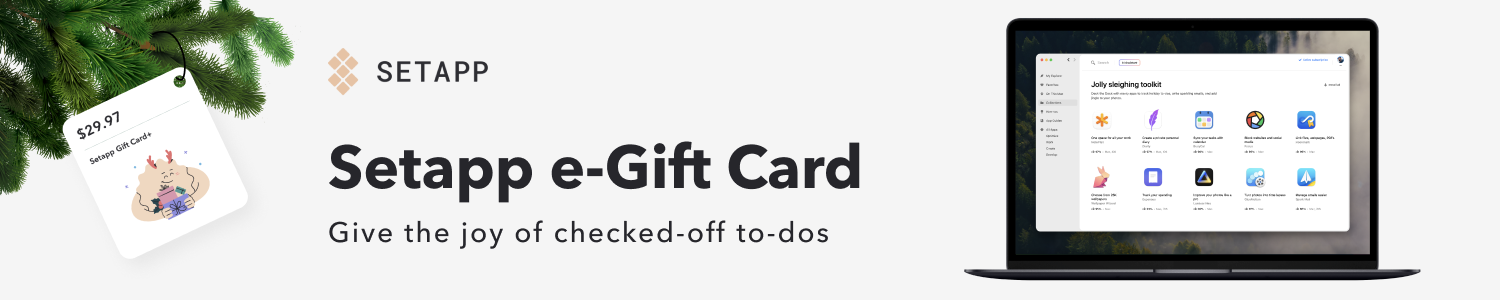






Comments