
I first learned about the newest version of the Dough Spectrum One from an email sent to me by the company’s CEO, Konstantinos Karatsevidis. The email contained the subject line: Is This the Studio Display Killer for Gamers and Mac Users Alike?
I was intrigued and took the company up on the offer. A few weeks later, the newest Dough Spectrum One and its corresponding stand arrived in my mailbox, but not before being ravenously opened and inspected by customs agents. So, while my unboxing experience was less than ideal, thankfully, the Gorilla Glass-covered display arrived without a scratch.
But is this, as Dough conjectures, a Studio Display killer, or is it altogether something else? Watch the hands-on video walkthrough, and subscribe to 9to5Mac on YouTube for more videos.
Top specifications
- 27-inch Nano-IPS 4K Display (3840×2160)
- Edge-to-edge Corning Gorilla Glass with DXC coating
- Bottom edge-lit display with nano-particle layer
- Factory calibrated for a Delta E 0.6 average accuracy
- 144Hz Refresh Rate
- 1ms response time
- 163ppi w/ 0.1557mm pixel pitch
- USB Type-C with 100W charging
- VESA DisplayHDR 600 certified
- Brightness: 450cd/m² typical 750cd/m² peak
- 16-zone local dimming in HDR mode
- G-SYNC Compatible / FreeSync Premium Pro
- Price: $799 without stand
The answer to that question immediately became apparent after just a few minutes with the Dough Spectrum One. No, this is not a Studio Display killer, but as you’ll learn, that’s not necessarily a bad thing, depending on your needs.
Video: Dough Spectrum One with Gorilla Glass
Subscribe to 9to5Mac on YouTube for more videos
Design
One of the weirder aspects of the Dough Spectrum One display is that it’s sold without a stand. To under, ahem, stand that decision, you have to look at Dough itself as a company. First and foremost, yes, the company’s name is odd and a bit perplexing, but it’s a relatively simple backstory.
Dough used to be called Eve. Eve was best known as the company behind the crowdfunded Microsoft Surface-like “V” – a laptop-tablet hybrid designed with direct input from its online community. Against the odds, the small upstart created a machine that surpassed expectations despite the unconventional methods of bringing it to fruition. Still, the journey hasn’t been without a boatload of controversy regarding unfulfilled orders, refunds, etc. For every satisfied Eve customer, you’re likely to find one utterly frustrated with their experience. But that’s a conversation for another post.
That V launch was over 5 years ago, and Karatsevidis’ company is set on bigger things, namely the global retail market. As a result, the Eve name, already trademarked, had to go, so the company changed its name to Dough. Yes, it’s one of the goofiest names in tech, and no, I still have no clue why it settled on Dough of all names, but Dough it is. One thing is for sure: you won’t forget the name. Perhaps it’s a genius rebranding decision after all?



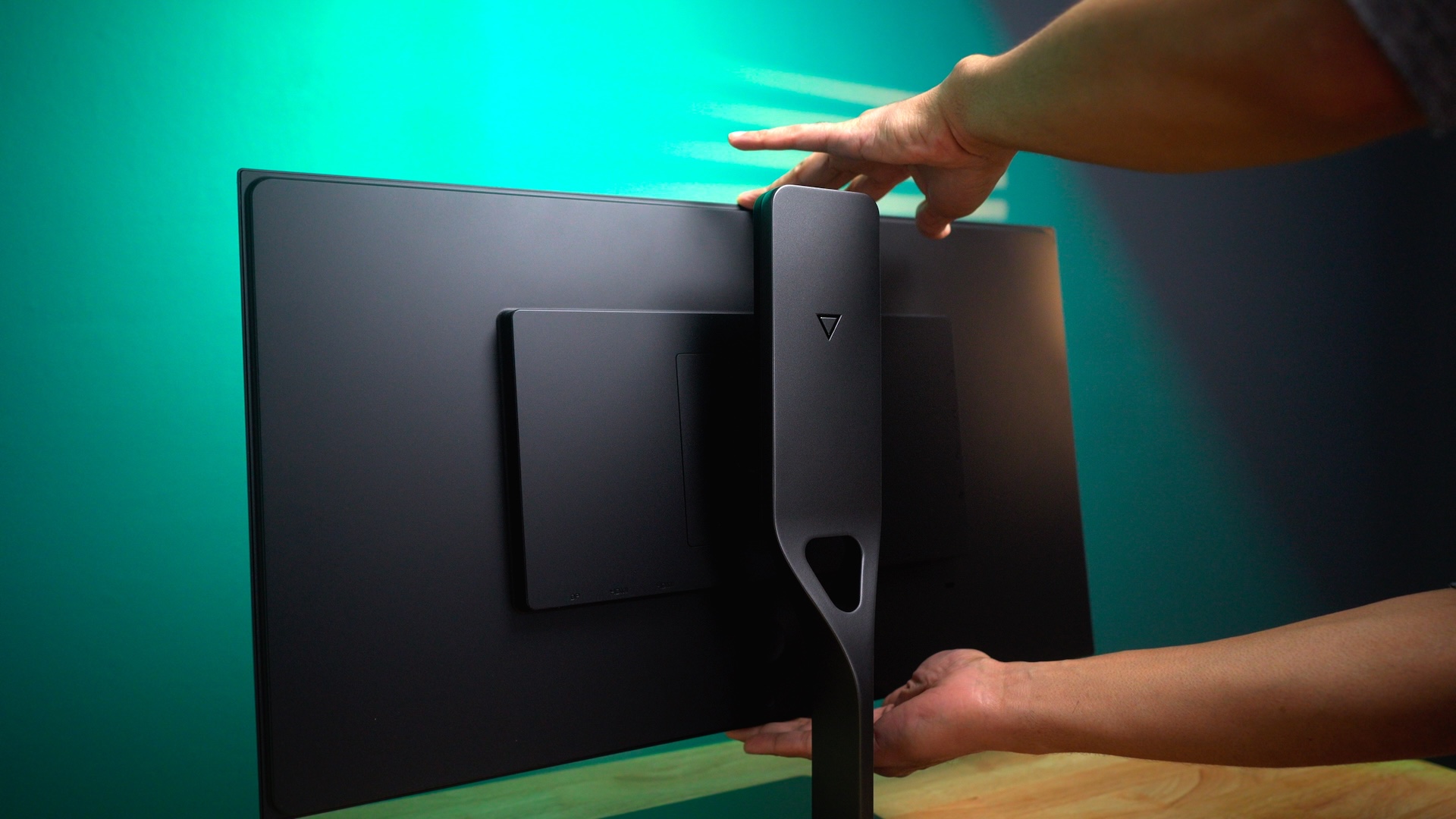
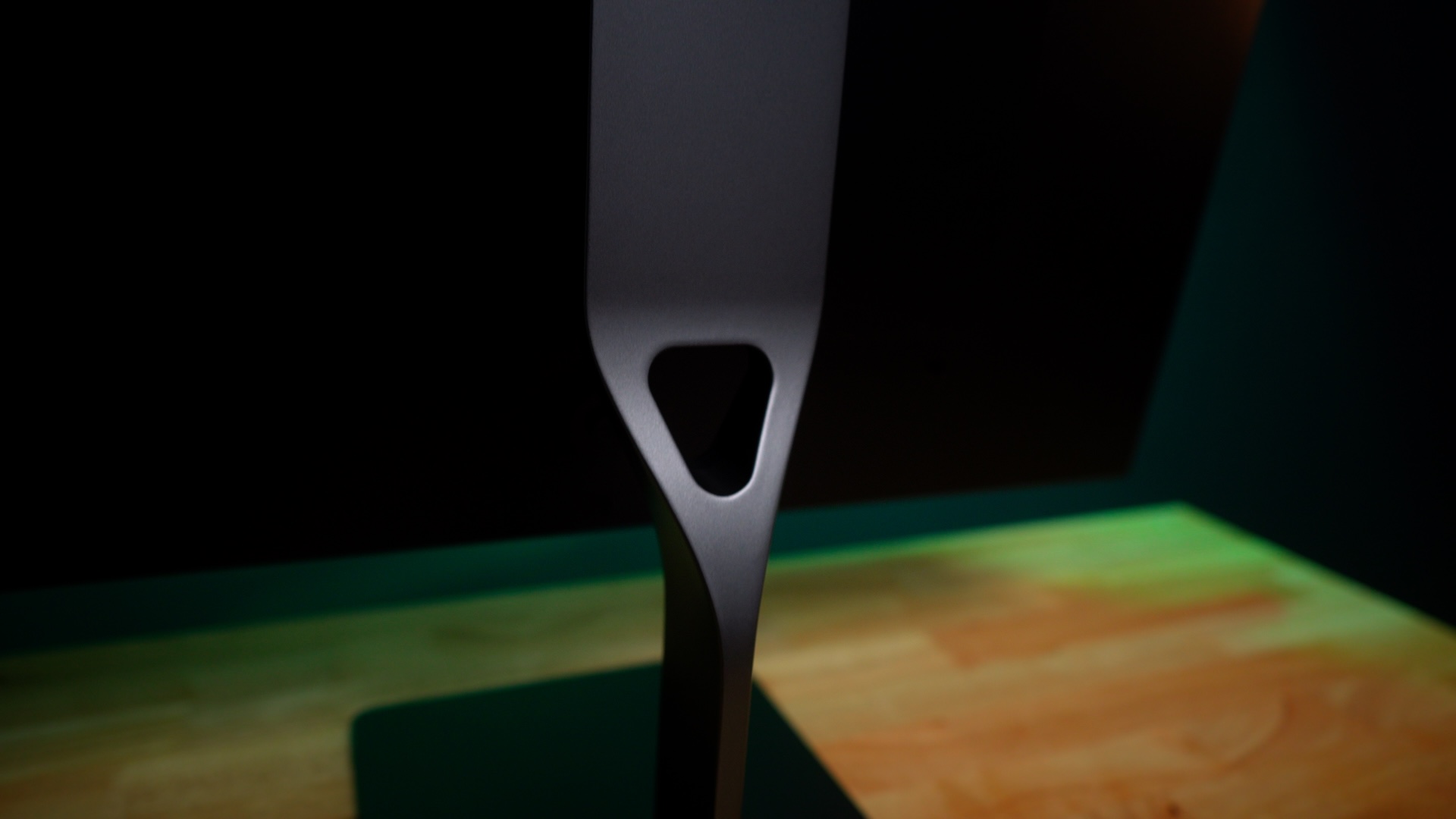

That was a long-winded way of saying that Dough’s product decisions are highly influenced by customer input, even during the design and build process. Dough notes that roughly half of its customers preferred eliminating the stand to save on costs. Thus, Spectrum One customers who desire a stand can purchase one for $99. For everyone else, there’s a built-in 100mm VESA mount for mounting the Spectrum One on monitor arms and the like.
The $99 stand is worth it, in my opinion. It’s comprised primarily of metal and allows the Spectrum One to tilt -7 to 23° and raise the screen 4.8″. The stand also makes it possible to rotate the display in either direction 90°. That’s much more capable than the base model Apple Studio Display, which only features tilt functionality. It is still more capable than the upgraded Studio Display with its tilt- and height-adjustable stand.
The aluminum stand is well-designed and features sleek side and rear profiles. It’s also super easy to attach the Spectrum One. When fully height extended, it has plenty of clearance to rotate 90° without adjusting the tilt. There’s also a port on the rear of the stand for routing cables. For $99, it’s a no-brainer add-on if you don’t plan on using an adjustable monitor arm.
The Spectrum One display isn’t quite in the same league as its corresponding stand build quality-wise. It’s comprised primarily of plastic. However, it’s a soft-touch plastic that feels decidedly premium.





The lightweight, plastic build of the display allows the monitor to shake slightly when typing on the same desktop. This is one of the more underappreciated features of Apple’s Studio Display, because its weight alongside the integrated stand helps it avoid the shakes.
Compared to most third-party display options, the Spectrum One sports a design that’s pleasing to the eye. So many gaming monitor designs fall into this trap where they try to be too futuristic looking and overly complex, which results in a product that looks bloated and overdesigned. The Spectrum One’s designers restrained themselves, opting for simple, clean lines and an understated front panel without branding.
The Studio Display, on the other hand, is in a league of its own from a design perspective. Its all-aluminum casing, and straightforward lines, make it a touchstone for simplicity, and it can blend into almost any setting that you put it in. But I have to lend it to Dough, the Spectrum One is quite good for a gaming-focused display.
1-cable solution and a built-in KVM
If you plan on connecting the Spectrum One to a Mac, it provides a single-cable solution that provides up to 100W of power and access to all devices connected to the display’s USB ports. But what’s really cool is that the Spectrum One features an extra USB hub that can be switched on the fly with a press of the joystick on the rear. This means the Spectrum One has a built in KVM, handy when switching between input options on a Mac and PC, for example.



Glossy gaming display!
As a Mac user, you likely already appreciate having a glossy display. Outside of dealing with reflections, glossy screens provide a much better viewing experience. That’s Dough’s thought behind its upgraded display featuring Gorilla Glass with DXC coating.

Gaming monitors, more often than not, come with one option: a textured matte finish. The Spectrum One comes with three finish options: matte, glossy, and Gorilla Glass glossy. The Gorilla Glass version of the Studio One provides a more premium feel and allows more light to pass through uninhibited, increasing contrast. If you’re a Mac user, you’ll immediately recognize the benefits of a glossy display, as it allows for more vibrant colors and affords much deeper blacks.

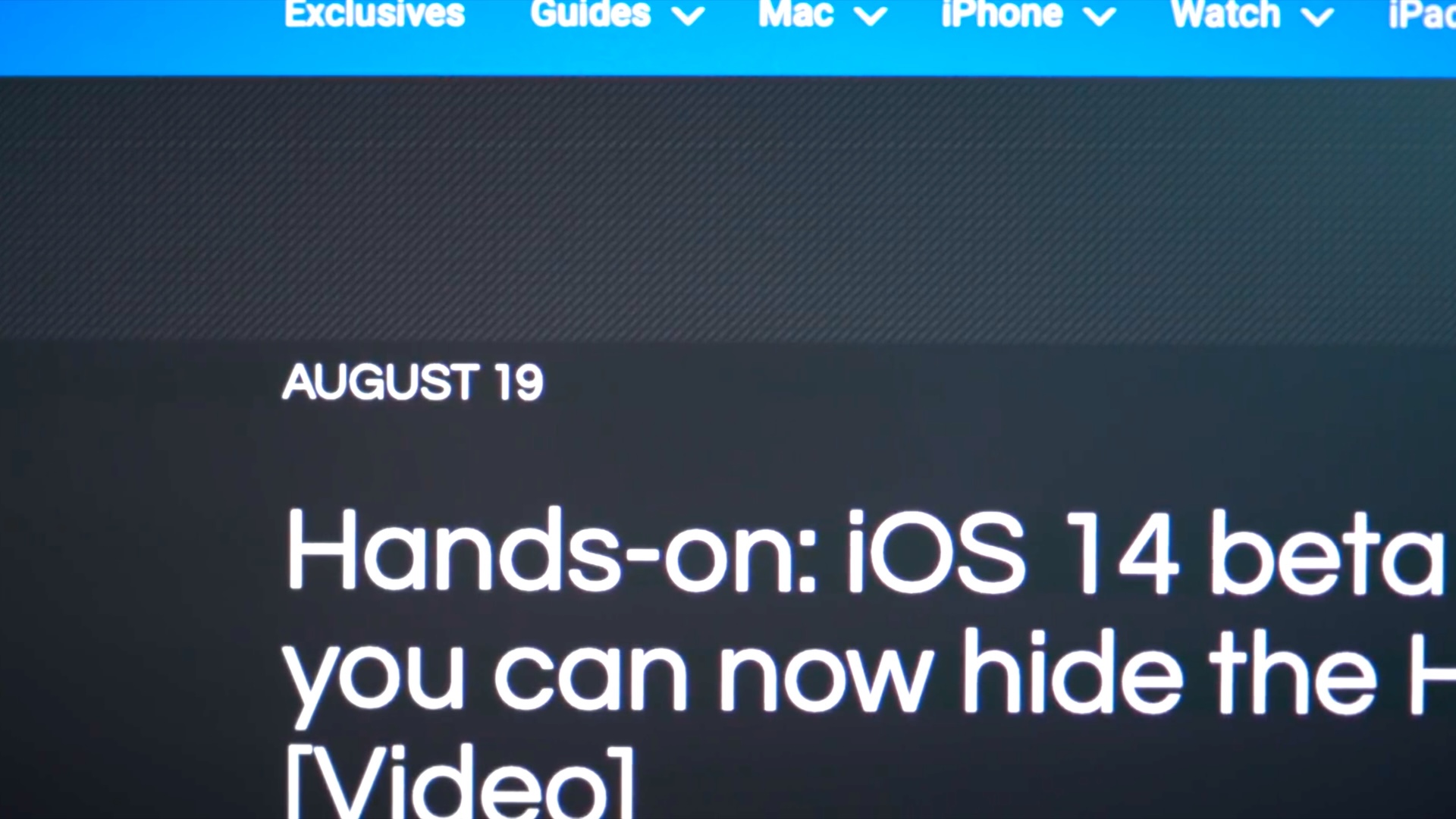


Even the best matte options, like the textured nano-coating that Apple offers on its screens, make the display appear slightly washed out and diffused. This leads to less vibrant colors and less detail on the edges. Before the Spectrum One, a glossy gaming-centric display was relatively unheard of, but it makes a huge difference and is one of the key selling points of this monitor.
I’ve never used the original glossy Spectrum One, but from what I understand, the differences are subtle. The new glass coating is edge-to-edge, better equipped to reject reflections, features better bonding, and includes a more robust anti-abrasion cover in case you should knock something into the display. I’m unsure if the Gorilla Glass version is worth the $200 price difference between it and the original glossy display, but Dough touts it as a noteworthy upgrade.
Features for gamers!
The Spectrum One features a 27-inch 4K UHD panel with 3840×2160 native resolution. 4K is a step above 1440p QHD monitors that many gamers might be upgrading from, but it’s a noticeable step down from the 5K 5120×2880 panel found in Apple’s Studio Display. If running the display in pixel-doubled “retina” mode, the Spectrum One provides 1920x1080p resolution versus the Studio Display’s 2560×1440 resolution. In other words, if you’re used to gaming on a QHD display, the Studio Display will provide the same resolution when running in 2x “retina” mode.
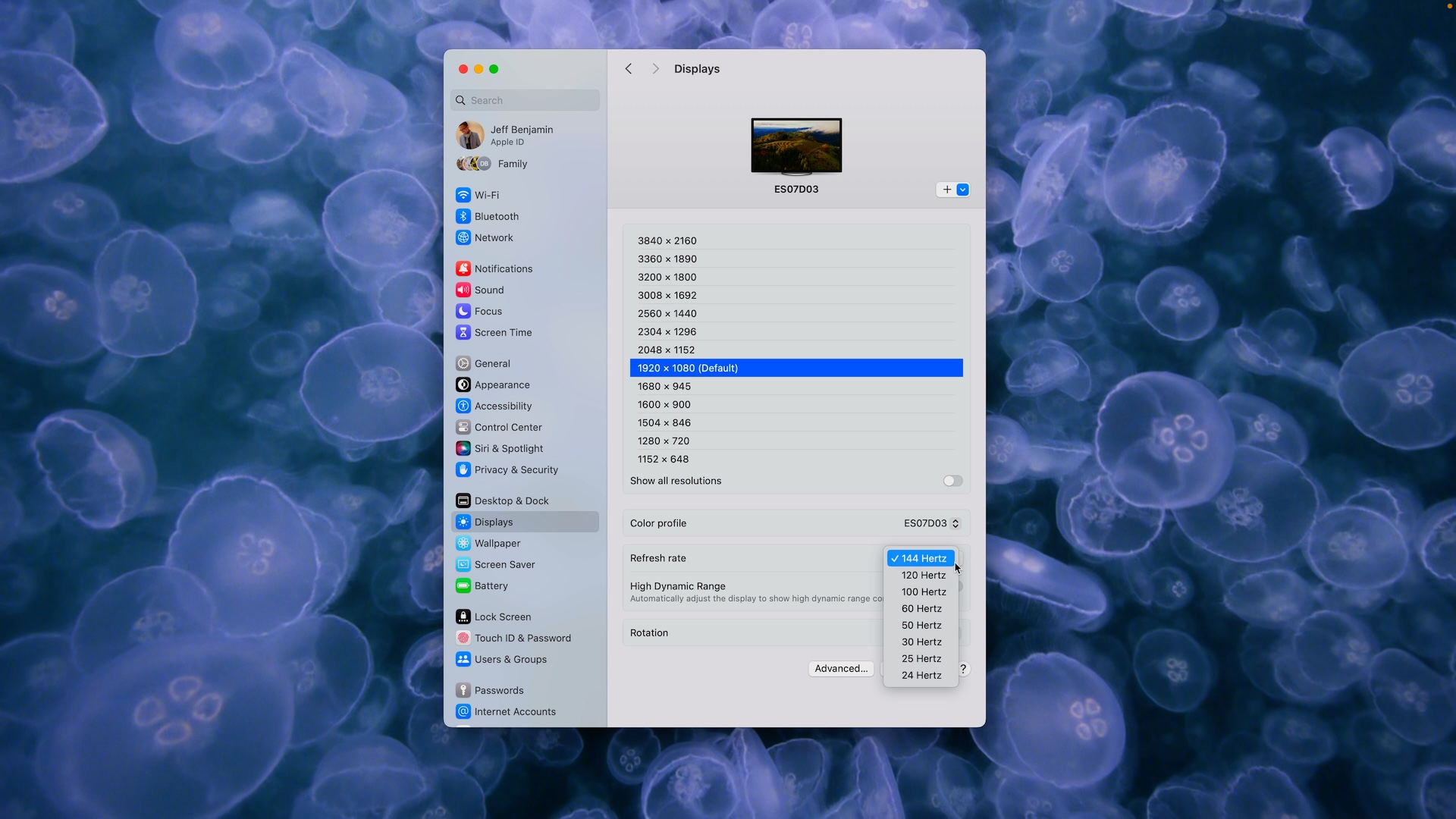
But there are a few key areas where the Spectrum One outperforms the Studio Display, and a lot will have to do with how you plan on using it. The Spectrum One has a sizable advantage in refresh rate. It’s a 144Hz panel versus the 60Hz one in the Studio Display. This feature alone may make the Spectrum One more appealing to users depending on how it’ll be used. For example, with gaming, having a 144Hz panel is highly desirable, and even if you’re not gaming, the Spectrum One combines nicely with the MacBook Pro’s Pro Motion display because it can match the refresh rate up to 120Hz. Therefore, the Spectrum One produces a nicer image when scrolling through text compared to the Studio Display.

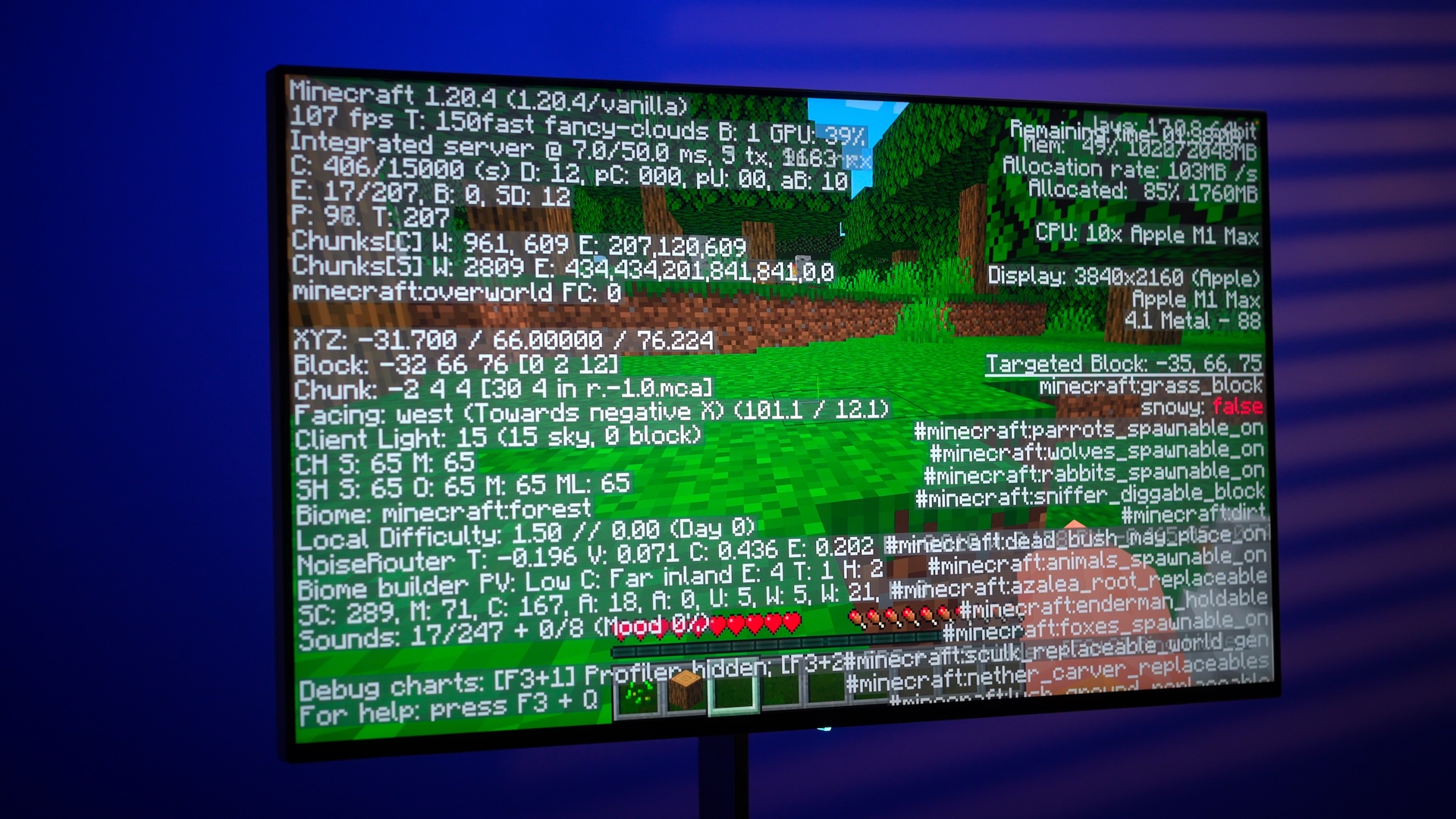
The Spectrum One also features a super-fast 1ms response time, which is something usually not seen on an IPS display. Thanks to advances in technology, the LG panel that drives this display is capable of a response time 3ms lower than the 4ms response time typically seen with IPS displays.
Another feather in the Spectrum One’s cap is the presence of multiple input ports and a built-in USB upstream hub for connecting a mouse, keyboard, external drive, etc. The Studio Display features a paltry three additional 10Gbps USB-C ports alongside its Thunderbolt port for connecting to your Mac. The Spectrum One features the following:
- 2 x HDMI 2.1
- 1 x DisplayPort 1.4
- 1 x USB Type-C with DisplayPort 1.4 video input (10Gbps) (100W PD 3.0) Upstream
- 1 x USB Type-C (10Gbps) (15W)
- 2 x USB Type-A (10Gbps) (10W)
- 1 x USB Type-B (10Gbps) Upstream hub
- 3.5mm audio jack
The presence of these ports makes the Spectrum One a display for connecting more than just Macs. It’s great for connecting gaming consoles, PCs, set top boxes, and more. You can even display two sources simultaneously via the display’s split-screen mode and game while you use your Mac.

The multiple port option is a big reason, outside of the price difference, refresh rate, and response time, why someone might choose the Spectrum One over the Studio Display. This is an area where Apple’s display can’t compete due to its limited I/O.
In addition to the gaming-friendly amount of inputs and the split screen mode, Dough includes VESA Adaptive Sync for variable refresh rates between 48Hz and 144Hz, and AMD FreeSync Premium Pro and NVIDIA G-Sync compatibility.
Great for old-school games, too
If you like to play older pixel-based games using emulators or by other means, then the Spectrum One has a couple of features that will make your experience even better. First, it features pixel-perfect integer ratio scaling to help maintain pixelation in older games when upscaling to 4K. This dramatically reduces the blur typically associated with pixel-based games when interpolating each pixel at upscaled resolutions.
In addition, the Spectrum One supports 60 Hz single-strobe, which provides CRT-like clarity without blur in exchange for flickering that’s usually associated with old-school tube television. Again, if you like to play older games via emulators, or even consoles like those offered by the likes of Analogue, this is a feature that you might appreciate.
Shortcomings
Design can be subjective, but some areas prove to be apparent shortcomings when compared to the Studio Display. The most significant difference is the amount of resolution. A 5K display within the same 27-inch 16×9 footprint provides more on-screen real estate and a higher pixel pitch for greater pixel density and sharpness.
The Spectrum One is also not as bright in day-to-day usage, with a typical brightness rating of 450cd/m² versus 600cd/m² of the Studio Display. Dough’s monitor enjoys higher peak brightness for HDR – 750cd/m² and is VESA DisplayHDR 600 certified, but Apple’s display is brighter in everyday situations.
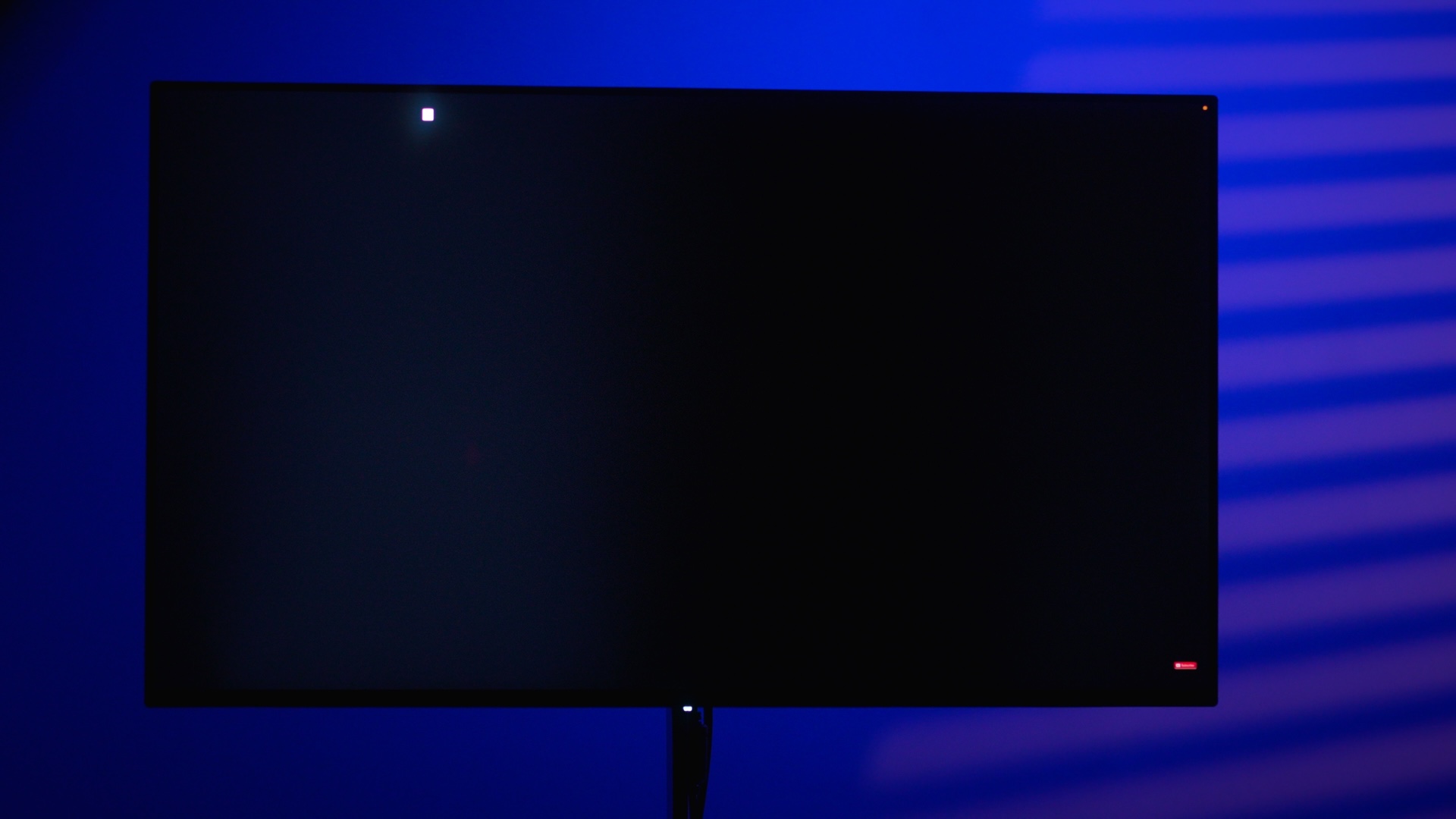
Unlike Apple’s display, Dough’s monitor comes with 16 local dimming zones, which increases dynamic contrast between light and dark image areas. Still, it obviously pales compared to a machine like the 14-inch MacBook Pro XDR Display, which features a ridiculous 2,010 zones. Yet, as someone who produces HDR content regularly, I found the HDR performance to be better than the Studio Display, which features no local dimming zones.
The Studio Display enjoys two other potentially huge advantages depending on how you plan on using it. Apple includes a six-speaker system that sounds pretty decent, given its footprint. For me, I find it to be okay enough to get by without a pair of dedicated speakers. The display also includes a three-mic array with directional beamforming, which makes it work well for video conference apps.


Regarding video conferencing, Apple’s display includes a built-in 12MP Ultra Wide camera with Center Stage support. No one will think you’re using a Sony FX3 for your webcam, but the convenience factor of having it built in makes a big difference for casual users.
The Dough Spectrum One has no webcam, microphone, or speakers. However, it includes a 3.5mm headphone output with a built-in DAC for connecting headphones or speakers.
9to5Mac’s Take
Top comment by David Gavronsky
No point giving this company a platform. Consistently broken promises, stolen funds and undelivered orders. Their forums and reddit are full of complaints of orders that never showed up. Avoid at all costs and buy from a reputable brand.
The Dough Spectrum One is no Studio Display killer, but it doesn’t need to be. This display stands on its own as a solid option for Mac users who desire a display more suitable for gaming. Not only does it have a large variety of input options, but it also sports a higher refresh rate, lower input lag, a variety of other gaming-centric features, and a beautiful glossy display for much richer colors and deeper blacks.
It lacks some of the conveniences of the Studio Display, namely higher 5K resolution. It also eschews integrated speakers, microphones, and webcam, but if you’re a gamer, you’ll likely have better standalone options for those areas already.
Keep in mind that despite the rebranding, the company formerly known as Eve has a blemished track record when it comes to customer service. But given the broader distribution with the help of reputable companies like B&H, perhaps those hiccups will become a thing of the past.
What are your thoughts on the Dough Spectrum One? Sound off down below in the comments.
FTC: We use income earning auto affiliate links. More.






Comments