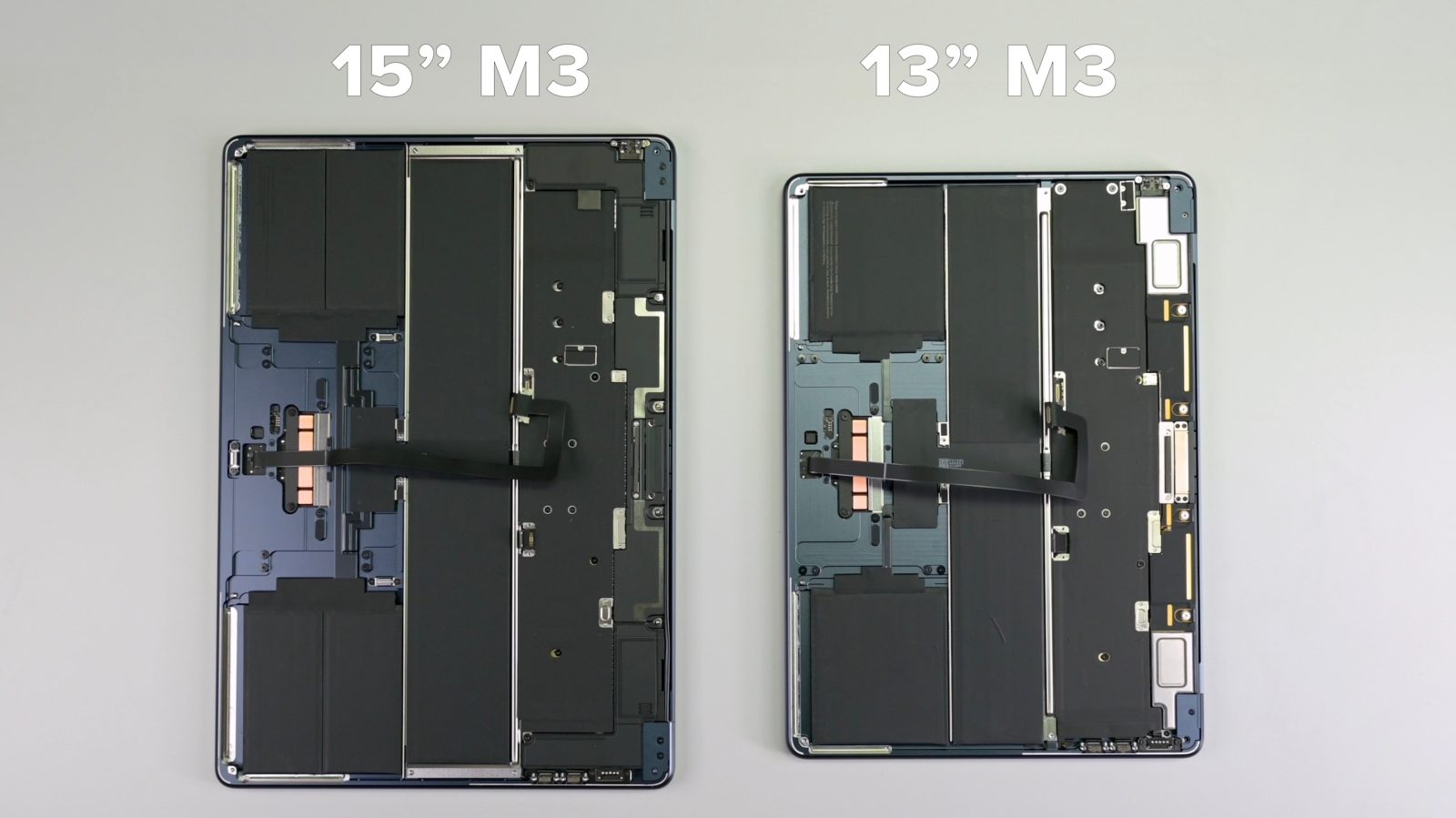
Over the weekend, early testing revealed that the new base model M3 MacBook Air features significantly faster SSD speeds. This is thanks to Apple’s switch from using one 256GB storage chip to two 128GB storage chips.
Today, a new teardown from iFixit offers our first look inside the M3 MacBook Air, further confirming the switch to two 128GB storage modules.
The video makes it clear that not much has changed between the M2 MacBook Air and M3 MacBook Air. The change in SSD storage, however, shouldn’t be overlooked. Testing has shown that the M3 MacBook Air features SSD write speeds that are roughly 33% faster and read speeds that are around 82% faster. These speeds match and sometimes exceed the speeds of the M1 MacBook Air.
Here’s a look at the logic boards of both the M2 and M3 MacBook Air, showing the dual SSD modules on the newer model.
M3 MacBook Air
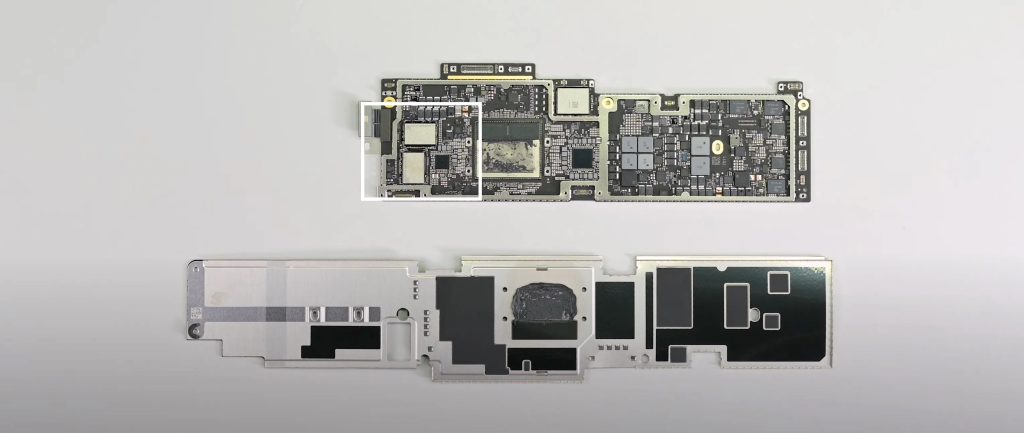
M2 MacBook Air
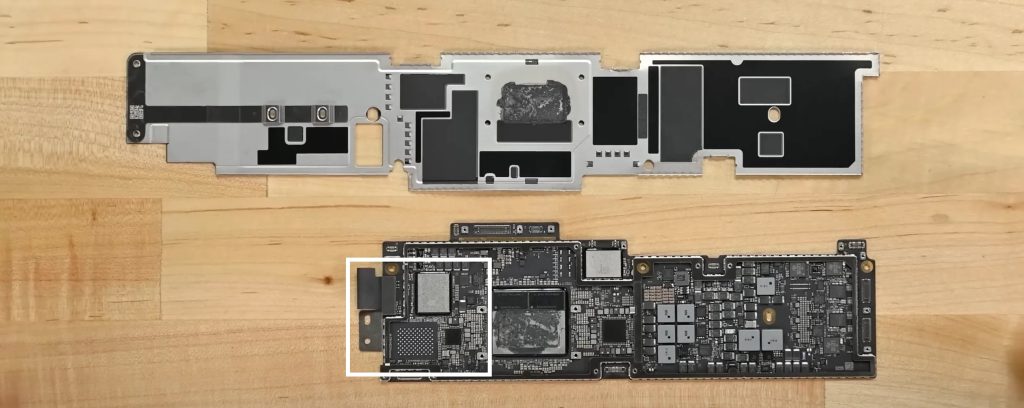
One thing to keep in mind: Apple will gladly still sell you an M2 MacBook Air for $999. Be warned that if you buy this base model, it will still feature slower SSD storage speeds. Will most people actually notice the change? Doubtful, but it’s worth pointing out.
iFixit says that, once it tests for parts pairing, it expects the M3 MacBook Air will earn a repairability score of 5/10. Check out the full video below.
FTC: We use income earning auto affiliate links. More.




Comments