
It’s that magical time of year when the sun is shining, the grass is growing, and flowers bloom. It’s almost time for near-perfect weather. Spring generally brings plenty of showers as well. It won’t be long until it’s the dog days of summer where it’s 95 degrees, full sun, and not a raindrop in sight, though. I’ve generally opposed professionally installed irrigation systems because of the maintenance, though. I’ve long enjoyed the Eve Aqua, a way to deploy a maintenance-free and HomeKit-enabled sprinkler system quickly.
HomeKit Weekly is a series focused on smart home accessories, automation tips and tricks, and everything to do with Apple’s smart home framework.
I’ve found this product to be a lifesaver when you’re heading on vacation with no one available to check on your plants and water them. As hot as the summers get here in the southern US, a week without rain or being watered can take plants from healthy to struggling.
How does it work?
Unlike a professionally installed irrigation system, this product sits between your outdoor faucet and hose. You’ll leave the spigot turned on, and then the schedule is set to on; it’ll allow the water to flow. It’s ideal for temporary water situations (vacations, weeks without rain on the forecast, etc). I leveraged it last fall after I overseeded my grass and needed to water it multiple times a day for two weeks. Side note: it rained precisely zero times during those two weeks.
Eve Aqua requires two AA batteries. Eve has said that the batteries should last an entire watering season. During the unboxing, you’ll see the included batteries in the box, along with some accessories to help connect Eve Aqua to your outdoor faucet. Next, you’ll slide the bottom part of the unit out to install the batteries and then slide it back in. The only thing I’d love to see in a future revision of this product is a move to USB-C charging and a built-in battery.
Once you turn it on and power up, you’ll want to scan the HomeKit code. Because Eve Aqua is meant to stay outside, I would highly advise keeping a copy of the code in Apple Notes or an app Homepass. Depending on your unit’s manufacture date, you may have a firmware update to apply inside the Eve app. Usually, I don’t particularly appreciate installing third-party vendor apps for smart home products, but the Eve app is worth it as it unlocks some nice automations.
Eve Aqua will work with a standard 3/4-inch faucet, but an adaptor for a smaller hose is also included. If you run into issues with water leaking out the top, you’ll want to use the additional sealing ring that Eve includes in the box. After it’s connected to your faucet, turn your water on from the tap, and you’re ready to start.
This isn’t a permanent installation, so you’ll have to run your hose and put your sprinkler where you want it in the yard, flower beds, etc.
Using Eve Aqua in HomeKit
One of the easiest ways to use the product is to tap on the icon inside the Home app. The device will open the spigot and start watering. The icon will change to a “running” state to indicate water flowing. When you’re done, tap the icon to stop the watering. If this is as far as you want to take the product, you can stop here. You’ll then be able to start your watering.
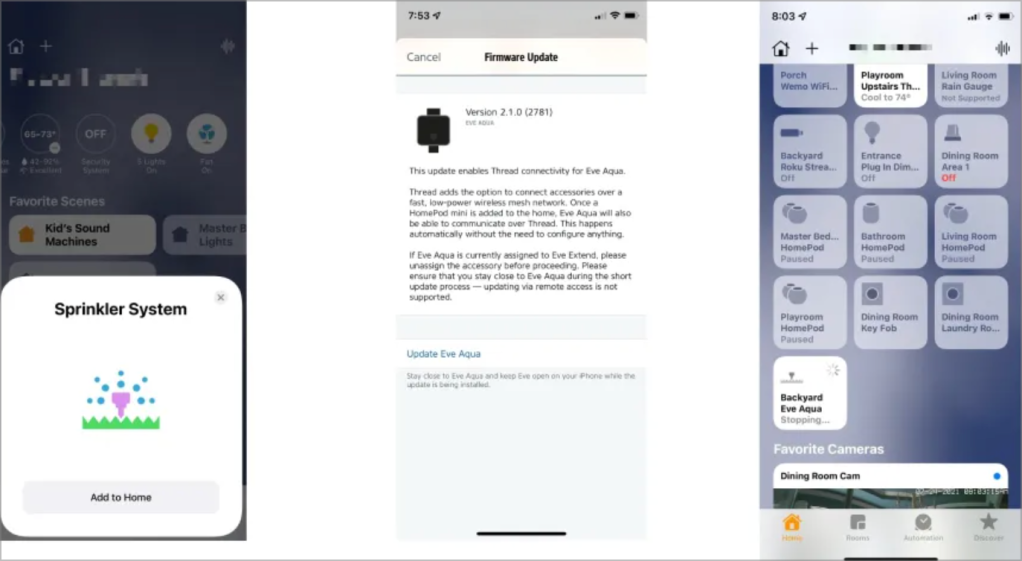
The automations are really powerful inside the Eve app as well. In the Eve app, look for your Eve Aqua in your device list and look for a schedule section. Generally, early in the morning or late in the evening is the best time to water. You can create a schedule to start every morning at 6:00 a.m. and run for a preset amount of time. For whatever reason, the Eve Aqua scheduling is unavailable inside HomeKit.
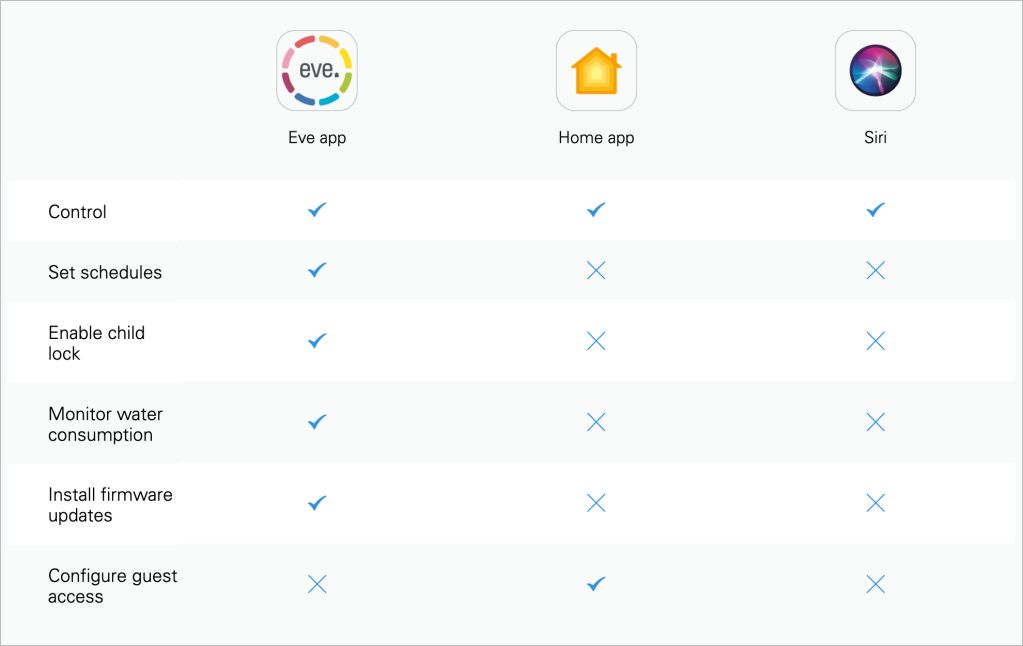
Wrap up on Eve Aqua
Even if you only used the Eve Aqua while you were on vacation, it’s worth it. There’s minimal setup/maintenance. You don’t have to worry about ongoing maintenance aspects of a permanent irrigation system, either. It’s a one-time purchase, and you can build your own system for the hot summer months.
You can purchase the Eve Aqua from Amazon or the Eve Store.
FTC: We use income earning auto affiliate links. More.









Comments