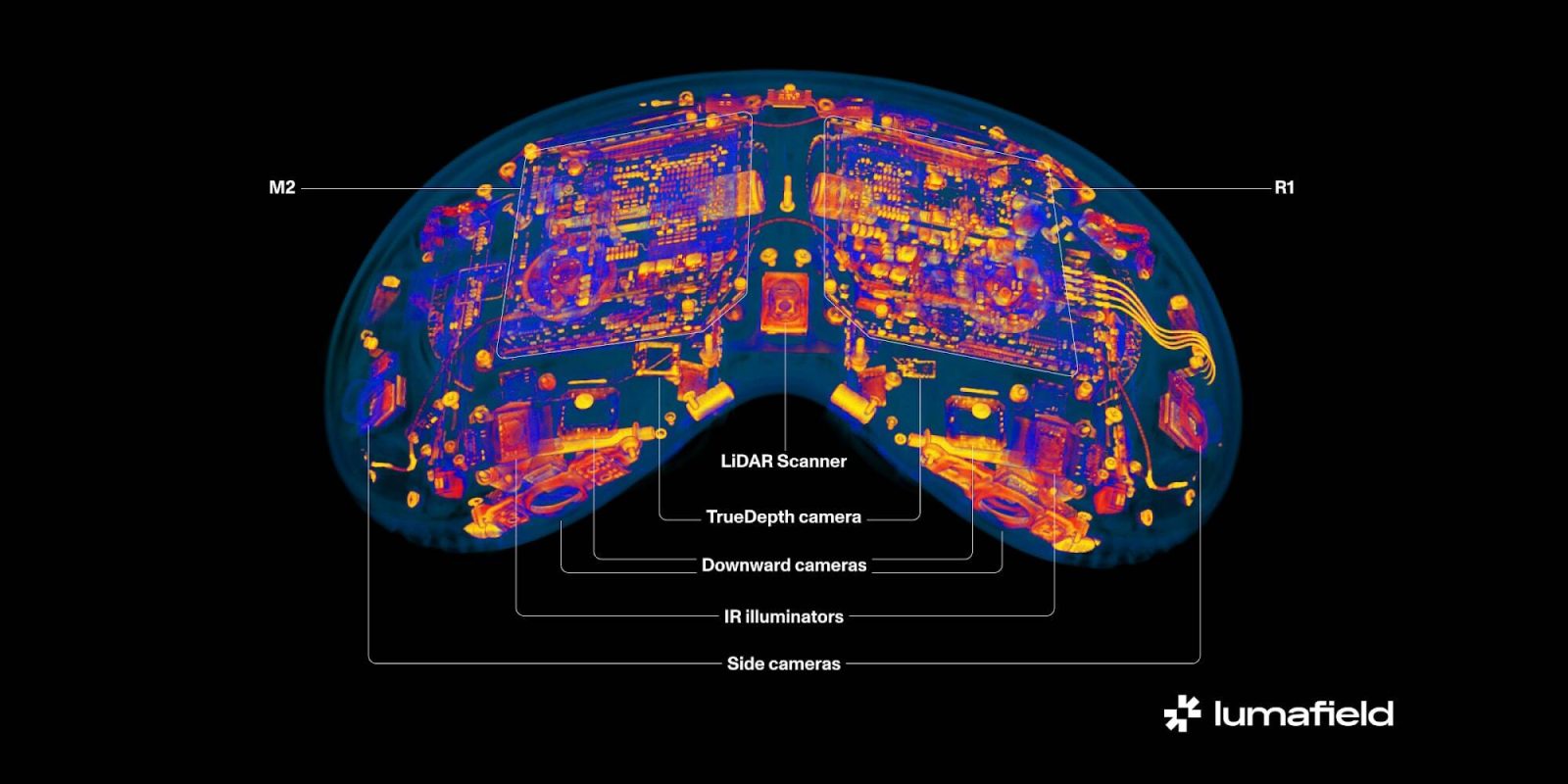
A new non-destructive teardown published today offers an incredible look inside Apple Vision Pro. Created using an industrial CT scanner, the images give us a look at the precise engineering that went into cramming all the cameras, sensors, and other technology inside Vision Pro.
The CT scans were performed by the folks at Lumafield, who also offered an in-depth look at how Apple Vision Pro compares to the Meta Quest 3 and Meta Quest Pro. Lumafield summarizes its findings:
Meta’s two headsets demonstrate a striking economy of means. They deliver as much as possible using as little as possible. In many ways, the frugal construction and best-in-class value of the devices is as impressive a feat as Apple’s elegant vision statement.
The comparison, if one holds, is between what their respective manufacturers call a “mixed reality VR headset” and a “spatial computer,” the latter hoping to usher in a new generation of technology and a new era of media to go along with it. Time, along with those of us who buy and use these, will tell which path wins out in reality—virtual, augmented, and otherwise.
The non-destructive teardowns offer a look at the Vision Pro’s design, displays, sensors, processors, batteries, thermal management, and audio systems. The section that particularly caught my eye is the close-up look at the Vision Pro’s sensors.
Lumafield shows the “complex sensor array including eye-tracking IR cameras, a LiDAR scanner, the TrueDepth camera system (used for Face ID on other Apple devices), downward-facing cameras for hand tracking, and MEMS microphones for voice commands.”
The full breakdown is absolutely worth checking out and can be found over on the Lumafield website. There’s also a video version, which I’ve embedded below.
FTC: We use income earning auto affiliate links. More.


Comments