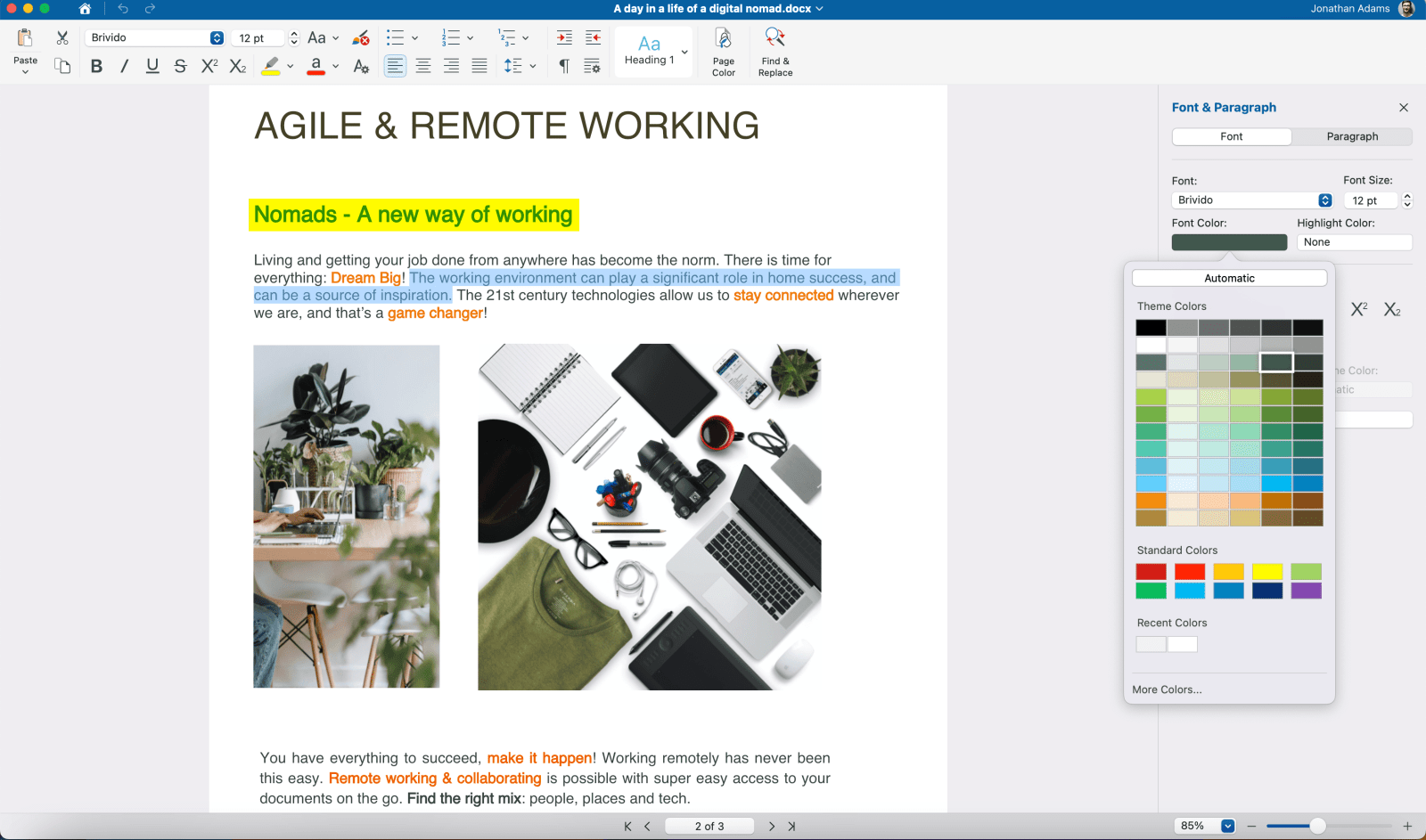
Apple @ Work is brought to you by Kolide by 1Password, the device trust solution that ensures that if a device isn’t secure, it can’t access your apps. Close the Zero Trust access gap for Okta. Learn more or watch the demo.
The role of Microsoft Office on the Mac is critical. When Bill Gates appeared on video at WWDC many years ago to commit to new versions of Office for Mac, the Mac with a robust Office program was a critical part of Apple’s enterprise growth. While competing alongside it are Google Workspace and the Google Drive ecosystem, iWork is Apple’s free option with Pages, Keynote, and Numbers. These platforms are good but are simply part of a company’s larger product portfolio. What if there was an option from a company that simply wanted to make great productivity apps? That’s what I’ve found with OfficeSuite.
About Apple @ Work: Bradley Chambers managed an enterprise IT network from 2009 to 2021. Through his experience deploying and managing firewalls, switches, a mobile device management system, enterprise grade Wi-Fi, 1000s of Macs, and 1000s of iPads, Bradley will highlight ways in which Apple IT managers deploy Apple devices, build networks to support them, train users, stories from the trenches of IT management, and ways Apple could improve its products for IT departments.
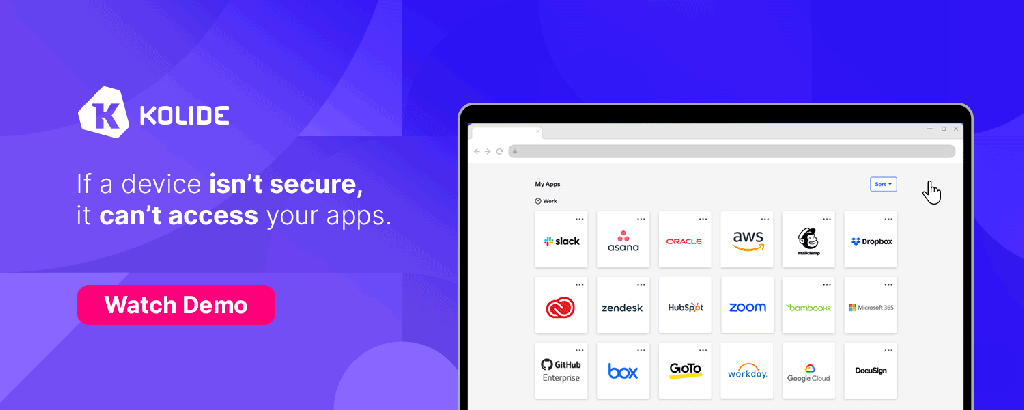
Over the years, any software platform has seen some bloat. New features are added on top of other features. Menus are made longer. Code is layered upon code. It’s just the reality of how software works. That was my immediate thought when I started working with OfficeSuite for Mac. It has a robust Word processor and is an easy-to-use spreadsheet tool. It has native support for Microsoft’s file formats, so it’s easy to change back and forth. In some ways, it feels like what iWork should look like to be a direct Microsoft Office competitor.
On the PC side, OfficeSuite offers everything you need to switch away from Office (Slides, Mail, etc.). On the Mac and iOS side, they’ve started with just Word and Excel competitors, which I think was a great place to start. The team has said that the PDF tool and the PowerPoint competitor will be available in the future.
Nikolay Kussovski, Business Line Manager for OfficeSuite, says, “OfficeSuite was created to allow users and businesses to work on their own terms. Put simply, our school of thought is the freedom to be productive across any device or platform. Every user around the world should have access to free editing of office documents.
Key features of OfficeSuite:
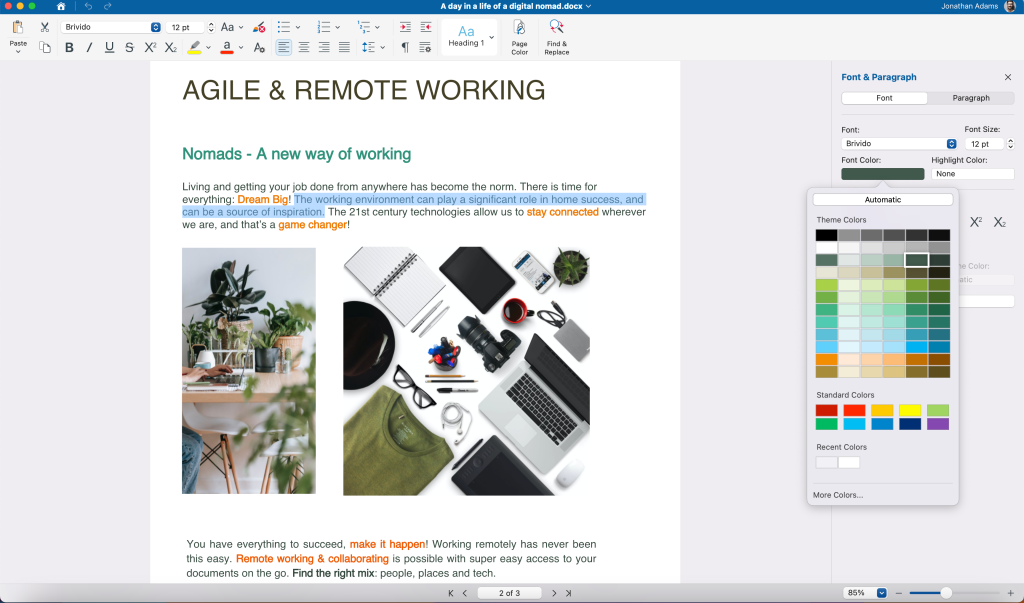
- Work with common file types such as .doc, .docx, .xls, .xlxs, and more.
- 5GB Free cloud space in MobiDrive
- Over 15 languages supported.
Who would benefit from using this?
Many people end up using the productivity suite of their email provider (Microsoft, Google, etc.). I think that’s sometimes a bad model as it might not be the test productivity suite. By disconnecting your email from your productivity suite, you’re free to pick the best. OfficeSuite covers all the basic features that 99% of people will need from Word and Excel but in a much better UI. The apps are lightning-fast on both iOS and macOS. Like I said earlier, they feel a lot more like Pages and Numbers should feel like if they were trying to be direct Office competitors (which I am not sure they are).
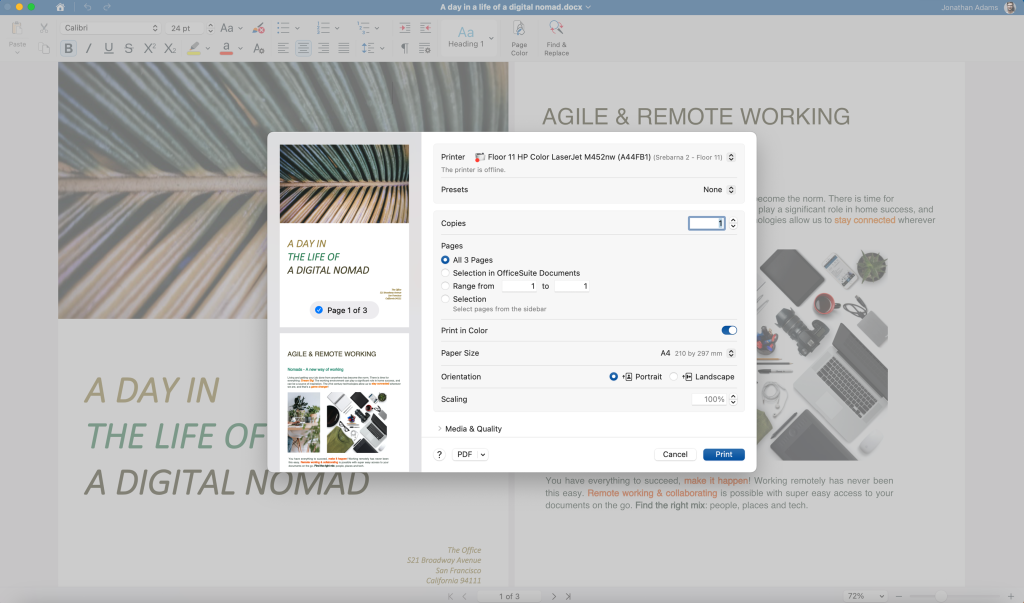
If you want a much more basic productivity suite than Microsoft 365 but want more than Apple offers, OfficeSuite is an excellent option. I much prefer native apps over web apps, so this is a big win over Google Workspace for me. One license covers usage across macOS, PC, and iOS as well.
Overall, I like it. If you work on many documents that don’t require editing with someone on the same file simultaneously, it’s a much easier-to-use Office-suite alternative.
You can learn more about OfficeSuite from their website.
Apple @ Work is brought to you by Kolide by 1Password, the device trust solution that ensures that if a device isn’t secure, it can’t access your apps. Close the Zero Trust access gap for Okta. Learn more or watch the demo.
FTC: We use income earning auto affiliate links. More.





Comments