
Alongside the new M4 iPad Pro and M2 iPad Air, the iPad 10 remains in the lineup as the entry-level tablet from Apple with a lower price. Here’s a look at what’s the same and different when considering the M2 iPad Air vs iPad 10.
The M1 iPad Air blurred the line between the more affordable iPads and the Pro models. Now the M2 iPad Air is here with upgrades that the M2 iPad Pro used to claim as exclusives.
However, the iPad 10 with Apple’s modern slim-bezel design and a price below the iPad Air with many of the same features remains in the lineup and it’s seen a price drop.
We’ve got detailed comparisons on all of the new iPads. Read on below for an in-depth look at what you get with the M2 iPad Air vs iPad 10.
Related:
- M4 iPad Pro vs M2 iPad Air: Is it worth the extra money?
- M2 iPad Air vs M1 iPad Air: What’s upgraded?
- Apple Pencil Pro vs USB-C, 2, and 1: What’s different?
Table of contents
M2 iPad Air vs iPad 10
Performance
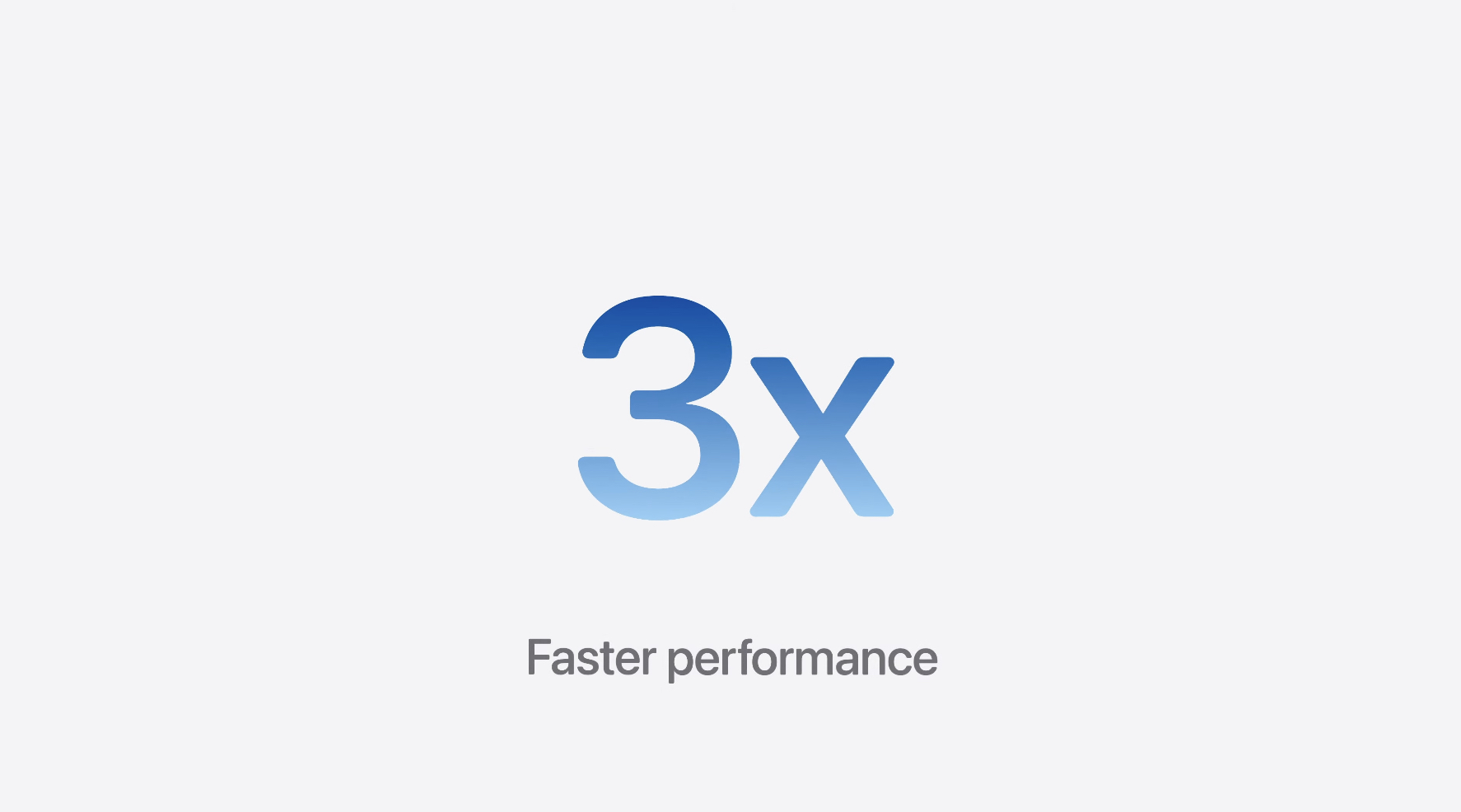
The 2024 iPad Air uses the M2 chip. That includes a more powerful 8-core CPU and 10-core GPU. In contrast, the iPad 10 uses the A14 Bionic with a 6-core CPU and 4-core GPU. Apple says the M2 is 3x faster than the A14 chip.
But unless you’re running your iPad hard with pro-level (or aspiring pro workflows) like video editing, graphic design, etc., you probably don’t need or might not even notice the M2 chip upgrade.
| M2 iPad Air | iPad 10 | |
| Chip | M2 | A14 Bionic |
| CPU cores | 8 | 6 |
| GPU cores | 10 | 4 |
| Neural Engine cores | 16 | 16 |
| Storage | 128GB – 1TB | 64 or 256GB |
| RAM | 8GB | 4GB |
| USB-C | ✅ | ✅ |
| Cellular | 5G (no mmWave | 5G (no mmWave |
Display
iPad 10 delivers many of the same display features as the more expensive 11″ iPad Air. That’s a 10.9″ Liquid Retina panel with a 2360 x 1640 resolution and 264 PPI. Other specs include 500 nits brightness, True Tone, and slim bezels.

Funny enough, even though Apple uses the name 11″ in the iPad Air and 10.9″ for the iPad 10, the iPad Air’s panel is technically 10.86″.
However, a new tempting option with the M2 iPad Air is a 13″ model – meaning you can get Apple’s biggest tablet size without jumping to the iPad Pro.
Four features you don’t get with iPad 10 found on the M2 iPad Air are P3 wide color, anti-reflective coating, laminated display, and Apple Pencil Hover. But all in all, you get a solid display with the iPad 10.
| 13″ iPad Air | 11″ iPad Air | iPad 10 | |
| Display | 12.9″ | 10.86″ | 10.9″ |
| Resolution | 2732 x 2048 | 2360 x 1640 | 2360 x 1640 |
| PPI (pixels per inch) | 264 | 264 | 264 |
| Display brightness | 600 nits | 500 nits | 500 nits |
| True Tone | ✅ | ✅ | ✅ |
| P3 wide color | ✅ | ✅ | ❌ |
| ProMotion (120Hz) | ❌ | ❌ | ❌ |
| Anti-reflective coating | ✅ | ✅ | ❌ |
| Fully laminated display | ✅ | ✅ | ❌ |
| Liquid Retina display | ✅ | ✅ | ✅ |
| Apple Pencil Hover | ✅ | ✅ | ❌ |
Connectivity and accessories

The iPad 10 is compatible with the Magic Keyboard Folio. Meanwhile, the iPad Air works with all the same Apple accessories as the iPad Pro. That includes the Apple Pencil Pro and Magic Keyboard.
The iPad 10 and M2 iPad Air continue to use Touch ID located within the top button.
| M2 iPad Air | iPad 10 | |
| Apple Pencil support | Pro and USB-C | USB-C and 1st gen |
| Magic Keyboard support | ✅ | ❌ |
| Magic Keyboard Folio support | USB-C and 1st-gen | ✅ |
| Bluetooth | 5.3 | 5.2 |
| 5G | ✅ (no mmWave) | ✅ (no mmWave) |
| WiFi 6 | – | ✅ |
| WiFi 6E | ✅ | ❌ |
| USB-C | ✅ | ✅ |
| Thunderbolt | ❌ | ❌ |
| Touch ID | ✅ | ✅ |
| Face ID | ❌ | ❌ |
Like the iPhone SE 3, the iPad 10 and iPad Air don’t have mmWave 5G support with the cellular models. But as mmWave is the rarest version of 5G coverage to find, that’s probably not an issue for most people.
Two other small upgrades for the M2 iPad Air are Bluetooth 5.3 and WiFi 6E support.
Splash of color

You’ve got four color choices with both the M2 iPad Air and iPad 10.
iPad 10 comes in silver, pink, blue, and yellow. iPad Air comes in space gray, starlight, purple, and blue.
iPad Air vs iPad 10 battery life
You’re getting the same battery life with either iPad:
- 10 hours of web or video use on WiFi
- 9 hours of web use with cellular
Storage and price
Here’s a breakdown of the price differences (MSRP) between these three iPads.
There are only two storage tiers available for the iPad 10, but for most users, 256GB should be plenty.
| 13″ iPad Air | 11″ iPad Air | iPad 10 | |
| 64GB WiFi | – | – | $349 |
| 64GB + cell | – | – | $499 |
| 128GB WiFi | $799 | $599 | – |
| 128GB + cell | $949 | $749 | – |
| 256GB WiFi | $899 | $699 | $499 |
| 256GB + cell | $1,049 | $849 | $649 |
| 512GB WiFi | $1,099 | $899 | – |
| 512GB + cell | $1,249 | $1,049 | – |
| 1TB WiFi | $1,299 | $1,099 | – |
| 1TB + cell | $1,449 | $1,249 | – |
Cameras

You get the same rear camera with iPad 10 that’s on the Air which uses a 12MP wide lens.
After the iPad 10 was the first to get a landscape front camera in 2022, the M2 iPad Air (and Pro) have the same, making video calls more convenient.
| M2 iPad Air | iPad 10 | |
| 12MP wide rear lens | ✅ | ✅ |
| Smart HDR 3 for photos | – | ✅ |
| Smart HDR 4 for photos | ✅ | ❌ |
| 4K video | ✅ | ✅ |
| Extended dynamic range | ✅ | ✅ |
| Slo-mo video | 1080p at up to 240 fps | 1080p at up to 240 fps |
| Landscape ultra wide 12MP camera | ✅ | ✅ |
| 2x optical zoom out | ✅ | ✅ |
| Center Stage auto-tracking | ✅ | ✅ |
| Landscape stereo speakers | ✅ (2x older bass with 13″ model only) | ✅ |
When it comes to speakers, you’re getting the same landscape two-speaker system on the iPad 10 and Air. However, the larger 13″ Air delivers 2x louder bass.
M2 iPad Air vs iPad Air 10 conclusion
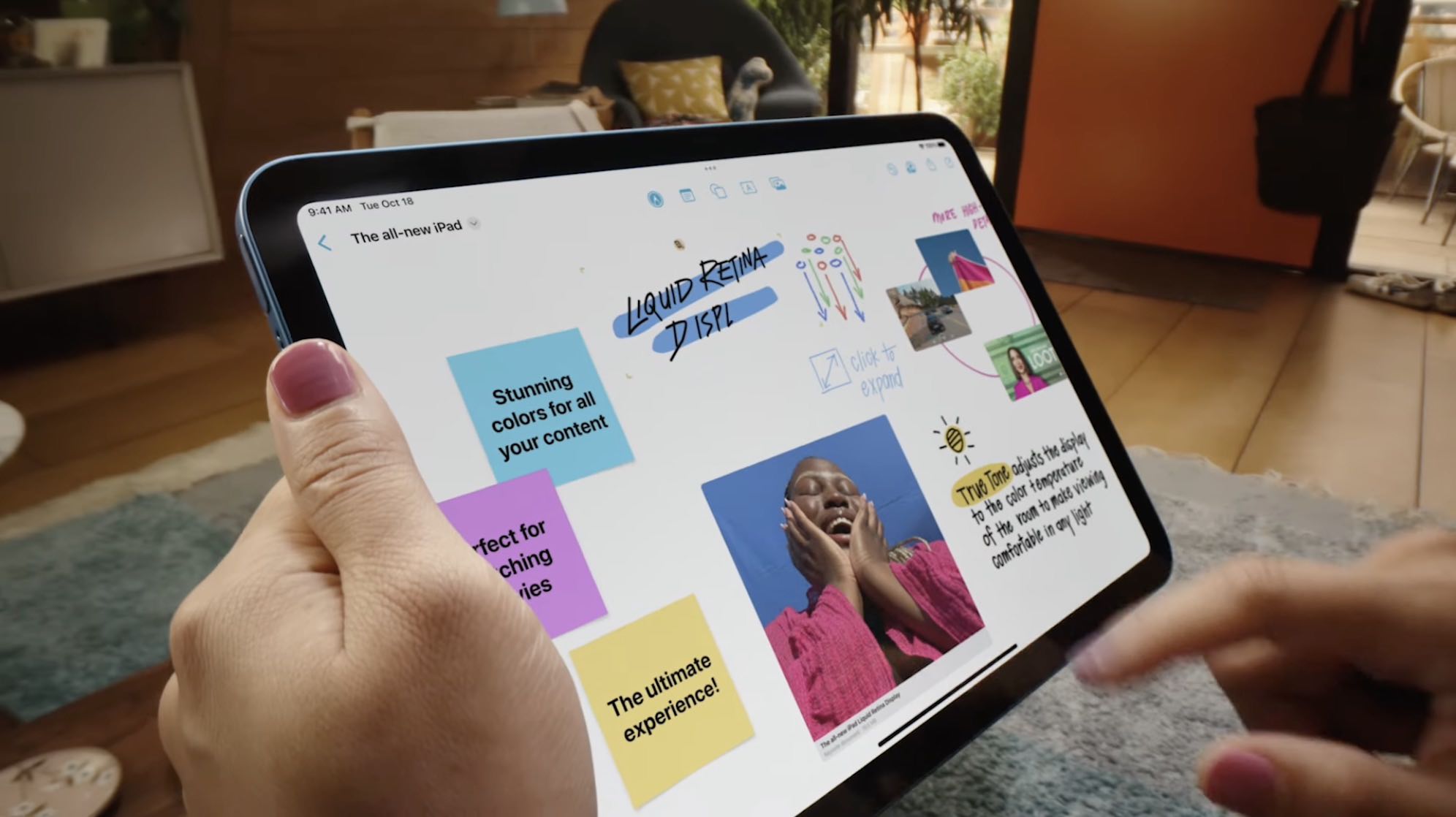
Why buy iPad Air?
If you’ll be pushing performance to the limit, the iPad Air may be more tempting with the M2 chip. But if you are – or may become a power user, an M4 iPad Pro may be a better fit with up to 16GB RAM, up to 2TB storage, 120Hz ProMotion display, and Thunderbolt support.
However, if you can find iPad Air on sale, that could make it more compelling. Likewise, sometimes you can find a 2022 M2 iPad Pro on sale or refurbished.
Why buy iPad 10?
When you consider all the similarities and differences, the iPad 10 is a great choice for casual use cases as well as light to medium work, school, and creative workflows.
At regular pricing, it’s $150-200 less than the iPad Air while including many of the best features, making it the best choice for most users.
The iPad 10 is available from Apple, Amazon, Best Buy, and more.
Read more 9to5Mac in-depth comparisons:
- M4 iPad Pro vs M2 iPad Air: Is it worth the extra money?
- iPhone 15 vs 15 Pro: Everything that’s different and buyer’s guide
- Best USB-C and Thunderbolt displays for Mac
FTC: We use income earning auto affiliate links. More.





Comments