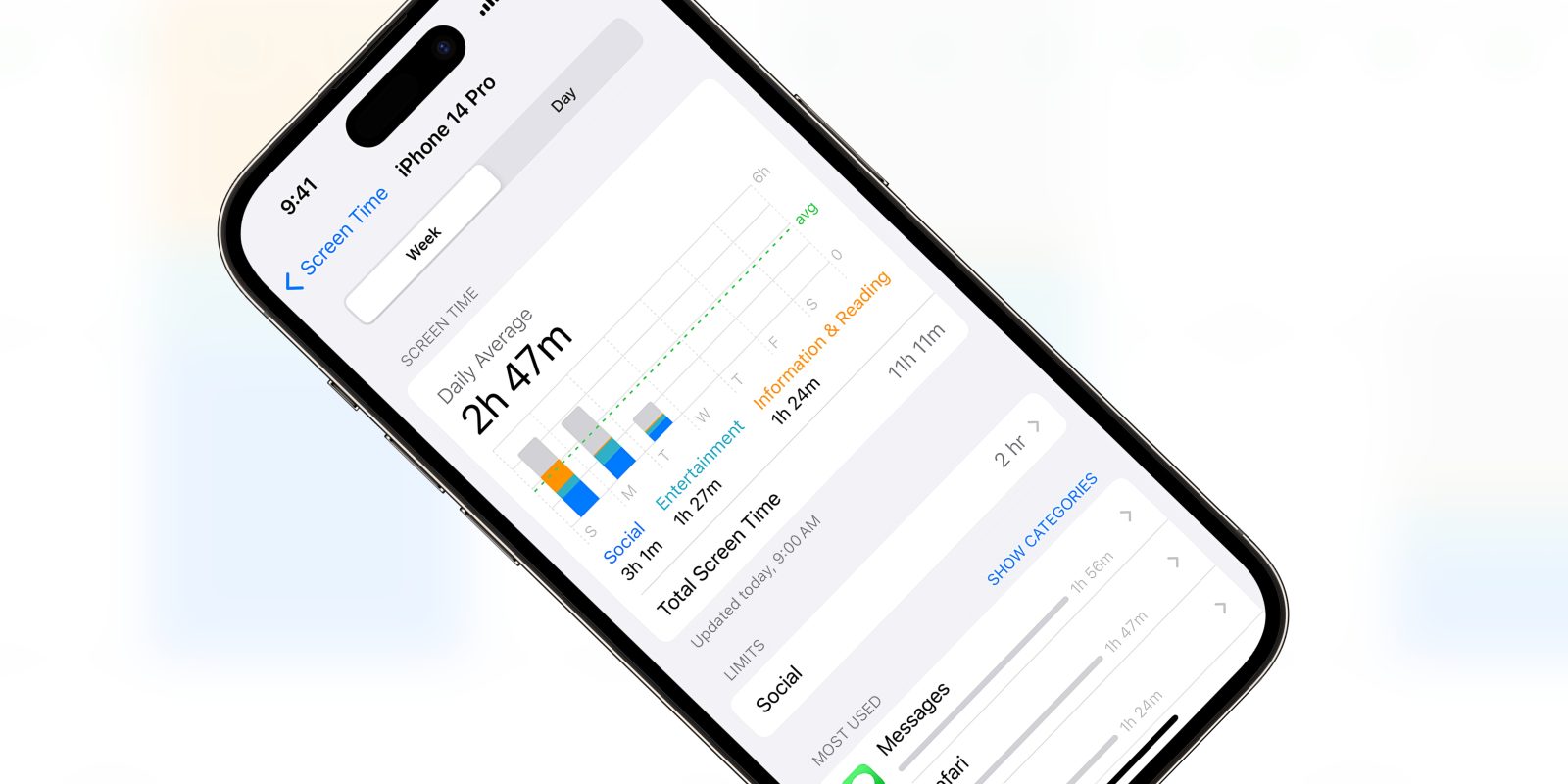
Screen Time promises to allow parents to restrict access to various apps, website and content on their children’s devices. However, ever since Screen Time launched with iOS 12, Apple has been playing whack-a-mole as users discovered new workarounds to avoid the enforced restrictions.
As reported by the Wall Street Journal, Apple will be fixing yet another one of these bugs in the next iOS software update. Security researchers had reported this particular bug to Apple multiple times over the last three years, but Apple had rebuffed or ignored them until now.
In the wake of the Wall Street Journal investigation by Joanna Stern, Apple has now committed to fixing the issue. In a statement, the company said it “takes reports of issues regarding Screen Time very seriously and have been consistently making improvements”, including “substantial Screen Time fixes” in the latest iOS 17.5 release.
However, the fact that Apple has left this escape hatch unaddressed for so long reinforces concerns that Apple does not take Screen Time seriously. For many parents, the features of Screen Time are simply too unreliable to trust in them.
In this particular case, the workaround allowed users to evade web browsing content restrictions, if they had been set. The trick involved typing a series of special characters into the Safari browser URL. It doesn’t seem like this particular trick was well known, unlike some other Screen Time exploits that have blown up on social media sites as children look for ways around their device lockdowns.
Nevertheless, parents who want to enable these restrictions going forward should explore the various Screen Time settings panes in the Settings app.
To manage content restrictions, open ‘Screen Time’ and select ‘Content & Privacy Restrictions’. You can choose preferences for apps, websites and system features like access to location services or the photo library. For web content, devices can be denied access to adult content based on an automatic filter, or choose an explicitly specified list of approved websites.
Follow Benjamin: @bzamayo on Threads and Twitter.
FTC: We use income earning auto affiliate links. More.



Comments