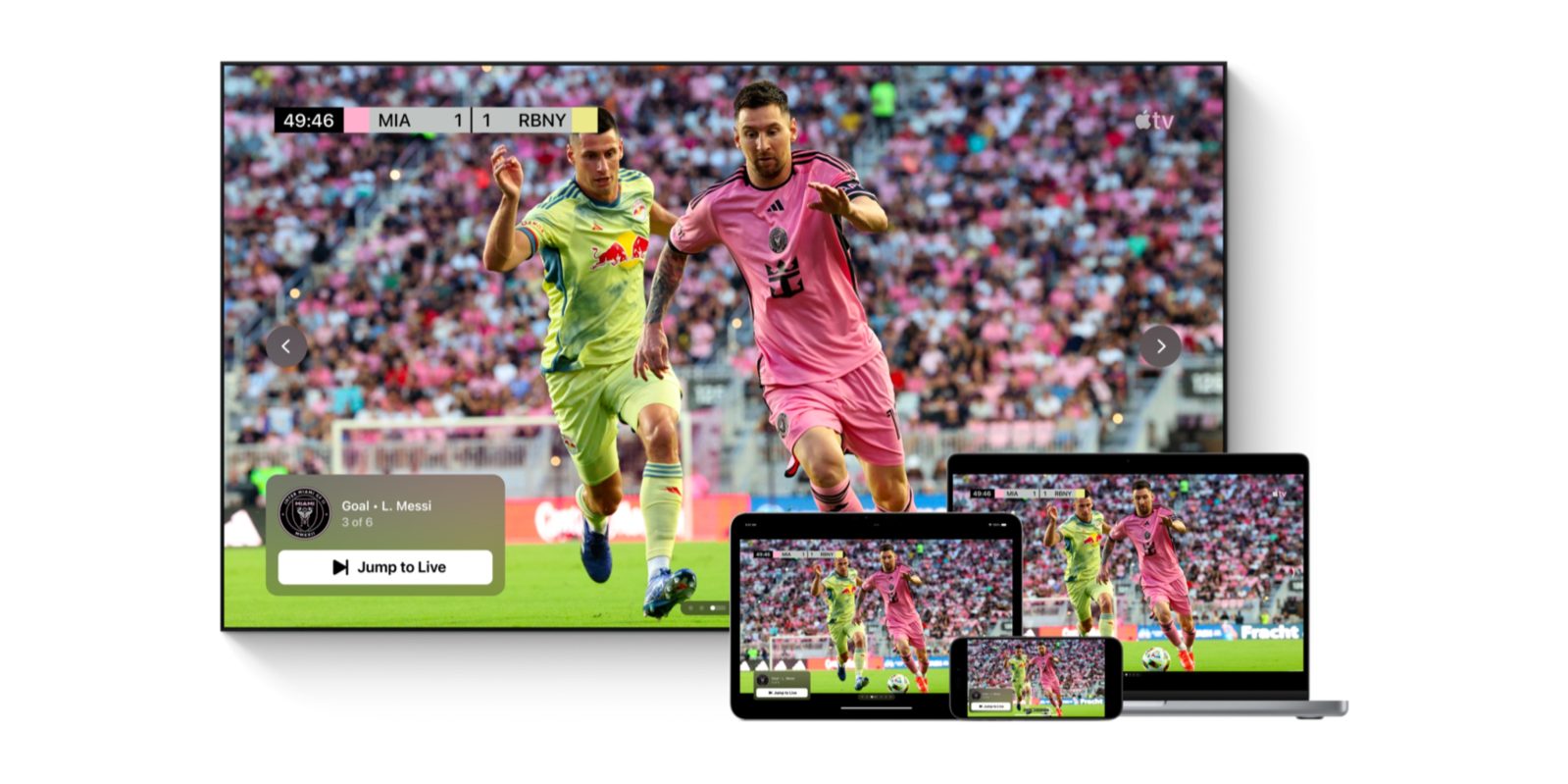
Apple today announced a new ‘Catch Up’ feature as part of MLS Season Pass. When joining a live stream for a game in progress, viewers can catch up on the action by watching a series of clips of highlights that have already happened during the game.
The Key Plays carousel is offered when you select a game in progress from the TV app main menu. You can also access it any time later, from the video player controls menu.
The Key Plays feature is available starting today as part of the iOS 17.6 beta, and aligned releases on Apple TV, iPad and Mac. It will be available to all users through the TV app, when iOS 17.6 is released to the public in the coming months.
Key Plays will also be available on non-Apple devices, rolling out to the TV app on platforms like Amazon Fire TV, Roku, smart TVs, PlayStation, Xbox and more.
Interestingly, clips for Key Plays are generated automatically using on-the-fly machine learning analysis. Fans can expect to see goals, penalty kicks, red cards and certain crucial shots and saves curated as part of the highlights carousel.
Catch Up is the latest addition to the TV app, aiming to enhance the sports experience. Other recent launches include quad-box Multiview, which expanded to iPad at the beginning of the ’24 season, and is coming to Apple Vision Pro later this year.
MLS Season Pass is Apple’s premier sports offering, giving subscribers access to watch all MLS regular season and playoff games, live and on-demand. MLS Season Pass is offered worldwide, without geographic blackouts or restrictions. All games are broadcast in English and Spanish, with dedicated broadcast teams. A whip-around show, MLS 360, provides coverage of all the action as it happens.
FTC: We use income earning auto affiliate links. More.






Comments