
iOS 18 is shaping up to be one of the biggest software updates the iPhone has ever received. There’s Apple Intelligence, big upgrades to core apps like Photos, Messages, and Notes, a new Siri, countless ways to personalize your device, and much more.
But not every feature is coming to all supported iPhones. iOS 18 can run on a wide array of devices as old as 2018’s iPhone XS and XR. There are certain features, though, that require newer models.
Here are all the iOS 18 features that are only coming to certain iPhones.
Apple Intelligence

This is the big one: while Apple Intelligence is one of the biggest additions to iOS 18, it is limited to the iPhone 15 Pro and Pro Max. This includes features like:
- custom emoji creation (aka Genmoji)
- image creation via Image Playground
- AI writing tools
- and much more
That’s right, even if you purchased the current-best base model iPhone—the iPhone 15—you’ll still have to upgrade to get access to the latest, greatest iOS 18 features.
New, supercharged Siri with ChatGPT integration

This technically falls under the umbrella of Apple Intelligence, but it’s well worth highlighting on its own: iOS 18’s more powerful, capable Siri—including its ChatGPT integration—will also be limited to the iPhone 15 Pro and Pro Max.
Live audio transcription in Notes
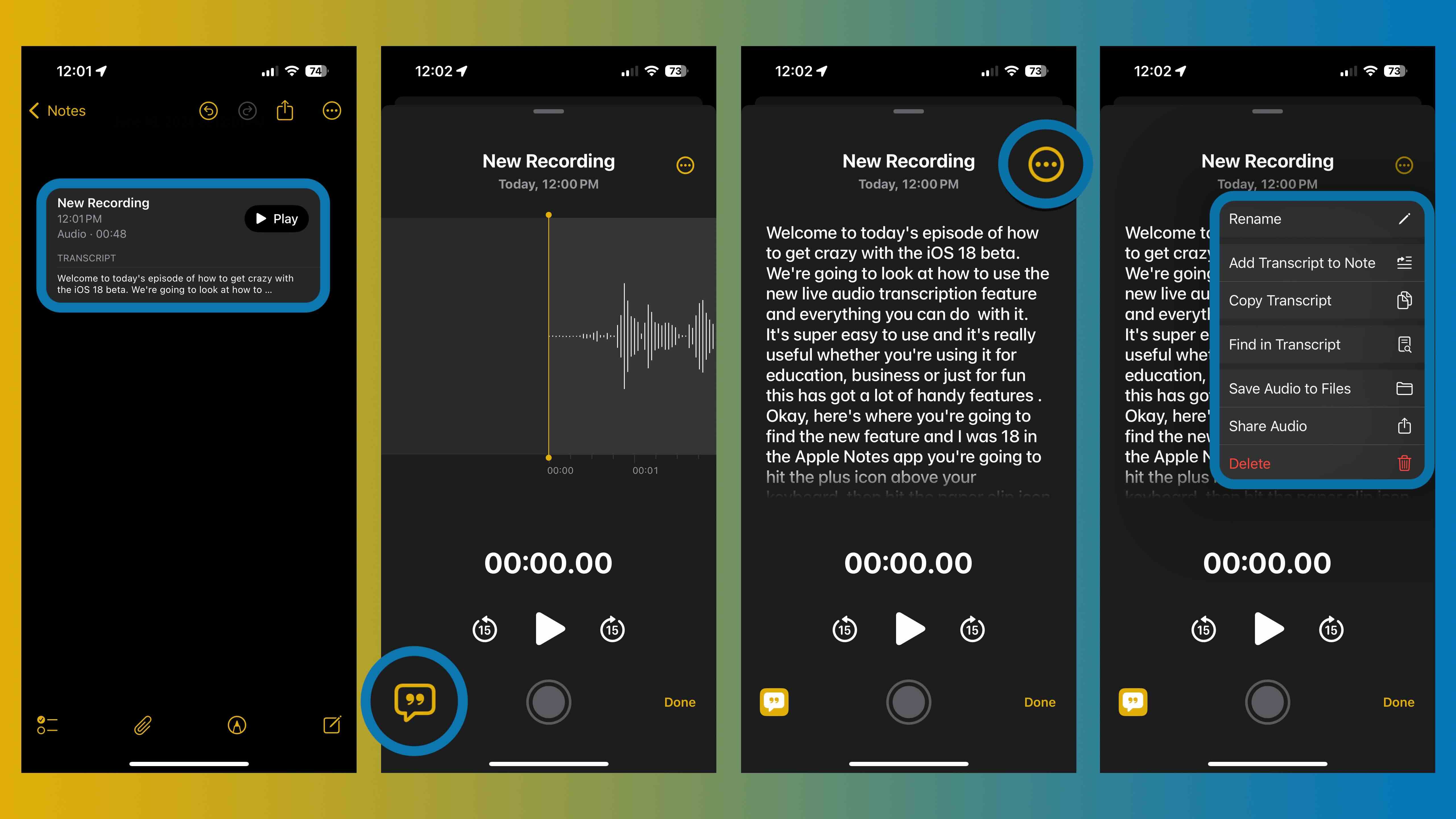
Apple Notes is getting some nice upgrades in iOS 18, including the ability to create transcripts for recordings, even when the audio is being recorded live.
Live audio transcripts could prove handy when you’re in a work meeting or in a classroom lecture, as you’ll no longer need to frantically take notes in those scenarios. But not all iOS 18 users will get the feature, as it requires having an iPhone 12 or later.
Hands-free unlocking of doors

iOS 18’s Home app adds support for hands-free unlocking of doors if you have an Ultra Wideband smart lock (which you don’t). No need to hold your iPhone up to the door lock, as it will just open automatically thanks to the precision offered by Ultra Wideband.
Apple only began adding Ultra Wideband chips to the iPhone starting with the iPhone 11, so older models won’t support this feature.
Eye tracking
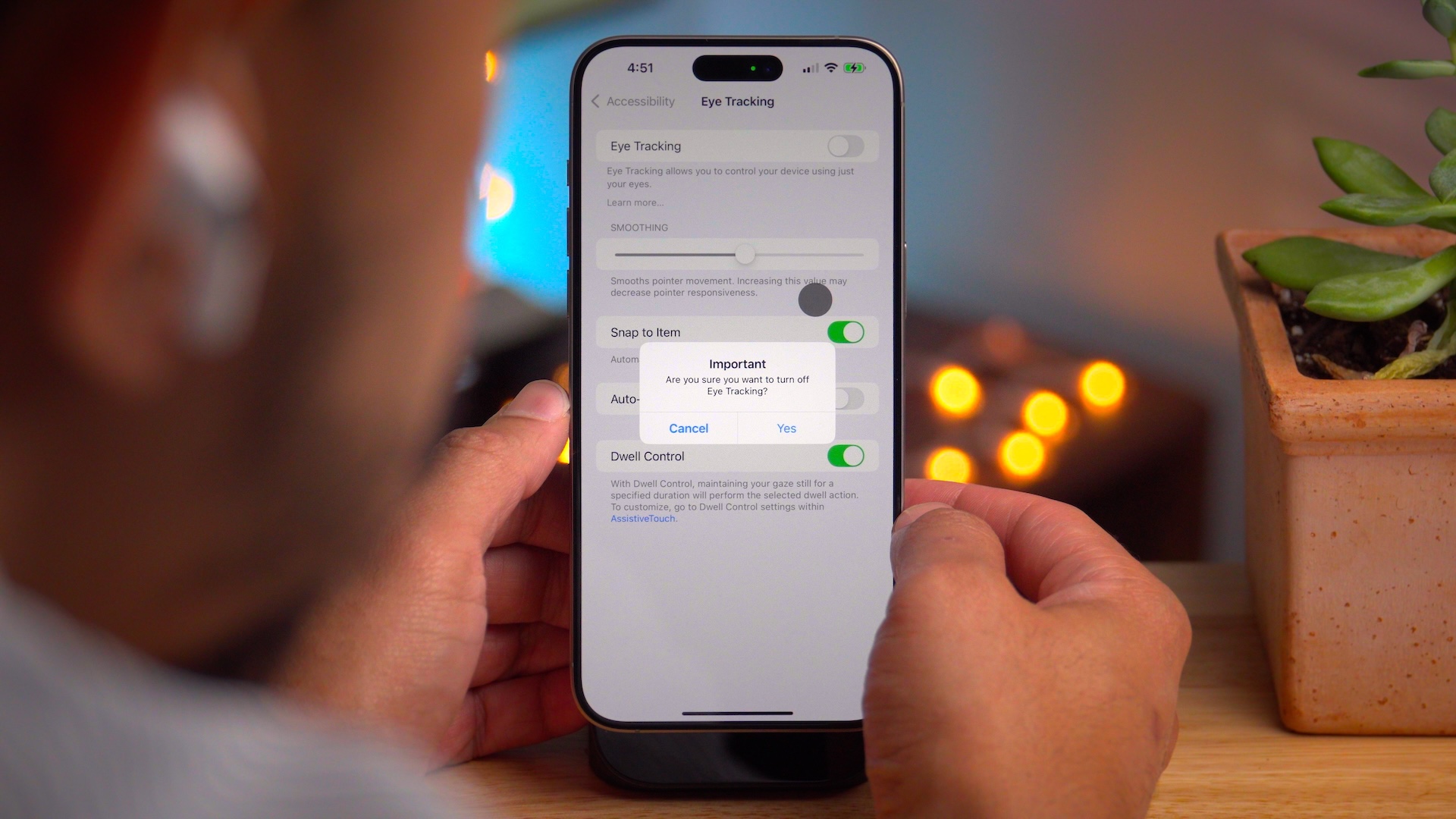
Top comment by DaveP
Not making Siri better everywhere would be a dumb move. It is by far the most stupid assistant left on the planet and Apple could easily make it return smarter results to questions.
For every “I can show you web results on your iPhone” answer it just needs a ChatGPT answer. Both are server side answers so this is not a device limitation.
If Apple does not improve this a lot of people will start giving up on them, especially now you get long term software support on Google devices.
Inspired by the Vision Pro’s eye tracking tech, iOS 18 introduces an accessibility feature for controlling your iPhone or iPad entirely with your eyes. You’ll need an iPhone 12 or later to use eye tracking, or an iPhone SE 3rd generation.
Enhance Dialogue for TV shows and movies
Last year Apple introduced Enhance Dialogue for the Apple TV 4K, enabling you to better hear what’s being said in TV shows and movies, even when lots of loud music or sound effects are involved.
This year an improved version of the feature is coming not just to tvOS 18 but also the iPhone and iPad via iOS and iPadOS 18. To benefit from the feature, you’ll need to be running an iPhone 11 or newer.
Music Haptics
Apple Music isn’t changing much in iOS 18, but there are a couple enhancements coming. One is Music Haptics, a feature that syncs the iPhone’s Taptic Engine with whatever song is playing, offering taps and vibrations in rhythm with the tune. This accessibility feature is very cool in use, but it requires having an iPhone 12 or later.
FTC: We use income earning auto affiliate links. More.


Comments