
We’ve been talking a lot about iOS 18 and macOS Sonoma, but Apple also announced a new version of tvOS at WWDC. With the tvOS 18 update, Apple TV users will also receive new features and enhancements – and we’ve put together a list of everything new in the update.
What’s new with tvOS 18
Apple didn’t talk much about tvOS 18 during the WWDC 2024 presentation last month, but the update also comes with some interesting changes.
Insight
One of the most exciting new features is certainly InSight, which shows information about actors, characters, and even songs playing in an Apple TV+ movie or show. With just a tap, the Apple TV app shows you everything you need to know about that particular scene. The feature is very similar to what already exists in the Amazon Prime Video app.
On a related note, the Apple TV app will also show live previews of live broadcasts within the featured preview carousel in Home.
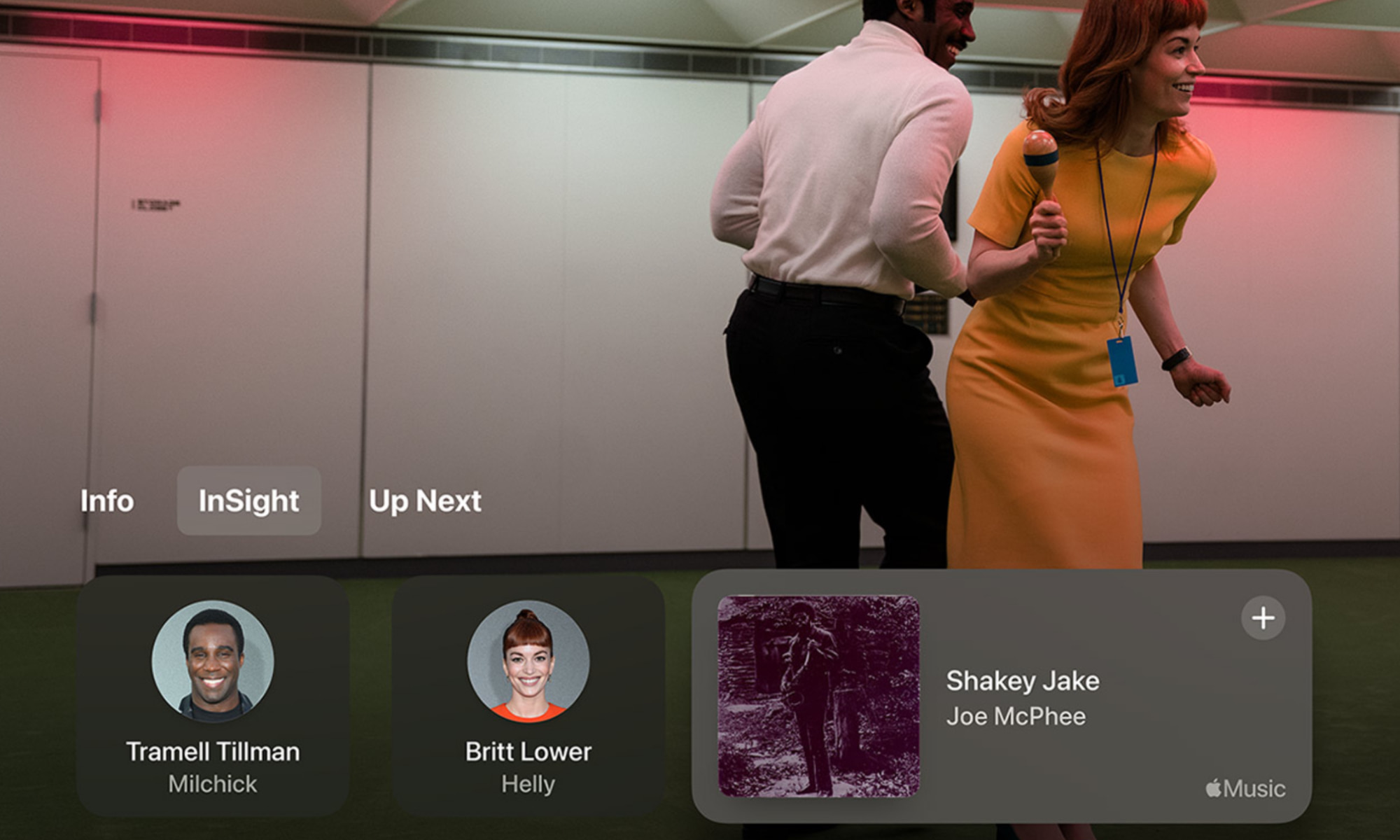
Enhance Dialogue
The Enhance Dialogue feature is getting a huge upgrade with tvOS 18. It now uses machine learning to deliver greater vocal clarity over music, action, and background noise. Moreover, Enhance Dialogue now also works with HDMI-connected speakers, AirPods, or any Bluetooth speaker – this feature was previously exclusive to HomePod.
And as noted by Sigmund Judge, there’s an Extended Voice Isolation accessibility option for additional voice isolation during video playback.

Smart Subtitles
With tvOS 18, the system automatically enables subtitles when the user presses the mute button, or when they skip back while watching something. Apple TV will also automatically show subtitles when it detects a show or movie in a language different from the system’s default language.
21:9 support
For the first time, Apple TV will also support the 21:9 aspect ratio in addition to the standard 16:9 with tvOS 18. The 21:9 aspect ratio is ideal for watching content on projectors.
Redesigned Apple Fitness+ app
The Apple Fitness+ app for Apple TV has been redesigned with tvOS 18. The app is now separated into a personalized For You, Explore, Library, and Search.

Live Captions for FaceTime
Already available for iOS, FaceTime on Apple will also get Live Captions with tvOS 18. With this feature, everything said during a FaceTime call is displayed as a live transcript on the TV screen.
Dedicated Camera
tvOS 17 introduced the ability to use an iPhone as an Apple TV camera in apps like FaceTime. With tvOS 18, users will have the option to set a specific iPhone as the dedicated Apple TV camera, which will always be ready for use.

New screensavers
Aerial screensavers have become very popular with Apple TV users. But with tvOS 18, Apple is for the first time adding new styles of screensavers to Apple TV. Users will be able to choose between Portraits (which shows a slide of photos combined with the clock) and screensavers with scenes from Apple TV+ shows.
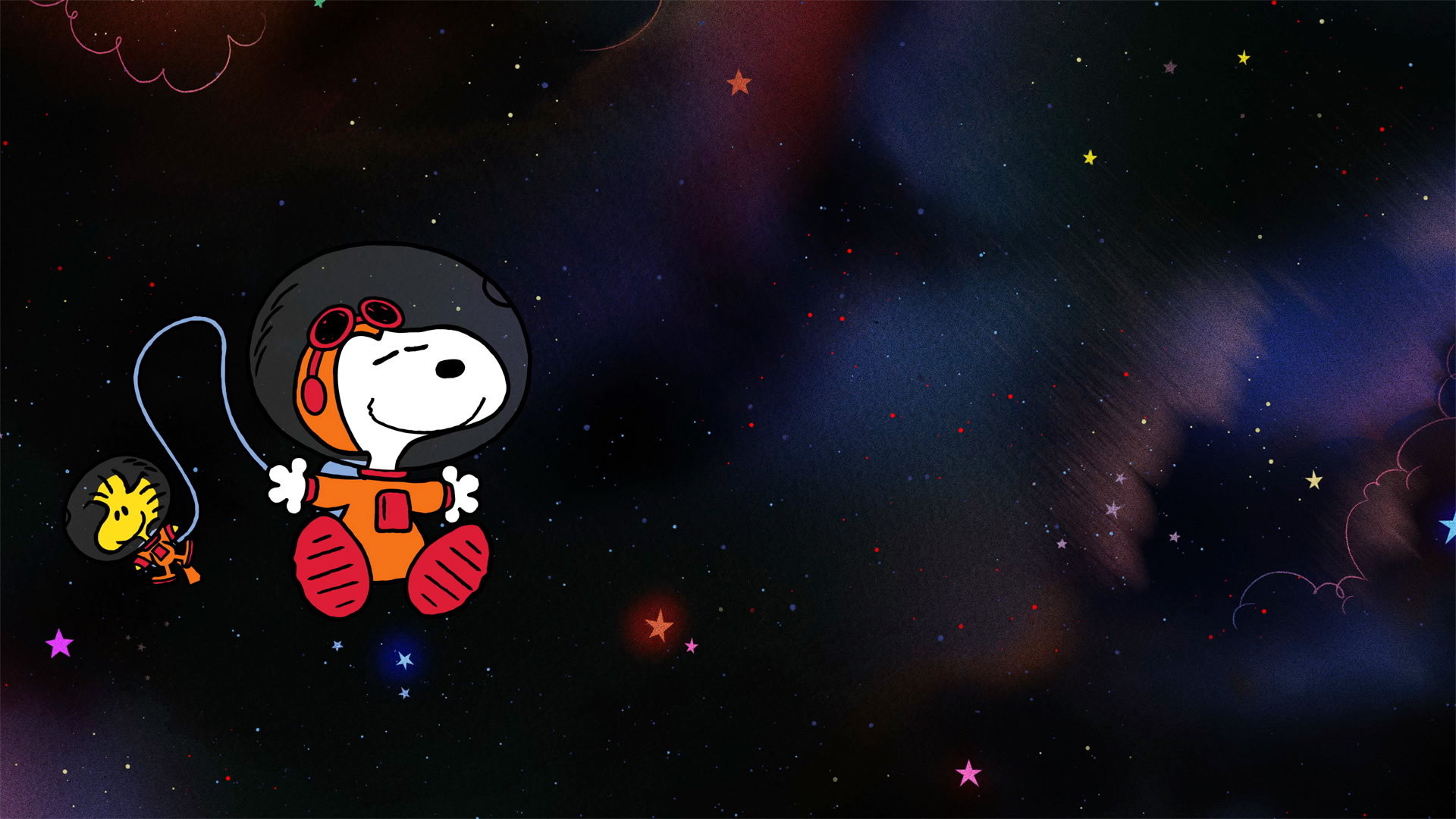
tvOS 18 beta
tvOS 18 is currently available as a beta preview for developers. The update is compatible with Apple TV HD (2015) and later, although some features require the latest models. tvOS 18 will be available to the public this fall, with a public beta coming later this month.
- Developers can now create larger apps and games for iOS 18 and tvOS 18
- Now is the time for a new gaming-focused ‘Apple TV Pro’ with the M4 chip
H/T: Sigmund Judge
FTC: We use income earning auto affiliate links. More.





Comments